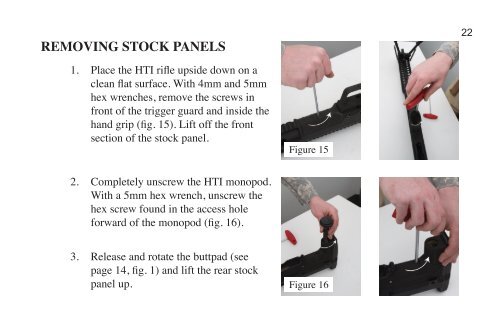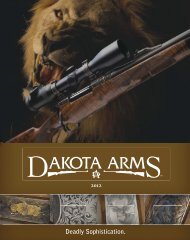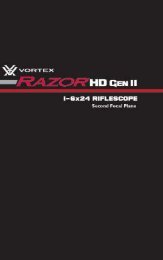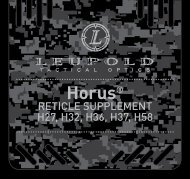You also want an ePaper? Increase the reach of your titles
YUMPU automatically turns print PDFs into web optimized ePapers that Google loves.
REMOVING STOCK PANELS221. Place the <strong>HTI</strong> rifle upside down on aclean flat surface. With 4mm and 5mmhex wrenches, remove the screws infront of the trigger guard and inside thehand grip (fig. 15). Lift off the frontsection of the stock panel.Figure 152. Completely unscrew the <strong>HTI</strong> monopod.With a 5mm hex wrench, unscrew thehex screw found in the access holeforward of the monopod (fig. 16).3. Release and rotate the buttpad (seepage 14, fig. 1) and lift the rear stockpanel up.Figure 16