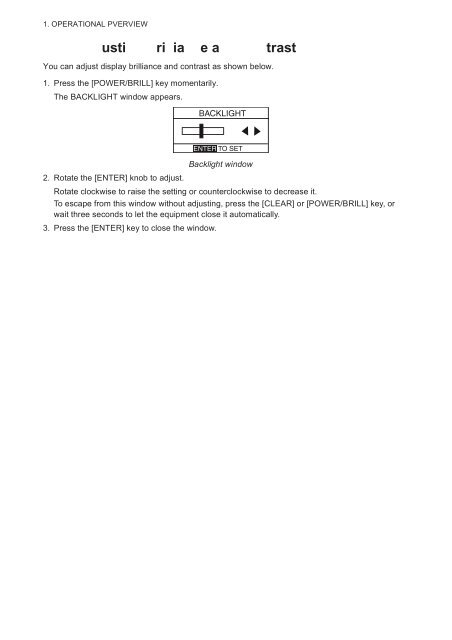color gps plotter
color gps plotter
color gps plotter
Create successful ePaper yourself
Turn your PDF publications into a flip-book with our unique Google optimized e-Paper software.
1. OPERATIONAL PVERVIEWusti ri ia e a trastYou can adjust display brilliance and contrast as shown below.1. Press the [POWER/BRILL] key momentarily.The BACKLIGHT window appears.BACKLIGHTENTER TO SETBacklight window2. Rotate the [ENTER] knob to adjust.Rotate clockwise to raise the setting or counterclockwise to decrease it.To escape from this window without adjusting, press the [CLEAR] or [POWER/BRILL] key, orwait three seconds to let the equipment close it automatically.3. Press the [ENTER] key to close the window.