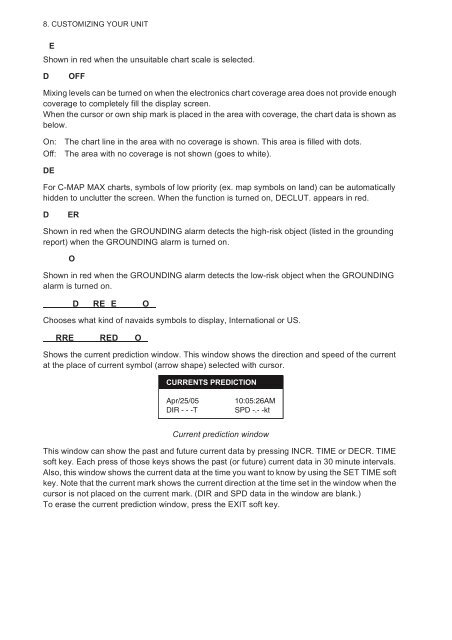color gps plotter
color gps plotter
color gps plotter
Create successful ePaper yourself
Turn your PDF publications into a flip-book with our unique Google optimized e-Paper software.
8. CUSTOMIZING YOUR UNITEShown in red when the unsuitable chart scale is selected.DOFFMixing levels can be turned on when the electronics chart coverage area does not provide enoughcoverage to completely fill the display screen.When the cursor or own ship mark is placed in the area with coverage, the chart data is shown asbelow.On:Off:The chart line in the area with no coverage is shown. This area is filled with dots.The area with no coverage is not shown (goes to white).DEFor C-MAP MAX charts, symbols of low priority (ex. map symbols on land) can be automaticallyhidden to unclutter the screen. When the function is turned on, DECLUT. appears in red.DERShown in red when the GROUNDING alarm detects the high-risk object (listed in the groundingreport) when the GROUNDING alarm is turned on.OShown in red when the GROUNDING alarm detects the low-risk object when the GROUNDINGalarm is turned on.D RE E OChooses what kind of navaids symbols to display, International or US.RRE RED OShows the current prediction window. This window shows the direction and speed of the currentat the place of current symbol (arrow shape) selected with cursor.CURRENTS PREDICTIONApr/25/05DIR - - -T10:05:26AMSPD -.- -ktCurrent prediction windowThis window can show the past and future current data by pressing INCR. TIME or DECR. TIMEsoft key. Each press of those keys shows the past (or future) current data in 30 minute intervals.Also, this window shows the current data at the time you want to know by using the SET TIME softkey. Note that the current mark shows the current direction at the time set in the window when thecursor is not placed on the current mark. (DIR and SPD data in the window are blank.)To erase the current prediction window, press the EXIT soft key.