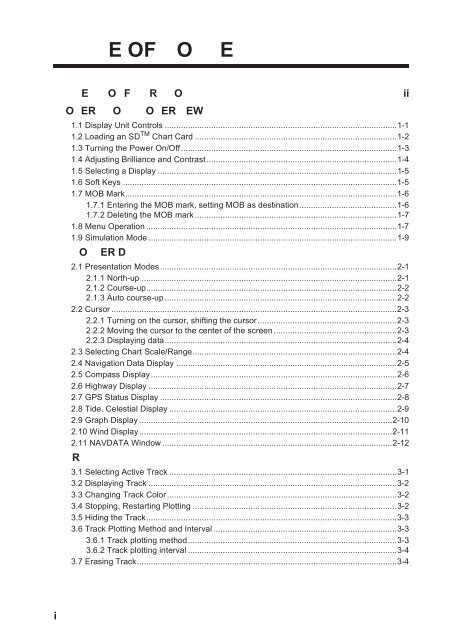color gps plotter
color gps plotter
color gps plotter
Create successful ePaper yourself
Turn your PDF publications into a flip-book with our unique Google optimized e-Paper software.
EOF O EE O F R O iiO ER O O ER EW1.1 Display Unit Controls ....................................................................................................1-11.2 Loading an SD TM Chart Card .......................................................................................1-21.3 Turning the Power On/Off.............................................................................................1-31.4 Adjusting Brilliance and Contrast..................................................................................1-41.5 Selecting a Display .......................................................................................................1-51.6 Soft Keys ......................................................................................................................1-51.7 MOB Mark.....................................................................................................................1-61.7.1 Entering the MOB mark, setting MOB as destination..........................................1-61.7.2 Deleting the MOB mark .......................................................................................1-71.8 Menu Operation ............................................................................................................1-71.9 Simulation Mode ...........................................................................................................1-9OER D2.1 Presentation Modes......................................................................................................2-12.1.1 North-up ..............................................................................................................2-12.1.2 Course-up............................................................................................................2-22.1.3 Auto course-up....................................................................................................2-22.2 Cursor ...........................................................................................................................2-32.2.1 Turning on the cursor, shifting the cursor............................................................2-32.2.2 Moving the cursor to the center of the screen.....................................................2-32.2.3 Displaying data....................................................................................................2-42.3 Selecting Chart Scale/Range........................................................................................2-42.4 Navigation Data Display ...............................................................................................2-52.5 Compass Display..........................................................................................................2-62.6 Highway Display ...........................................................................................................2-72.7 GPS Status Display ......................................................................................................2-82.8 Tide, Celestial Display ..................................................................................................2-92.9 Graph Display .............................................................................................................2-102.10 Wind Display.............................................................................................................2-112.11 NAVDATA Window ...................................................................................................2-12R3.1 Selecting Active Track ..................................................................................................3-13.2 Displaying Track ...........................................................................................................3-23.3 Changing Track Color...................................................................................................3-23.4 Stopping, Restarting Plotting ........................................................................................3-23.5 Hiding the Track............................................................................................................3-33.6 Track Plotting Method and Interval ...............................................................................3-33.6.1 Track plotting method..........................................................................................3-33.6.2 Track plotting interval ..........................................................................................3-43.7 Erasing Track................................................................................................................3-4i