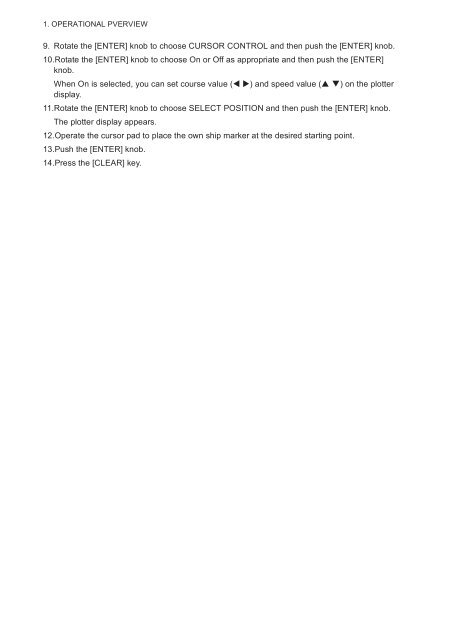color gps plotter
color gps plotter
color gps plotter
You also want an ePaper? Increase the reach of your titles
YUMPU automatically turns print PDFs into web optimized ePapers that Google loves.
1. OPERATIONAL PVERVIEW9. Rotate the [ENTER] knob to choose CURSOR CONTROL and then push the [ENTER] knob.10.Rotate the [ENTER] knob to choose On or Off as appropriate and then push the [ENTER]knob.When On is selected, you can set course value ( ) and speed value ( ) on the <strong>plotter</strong>display.11.Rotate the [ENTER] knob to choose SELECT POSITION and then push the [ENTER] knob.The <strong>plotter</strong> display appears.12.Operate the cursor pad to place the own ship marker at the desired starting point.13.Push the [ENTER] knob.14.Press the [CLEAR] key.