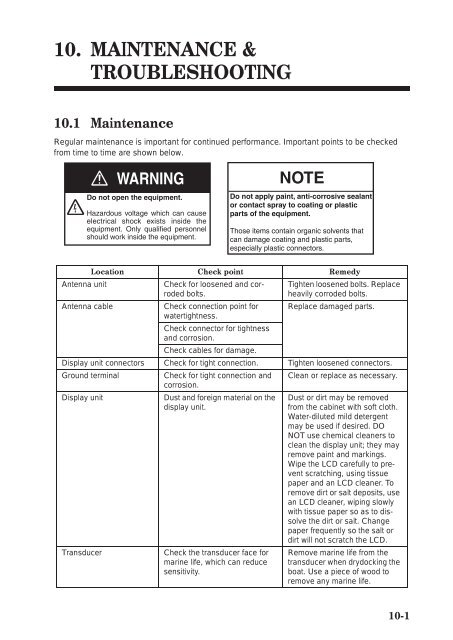color gps plotter
color gps plotter
color gps plotter
Create successful ePaper yourself
Turn your PDF publications into a flip-book with our unique Google optimized e-Paper software.
10. MAINTENANCE &TROUBLESHOOTING10.1 MaintenanceRegular maintenance is important for continued performance. Important points to be checkedfrom time to time are shown below.WARNINGDo not open the equipment.Hazardous voltage which can causeelectrical shock exists inside theequipment. Only qualified personnelshould work inside the equipment.NOTEDo not apply paint, anti-corrosive sealantor contact spray to coating or plasticparts of the equipment.Those items contain organic solvents thatcan damage coating and plastic parts,especially plastic connectors.Location Check point RemedyAntenna unitCheck for loosened and corrodedbolts.Tighten loosened bolts. Replaceheavily corroded bolts.Antenna cableCheck connection point for Replace damaged parts.watertightness.Check connector for tightnessand corrosion.Check cables for damage.Display unit connectors Check for tight connection. Tighten loosened connectors.Ground terminalCheck for tight connection andcorrosion.Clean or replace as necessary.Display unitTransducerDust and foreign material on thedisplay unit.Check the transducer face formarine life, which can reducesensitivity.Dust or dirt may be removedfrom the cabinet with soft cloth.Water-diluted mild detergentmay be used if desired. DONOT use chemical cleaners toclean the display unit; they mayremove paint and markings.Wipe the LCD carefully to preventscratching, using tissuepaper and an LCD cleaner. Toremove dirt or salt deposits, usean LCD cleaner, wiping slowlywith tissue paper so as to dissolvethe dirt or salt. Changepaper frequently so the salt ordirt will not scratch the LCD.Remove marine life from thetransducer when drydocking theboat. Use a piece of wood toremove any marine life.10-1