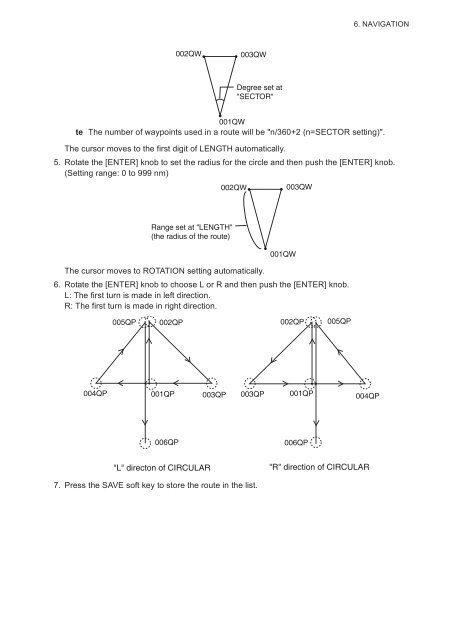color gps plotter
color gps plotter
color gps plotter
You also want an ePaper? Increase the reach of your titles
YUMPU automatically turns print PDFs into web optimized ePapers that Google loves.
6. NAVIGATION002QW003QWDegree set at"SECTOR"001QWte The number of waypoints used in a route will be "n/360+2 (n=SECTOR setting)".The cursor moves to the first digit of LENGTH automatically.5. Rotate the [ENTER] knob to set the radius for the circle and then push the [ENTER] knob.(Setting range: 0 to 999 nm)002QW003QWRange set at "LENGTH"(the radius of the route)001QWThe cursor moves to ROTATION setting automatically.6. Rotate the [ENTER] knob to choose L or R and then push the [ENTER] knob.L: The first turn is made in left direction.R: The first turn is made in right direction.005QP002QP002QP005QP004QP001QP003QP003QP001QP004QP006QP006QP"L" directon of CIRCULAR"R" direction of CIRCULAR7. Press the SAVE soft key to store the route in the list.