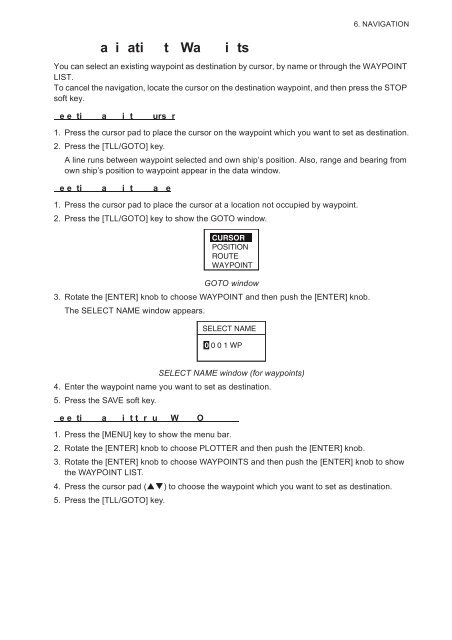color gps plotter
color gps plotter
color gps plotter
Create successful ePaper yourself
Turn your PDF publications into a flip-book with our unique Google optimized e-Paper software.
6. NAVIGATIONa i ati t Wa i tsYou can select an existing waypoint as destination by cursor, by name or through the WAYPOINTLIST.To cancel the navigation, locate the cursor on the destination waypoint, and then press the STOPsoft key.ee ti a i t urs r1. Press the cursor pad to place the cursor on the waypoint which you want to set as destination.2. Press the [TLL/GOTO] key.A line runs between waypoint selected and own ship’s position. Also, range and bearing fromown ship’s position to waypoint appear in the data window.ee ti a i t a e1. Press the cursor pad to place the cursor at a location not occupied by waypoint.2. Press the [TLL/GOTO] key to show the GOTO window.CURSORPOSITIONROUTEWAYPOINTGOTO window3. Rotate the [ENTER] knob to choose WAYPOINT and then push the [ENTER] knob.The SELECT NAME window appears.SELECT NAME0 0 0 1 WPSELECT NAME window (for waypoints)4. Enter the waypoint name you want to set as destination.5. Press the SAVE soft key.ee ti a i tt r u W O1. Press the [MENU] key to show the menu bar.2. Rotate the [ENTER] knob to choose PLOTTER and then push the [ENTER] knob.3. Rotate the [ENTER] knob to choose WAYPOINTS and then push the [ENTER] knob to showthe WAYPOINT LIST.4. Press the cursor pad () to choose the waypoint which you want to set as destination.5. Press the [TLL/GOTO] key.