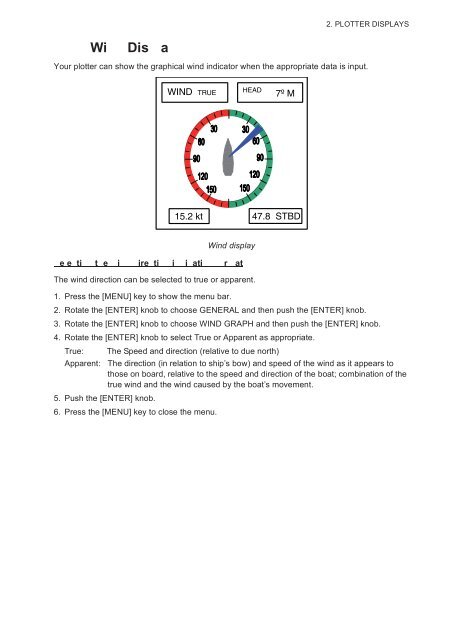color gps plotter
color gps plotter
color gps plotter
Create successful ePaper yourself
Turn your PDF publications into a flip-book with our unique Google optimized e-Paper software.
2. PLOTTER DISPLAYSWi Dis aYour <strong>plotter</strong> can show the graphical wind indicator when the appropriate data is input.WIND TRUEHEAD7º M15.2 kt 47.8 STBDWind displaye e ti t e i ire ti i i ati r atThe wind direction can be selected to true or apparent.1. Press the [MENU] key to show the menu bar.2. Rotate the [ENTER] knob to choose GENERAL and then push the [ENTER] knob.3. Rotate the [ENTER] knob to choose WIND GRAPH and then push the [ENTER] knob.4. Rotate the [ENTER] knob to select True or Apparent as appropriate.True: The Speed and direction (relative to due north)Apparent: The direction (in relation to ship’s bow) and speed of the wind as it appears tothose on board, relative to the speed and direction of the boat; combination of thetrue wind and the wind caused by the boat’s movement.5. Push the [ENTER] knob.6. Press the [MENU] key to close the menu.