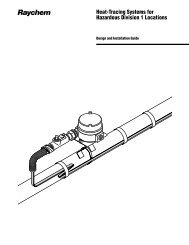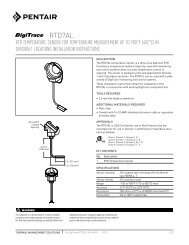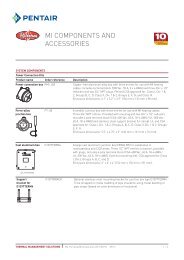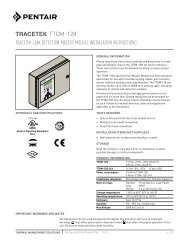DigiTrace NGC-UIT Loader Utility - Pentair Thermal Management
DigiTrace NGC-UIT Loader Utility - Pentair Thermal Management
DigiTrace NGC-UIT Loader Utility - Pentair Thermal Management
Create successful ePaper yourself
Turn your PDF publications into a flip-book with our unique Google optimized e-Paper software.
Step 2B (For <strong>UIT</strong> Software version 1.17.35) The <strong>UIT</strong> Software versions 1.17.35 and higher do not require power cycle. The<strong>NGC</strong>-<strong>UIT</strong> can recognize the USB stick with or without power cycling.If the power cycle option is implemented, refer to Step 2A for the details andscreenshots.If no power cycle option is used, insert the USB flash drive with the XML file intothe left side of the <strong>DigiTrace</strong> <strong>NGC</strong>-<strong>UIT</strong> while <strong>NGC</strong>-<strong>UIT</strong> Program is running. Waitapproximately one minute until the program displays the selection screen. Thisscreen will indicate three options, as shown below:If a version of the <strong>NGC</strong>-30 <strong>UIT</strong> Software is also saved on the same USB flashdrive, this screen will indicate four options, as shown below:Step 3Choose the Select XML Database option by pressing that button on the screen.Step 4The program will list the XML files that are on your flash drive. Choose the oneyou wish to load and press the OK button at the upper right hand corner of thescreen.The program will prompt you if you want to overwrite existing database, selectyes. Once you have selected yes, the program brings you back to the abovescreen.THERMAL MANAGEMENT SOLUTIONS EN-<strong>NGC</strong>30<strong>Loader</strong><strong>Utility</strong>-IM-H58045 04/13 13/34