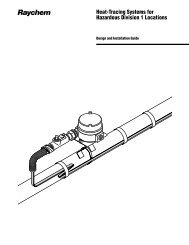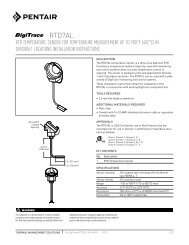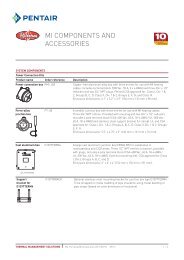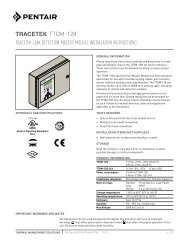DigiTrace NGC-UIT Loader Utility - Pentair Thermal Management
DigiTrace NGC-UIT Loader Utility - Pentair Thermal Management
DigiTrace NGC-UIT Loader Utility - Pentair Thermal Management
You also want an ePaper? Increase the reach of your titles
YUMPU automatically turns print PDFs into web optimized ePapers that Google loves.
Appendix 2. Procedure to Release COM ports used by DTSDescriptionWhen <strong>DigiTrace</strong> Supervisor is installed on a computer, there are 2 pieces of software that get installed; DTS Client, and theDTS Master Server. The DTS Master Server software is installed as a Windows Service. A Window Service is startedwhenever the computer is started, and it can be stopped by a user with Admin permissions. The DTS Client software is theUser interface that accesses the DTS Master Server.If a DTS system is setup with field devices, chances are it would require the use of COM port(s). When the DTS Master Serveris started, it would acquire exclusive access to those COM ports. If another piece of software were to use any of these COMports, it would not be allowed. In order to overcome this limitation, one can set all the devices in the DTS system to Offlinemode. This would force DTS to close and release those COM ports. Later on one has to set all the devices back to Onlinemode to restore normal DTS operation. In DTS, when a device is in Offline mode, DTS will stop all communicate to it (i.e.Alarm scanning, Data Trending, ..etc). The onus is for the user to return the devices back to Online mode when they are donewith their troubleshooting tasks.Procedures1) Setting all devices OfflineIn the DTS Client main screen, select the EHT System node in the Tree-view. Use the right mouse click to bring up thecontext sensitive menu and select the Set Offline option. The Set Device(s) Offline screen will appear. Select the SelectionTab near the bottom of the screen. A Select All and Toggle Selection buttons will be visible. Click the Select All button toselect all the devices, and then click the Start button to start the process.Figure 1.0 Set Device(s) Offline screen.THERMAL MANAGEMENT SOLUTIONS EN-<strong>NGC</strong>30<strong>Loader</strong><strong>Utility</strong>-IM-H58045 04/13 33/34