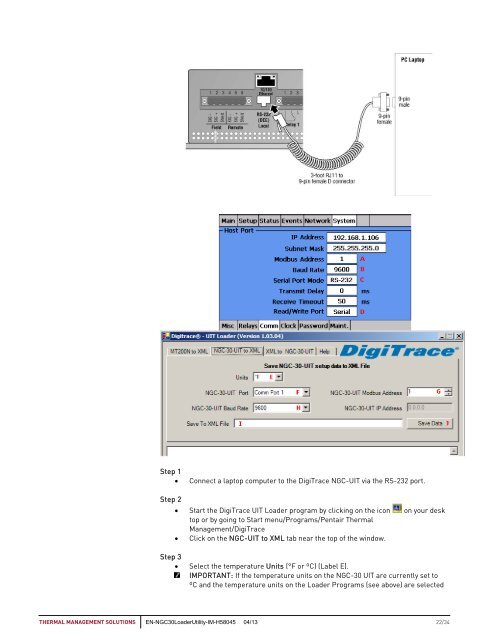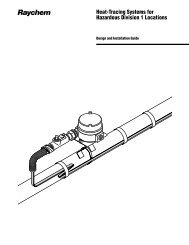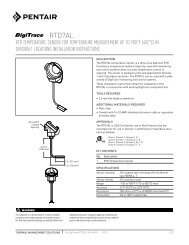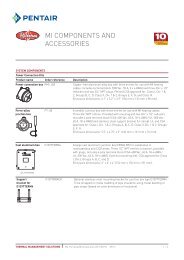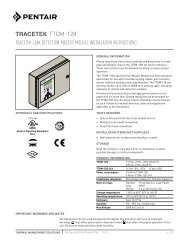DigiTrace NGC-UIT Loader Utility - Pentair Thermal Management
DigiTrace NGC-UIT Loader Utility - Pentair Thermal Management
DigiTrace NGC-UIT Loader Utility - Pentair Thermal Management
Create successful ePaper yourself
Turn your PDF publications into a flip-book with our unique Google optimized e-Paper software.
Step 1Connect a laptop computer to the <strong>DigiTrace</strong> <strong>NGC</strong>-<strong>UIT</strong> via the RS-232 port.Step 2 Start the <strong>DigiTrace</strong> <strong>UIT</strong> <strong>Loader</strong> program by clicking on the icon on your desktop or by going to Start menu/Programs/<strong>Pentair</strong> <strong>Thermal</strong><strong>Management</strong>/<strong>DigiTrace</strong> Click on the <strong>NGC</strong>-<strong>UIT</strong> to XML tab near the top of the window.Step 3Select the temperature Units (°F or ºC) (Label E).IMPORTANT: If the temperature units on the <strong>NGC</strong>-30 <strong>UIT</strong> are currently set toºC and the temperature units on the <strong>Loader</strong> Programs (see above) are selectedTHERMAL MANAGEMENT SOLUTIONS EN-<strong>NGC</strong>30<strong>Loader</strong><strong>Utility</strong>-IM-H58045 04/13 22/34