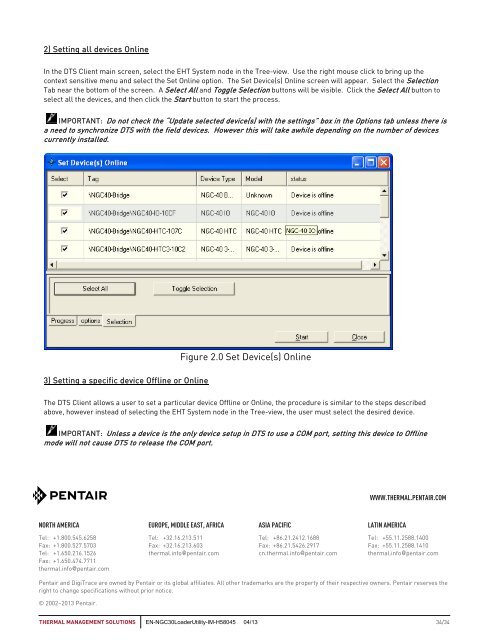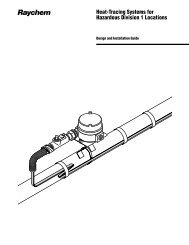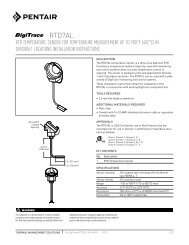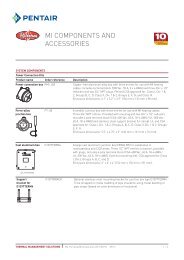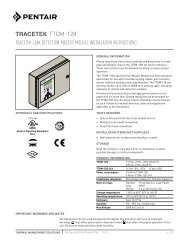DigiTrace NGC-UIT Loader Utility - Pentair Thermal Management
DigiTrace NGC-UIT Loader Utility - Pentair Thermal Management
DigiTrace NGC-UIT Loader Utility - Pentair Thermal Management
You also want an ePaper? Increase the reach of your titles
YUMPU automatically turns print PDFs into web optimized ePapers that Google loves.
2) Setting all devices OnlineIn the DTS Client main screen, select the EHT System node in the Tree-view. Use the right mouse click to bring up thecontext sensitive menu and select the Set Online option. The Set Device(s) Online screen will appear. Select the SelectionTab near the bottom of the screen. A Select All and Toggle Selection buttons will be visible. Click the Select All button toselect all the devices, and then click the Start button to start the process.IMPORTANT: Do not check the “Update selected device(s) with the settings” box in the Options tab unless there isa need to synchronize DTS with the field devices. However this will take awhile depending on the number of devicescurrently installed.Figure 2.0 Set Device(s) Online3) Setting a specific device Offline or OnlineThe DTS Client allows a user to set a particular device Offline or Online, the procedure is similar to the steps describedabove, however instead of selecting the EHT System node in the Tree-view, the user must select the desired device.IMPORTANT: Unless a device is the only device setup in DTS to use a COM port, setting this device to Offlinemode will not cause DTS to release the COM port.WWW.THERMAL.PENTAIR.COMNORTH AMERICAEUROPE, MIDDLE EAST, AFRICAASIA PACIFICLATIN AMERICATel: +1.800.545.6258Fax: +1.800.527.5703Tel: +1.650.216.1526Fax: +1.650.474.7711thermal.info@pentair.comTel: +32.16.213.511Fax: +32.16.213.603thermal.info@pentair.comTel: +86.21.2412.1688Fax: +86.21.5426.2917cn.thermal.info@pentair.comTel: +55.11.2588.1400Fax: +55.11.2588.1410thermal.info@pentair.com<strong>Pentair</strong> and <strong>DigiTrace</strong> are owned by <strong>Pentair</strong> or its global affiliates. All other trademarks are the property of their respective owners. <strong>Pentair</strong> reserves theright to change specifications without prior notice.© 2002–2013 <strong>Pentair</strong>.THERMAL MANAGEMENT SOLUTIONS EN-<strong>NGC</strong>30<strong>Loader</strong><strong>Utility</strong>-IM-H58045 04/13 34/34