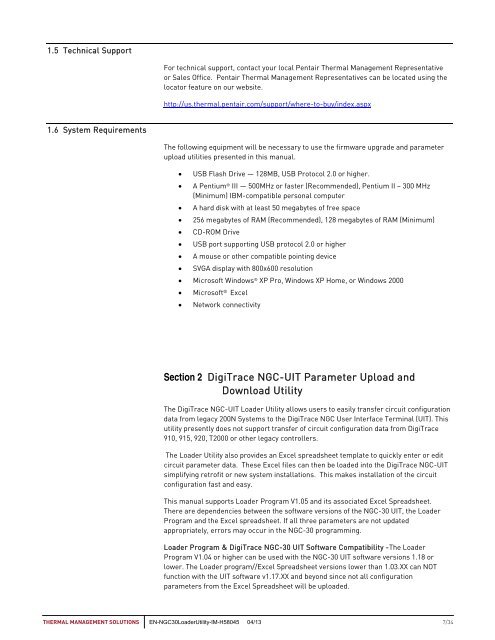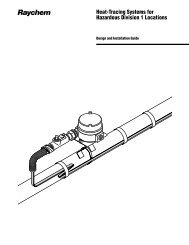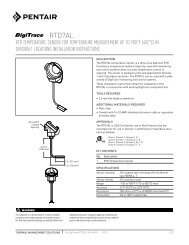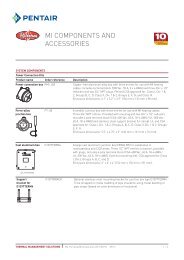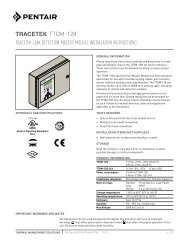11. EXPORT LAWS. If the Software is for use outside of the United States, you agree tocomply fully with all relevant regulations of the United States Department ofCommerce and with the United States Export Administration Act to ensure that theSoftware is not exported in violation of United States law. You agree that theSoftware will not be exported, shipped, transmitted, or re-exported in violation ofany applicable law or regulation, including without limitation Export Administrationregulations issued by the U.S. Department of Commerce, or any other export laws,restrictions or regulations (collectively, the “Export Laws”). In addition, if theSoftware is identified as an export controlled item under the Export Laws, yourepresent and warrant that you are not a citizen, or otherwise located within, anembargoed nation (including without limitation Iran, Iraq, Syria, Sudan, Libya, Cuba,North Korea, and Serbia) and that you are not otherwise prohibited under the ExportLaws from receiving the Software. All rights to use the Software are granted oncondition that such rights are forfeited if you fail to comply with the terms of thisAgreement. You agree to indemnify <strong>Pentair</strong> <strong>Thermal</strong> <strong>Management</strong> and assume allfinancial responsibility for any losses it may suffer if you do not comply with theterms of this Section 11.12. UNITED STATES GOVERNMENT RESTRICTED RIGHTS. User acknowledges thatthe Software has been developed at private expense and is provided with “RestrictedRights.” Use, duplication or disclosure by the Government is subject to restrictionsas set forth in subparagraph (b) (3) and paragraph (c) of the Rights in Technical Dataclause at 48 C.F.R. 252.227-7013, or subparagraphs (c)(1) and (2) of the CommercialComputer Software - Restricted Rights clause at 48 C.F.R. 52.227-19, as applicable.This provision applies to the Software acquired directly or indirectly by or on behalfof any government. The Software is a commercial product, and was developedentirely at private expense and without the use of any government funds. Any use,modification, reproduction, release, performance, display, or disclosure of theSoftware by any government shall be governed solely by the terms of thisAgreement and shall be prohibited except to the extent expressly permitted by theterms of this Agreement, and no license to the Software is granted to anygovernment requiring different terms.13. ASSIGNMENT. You may neither assign any right nor delegate any obligation underthis Agreement and attempted assignment or delegation shall be void. <strong>Pentair</strong><strong>Thermal</strong> <strong>Management</strong> may freely assign this Agreement and its rights andobligations hereunder to any third party.14. INVALID PROVISIONS. If any of the provisions of this provisions Agreement areinvalid under any applicable statute or rule of law, the parties nevertheless agreethat the court should endeavor to give effect to the parties’ intentions as reflected inthe provision and all other provisions remain in full force and effect.15. WAIVER. No failure or delay of <strong>Pentair</strong> <strong>Thermal</strong> <strong>Management</strong> in exercising orenforcing any right or provision of this Agreement shall constitute a waiver of suchright or provision, or any other right or provision hereunder. Furthermore, anywaiver by <strong>Pentair</strong> <strong>Thermal</strong> <strong>Management</strong> of any right or provision of this Agreementshall not be construed as, or constitute, a continuing waiver of such right orprovision, or waiver of any other right or provision of this Agreement.16. HEADINGS. The section titles in this Agreement are for convenience only.17. SURVIVABILITY. You agree that the terms and conditions of this Agreement shallsurvive any termination of this Agreement and your rights to use the Software.18. ACKNOWLEDGEMENT. You hereby acknowledge that you have read thisAgreement, understand it and agree to be bound by its terms and conditions, andthat this Agreement may be executed by installation and use of the <strong>NGC</strong>-<strong>UIT</strong> <strong>Loader</strong><strong>Utility</strong> software.THERMAL MANAGEMENT SOLUTIONS EN-<strong>NGC</strong>30<strong>Loader</strong><strong>Utility</strong>-IM-H58045 04/13 6/34
1.5 Technical SupportFor technical support, contact your local <strong>Pentair</strong> <strong>Thermal</strong> <strong>Management</strong> Representativeor Sales Office. <strong>Pentair</strong> <strong>Thermal</strong> <strong>Management</strong> Representatives can be located using thelocator feature on our website.http://us.thermal.pentair.com/support/where-to-buy/index.aspx1.6 System RequirementsThe following equipment will be necessary to use the firmware upgrade and parameterupload utilities presented in this manual.USB Flash Drive — 128MB, USB Protocol 2.0 or higher.A Pentium ® III — 500MHz or faster (Recommended), Pentium II – 300 MHz(Minimum) IBM-compatible personal computer A hard disk with at least 50 megabytes of free space 256 megabytes of RAM (Recommended), 128 megabytes of RAM (Minimum) CD-ROM Drive USB port supporting USB protocol 2.0 or higher A mouse or other compatible pointing device SVGA display with 800x600 resolution Microsoft Windows ® XP Pro, Windows XP Home, or Windows 2000 Microsoft ® Excel Network connectivitySection 2 <strong>DigiTrace</strong> <strong>NGC</strong>-<strong>UIT</strong> Parameter Upload andDownload <strong>Utility</strong>The <strong>DigiTrace</strong> <strong>NGC</strong>-<strong>UIT</strong> <strong>Loader</strong> <strong>Utility</strong> allows users to easily transfer circuit configurationdata from legacy 200N Systems to the <strong>DigiTrace</strong> <strong>NGC</strong> User Interface Terminal (<strong>UIT</strong>). Thisutility presently does not support transfer of circuit configuration data from <strong>DigiTrace</strong>910, 915, 920, T2000 or other legacy controllers.The <strong>Loader</strong> <strong>Utility</strong> also provides an Excel spreadsheet template to quickly enter or editcircuit parameter data. These Excel files can then be loaded into the <strong>DigiTrace</strong> <strong>NGC</strong>-<strong>UIT</strong>simplifying retrofit or new system installations. This makes installation of the circuitconfiguration fast and easy.This manual supports <strong>Loader</strong> Program V1.05 and its associated Excel Spreadsheet.There are dependencies between the software versions of the <strong>NGC</strong>-30 <strong>UIT</strong>, the <strong>Loader</strong>Program and the Excel spreadsheet. If all three parameters are not updatedappropriately, errors may occur in the <strong>NGC</strong>-30 programming.<strong>Loader</strong> Program & <strong>DigiTrace</strong> <strong>NGC</strong>-30 <strong>UIT</strong> Software Compatibility -The <strong>Loader</strong>Program V1.04 or higher can be used with the <strong>NGC</strong>-30 <strong>UIT</strong> software versions 1.18 orlower. The <strong>Loader</strong> program//Excel Spreadsheet versions lower than 1.03.XX can NOTfunction with the <strong>UIT</strong> software v1.17.XX and beyond since not all configurationparameters from the Excel Spreadsheet will be uploaded.THERMAL MANAGEMENT SOLUTIONS EN-<strong>NGC</strong>30<strong>Loader</strong><strong>Utility</strong>-IM-H58045 04/13 7/34