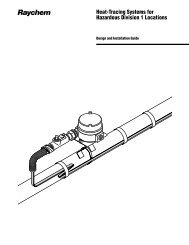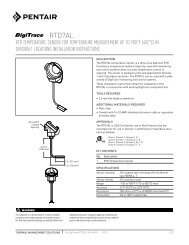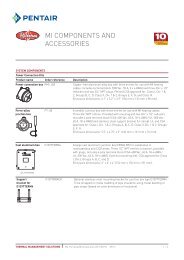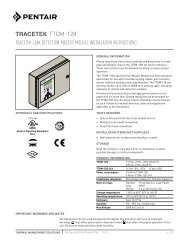DigiTrace NGC-UIT Loader Utility - Pentair Thermal Management
DigiTrace NGC-UIT Loader Utility - Pentair Thermal Management
DigiTrace NGC-UIT Loader Utility - Pentair Thermal Management
Create successful ePaper yourself
Turn your PDF publications into a flip-book with our unique Google optimized e-Paper software.
Appendix 1. Connecting an <strong>NGC</strong>-<strong>UIT</strong> to a Computer Usingan Ethernet ConnectionThere are three ways of connecting a <strong>NGC</strong>-<strong>UIT</strong> to a computer. Choose the method that best accommodates your situation.Method 1:As described in the diagram above, connect both the computer and the <strong>NGC</strong>-<strong>UIT</strong> to the same network. A DNS server, ifavailable, will provide all devices connected to the network an IP address. This is the easiest method of successfullyconnecting the <strong>NGC</strong>-<strong>UIT</strong> to the <strong>UIT</strong> <strong>Loader</strong>Most office computer networks will utilize a DNS server to supply IP addresses to office computers, but make sure by askingyour network administrator for details.Method 2:Consumer network routers (such as a Linksys WRT54GC) usually have DNS servers built in and will generate and assign IPaddresses to the devices. DNS servers in these devices might need to be enabled. See your router’s user manual for moreinformation.THERMAL MANAGEMENT SOLUTIONS EN-<strong>NGC</strong>30<strong>Loader</strong><strong>Utility</strong>-IM-H58045 04/13 31/34