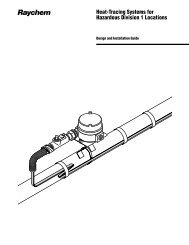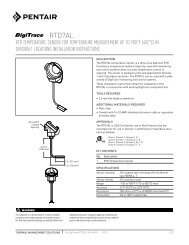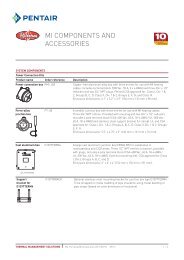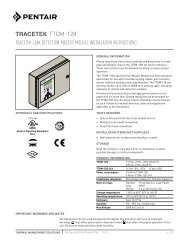DigiTrace NGC-UIT Loader Utility - Pentair Thermal Management
DigiTrace NGC-UIT Loader Utility - Pentair Thermal Management
DigiTrace NGC-UIT Loader Utility - Pentair Thermal Management
Create successful ePaper yourself
Turn your PDF publications into a flip-book with our unique Google optimized e-Paper software.
Step 1Connect a laptop computer to the <strong>DigiTrace</strong> <strong>NGC</strong>-<strong>UIT</strong> via the Ethernet port.Step 2 Start the <strong>DigiTrace</strong> <strong>UIT</strong> <strong>Loader</strong> program by clicking on the icon on your desktop or by going to Start menu/Programs/<strong>Pentair</strong> <strong>Thermal</strong><strong>Management</strong>/<strong>DigiTrace</strong> Click on the XML to <strong>NGC</strong>-<strong>UIT</strong> tab near the top of the window.Step 3Step 4Step 5Set the <strong>NGC</strong>-<strong>UIT</strong> Port to Ethernet (Label F).Set the <strong>DigiTrace</strong> <strong>NGC</strong>-<strong>UIT</strong> IP Address and <strong>NGC</strong>-<strong>UIT</strong> Modbus Address so thatit matches the settings on the <strong>NGC</strong>-<strong>UIT</strong>’s System|Comm screen (Label A/G andLabel B/H respectively).Set the <strong>DigiTrace</strong> <strong>NGC</strong>-<strong>UIT</strong>’s Read/Write Port is Ethernet (Label D).Click on the Select XML File (Label I) text field to bring up the Select XML Fileto Download dialog box.Select the file you wish to send to the <strong>NGC</strong>-<strong>UIT</strong>.Click on Open. This will fill in the Select XML File text field with the path wherethe XML file is located.Click on the Transmit button (Label J). The program will then send the datafrom the XML file to the <strong>DigiTrace</strong> <strong>NGC</strong>-<strong>UIT</strong>.THERMAL MANAGEMENT SOLUTIONS EN-<strong>NGC</strong>30<strong>Loader</strong><strong>Utility</strong>-IM-H58045 04/13 19/34