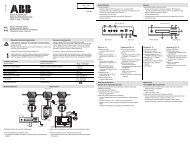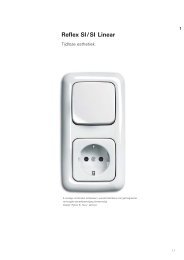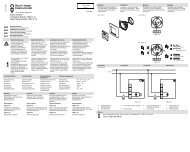ABB i-bus® EIB 4-fold switch sensor solo®, FM Type: 6127-xx
ABB i-bus® EIB 4-fold switch sensor solo®, FM Type: 6127-xx
ABB i-bus® EIB 4-fold switch sensor solo®, FM Type: 6127-xx
Create successful ePaper yourself
Turn your PDF publications into a flip-book with our unique Google optimized e-Paper software.
<strong>ABB</strong> i-bus ® <strong>EIB</strong>4-<strong>fold</strong> <strong>switch</strong> <strong>sensor</strong> solo ® , <strong>FM</strong><strong>Type</strong>: <strong>6127</strong>-<strong>xx</strong>Switch <strong>sensor</strong> 4f TP/1Selection in ETS2– <strong>ABB</strong>Push button soloPush button, 4-<strong>fold</strong>The 4-<strong>fold</strong> <strong>switch</strong> <strong>sensor</strong> Solo can beplaced on a flush-mounted bus coupler,<strong>switch</strong> actuator or a <strong>switch</strong>/dimmingactuator. The respective flush-mounteddevice on which the 4-<strong>fold</strong> <strong>switch</strong> <strong>sensor</strong>Solo has been placed, must be setfirst of all on the parameter page “BCUtype”. Only then are the parameters forthe various flush-mounted actuatorsenabled in the ETS2 program.The following section describes thefunctions of the rocker. These functionsare always identical, regardless of theflush-mounted device that is used.Switch <strong>sensor</strong>If the operation mode of the rocker isdefined as “Switch <strong>sensor</strong>”, the <strong>switch</strong><strong>sensor</strong> sends “ON” or “OFF” telegramsvia the relevant 1 bit object “Rocker -Switch”.In the default setting, the <strong>switch</strong> <strong>sensor</strong>sends “TOGGLE” telegrams when theright or left rocker is pressed. This meansthat an “ON” command is sent firstfollowed by an “OFF” command after apush button action and then an “ON”command if the rocker is pressedagain.Via the parameter “Working mode ofrocker”, the rockers can also be set sothat the right rocker sends “ON” commandsand the left rocker sends “OFF”commands or vice versa.Dimming <strong>sensor</strong>In the operation mode “Dimming <strong>sensor</strong>”,an “ON” or “OFF” command issent to the 1 bit communication object“Rocker - Switch” when one of the rokkersis pressed briefly. If the rocker ispressed for a longer period, the <strong>switch</strong><strong>sensor</strong> sends commands for dimmingbrighter or darker to the 4 bit object“Rocker - Dimming”. If the rocker is releasedafter a long push button action,the <strong>switch</strong> <strong>sensor</strong> sends the command“Stop dimming”.In the default setting, the <strong>switch</strong> <strong>sensor</strong>sends “TOGGLE” telegrams after ashort operation of the right or left rokker.A long operation of the left rockerdims down the brightness level while along operation of the right rocker dimsup the brightness level.This behaviour is adapted if requiredvia the parameter “Working mode ofrocker”.Shutter <strong>sensor</strong>In the operation mode “Shutter <strong>sensor</strong>”,the <strong>switch</strong> <strong>sensor</strong> has the 1 bit communicationobjects “Move shutter” and“Adjust shutter”. After a long operationof the rocker, the <strong>switch</strong> <strong>sensor</strong> sendstelegrams to the connected shutter actuatorsto raise or lower the shutter. Aftera short operation, it sends telegramsto stop the shutter movement orfor louvre adjustment.The setting “Working mode of rocker”defines whether the shutter is raised orlowered after operation of the right orleft rocker.Flexible assignmentWith the application “Flexible assignment”,the right and the left side of therocker of the <strong>switch</strong> <strong>sensor</strong> each havetheir own 1 bit communication object“Rocker - Switch” available. It is possibleto send “ON”, “OFF” or “TOGGLE”telegrams on the <strong>EIB</strong> via this object.Each pulse edge of the rockers cantherefore be set individually. The <strong>switch</strong><strong>sensor</strong> can thus be adapted to a widevariety of applications. If e.g. inchingmode should be implemented, the setting“rising = ON, falling = OFF” shouldbe selected.With the parameter setting “no reaction”,it is possible to completely deactivatea rocker.LEDThe relevant LED of the rocker can displaythe current status of the object“Rocker ...” or serve as an orientationlight.If the LED is used for status display, thecolour changes when the object valuechanges. It can freely selected whetherthe LED lights up “green” or “red” in theOFF state or “red” or “green” in the ONstate.The LED can light up “green” or “red”as an orientation light.2 - 4 March 2003