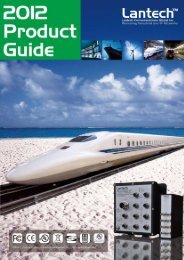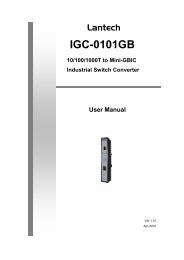System configuration - Lantech Communications Global Inc
System configuration - Lantech Communications Global Inc
System configuration - Lantech Communications Global Inc
Create successful ePaper yourself
Turn your PDF publications into a flip-book with our unique Google optimized e-Paper software.
Hardware InstallationIn this paragraph, we will describe how to install the 6 10/100/1000T + 210/100/1000T/Dual Speed SFP Combo w/ Pro-Ring Managed Industrial Switch and theinstallation points to be attended to it.Installation Steps1. Unpack the Industrial switch packing.2. Check if the DIN-Rail is screwed on the Industrial switch or not. If not, please refer toDIN-Rail Mounting section for DIN-Rail installation. If user wants to wall mount theIndustrial switch, then please refer to Wall Mount Plate Mounting section for wallmount plate installation.3. To hang the Industrial switch on the DIN-Rail track or wall, please refer to theMounting Installation section.4. Power on the Industrial switch. Please refer to the Wiring the Power Inputs sectionfor knowing the information about how to wire the power. The power LED on theIndustrial switch will light up. Please refer to the LED Indicators section for indicationof LED lights.5. Prepare the twisted-pair, straight through Category 5e/above cable for Ethernetconnection.6. Insert one side of RJ-45 cable into the Industrial switch Ethernet port (RJ-45 port)and another side of RJ-45 cable to the network device‘s Ethernet port (RJ-45 port),e.g. Switch, PC or Server. The UTP port (RJ-45) LED on the industrial switch willlight up when the cable is connected with the network device. Please refer to theLED Indicators section for LED light indication.7. When all connections are set and LED lights all show in normal, the installation iscomplete.18