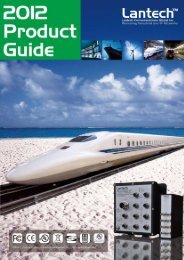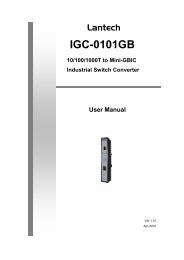System configuration - Lantech Communications Global Inc
System configuration - Lantech Communications Global Inc
System configuration - Lantech Communications Global Inc
Create successful ePaper yourself
Turn your PDF publications into a flip-book with our unique Google optimized e-Paper software.
andwidth control fastEthernet 2switch(config-if)#show bandwidthstateI Use the state interface switch(config)#interface[Enable | Disable]<strong>configuration</strong> fastEthernet 2command to specify switch(config-if)#state Disablethe state mode ofoperation for Ethernetports. Use the disableform of this commandto disable the port.show interface<strong>configuration</strong>I show interface<strong>configuration</strong> statusswitch(config)#interfacefastEthernet 2switch(config-if)#show interface<strong>configuration</strong>show interface status I show interface actualstatusswitch(config)#interfacefastEthernet 2switch(config-if)#show interface statusshow interfaceI show interface statistic switch(config)#interfaceaccountingcounterfastEthernet 2switch(config-if)#show interfaceaccountingno accounting I Clear interface switch(config)#interfaceaccounting information fastEthernet 2switch(config-if)#no accountingTrunk Commands SetCommands Level Description Exampleaggregator priority G Set port group system switch(config)#aggregator priority[1~65535]priority22aggregator activityport[Group ID]G Set activity port switch(config)#aggregatoractivityport 2[Port Numbers]aggregator group G Assign a trunk group switch(config)#aggregator group32