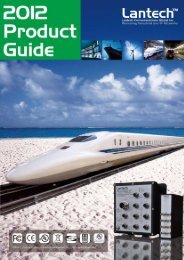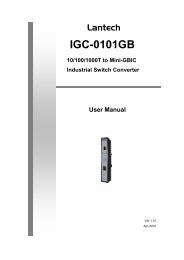System configuration - Lantech Communications Global Inc
System configuration - Lantech Communications Global Inc
System configuration - Lantech Communications Global Inc
You also want an ePaper? Increase the reach of your titles
YUMPU automatically turns print PDFs into web optimized ePapers that Google loves.
[<strong>System</strong> Location] location string xxxsystem description[<strong>System</strong> Description]system contact[<strong>System</strong> Contact]GGSet switch systemdescription stringSet switch systemcontact window stringshow system-info E Show systemip address[Ip-address] [Subnetmask][Gateway]GinformationConfigure the IPaddress of switchip dhcp G Enable DHCP clientfunction of switch28switch(config)#systemdescription xxxswitch(config)#system contactxxxswitch>show system-infoswitch(config)#ip address192.168.16.1 255.255.255.0192.168.16.254switch(config)#ip dhcpshow ip P Show IP information of switch#show ipswitchno ip dhcp G Disable DHCP clientfunction of switchreload G Halt and perform a coldrestartswitch(config)#no ip dhcpswitch(config)#reloaddefault G Restore to default switch(config)#defaultadmin username[Username]admin password[Password]GGChanges a loginusername.(maximum 10 words)Specifies a password(maximum 10 words)show admin P Show administratorinformationswitch(config)#admin usernamexxxxxxswitch(config)#admin passwordxxxxxxswitch#show admindhcpserver enable G Enable DHCP Server switch(config)#dhcpserver enableDhcpserver disable G Disable DHCP Server switch(config)#no dhcpserverdhcpserver lowip[Low IP]dhcpserver highip[High IP]dhcpserver subnetmask[Subnet mask]GGGConfigure low IPaddress for IP poolConfigure high IPaddress for IP poolConfigure subnetswitch(config)#dhcpserver lowip192.168.1.100switch(config)#dhcpserver highip192.168.1.200switch(config)#dhcpservermask for DHCP clients subnetmask 255.255.255.0