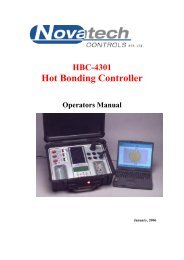1535 Relative Humidity Transmitter - Novatech Controls
1535 Relative Humidity Transmitter - Novatech Controls
1535 Relative Humidity Transmitter - Novatech Controls
Create successful ePaper yourself
Turn your PDF publications into a flip-book with our unique Google optimized e-Paper software.
!OPERATOR FUNCTIONS (RUN MODE)3.1 DISPLAY BUTTONThe upper line on the display will read:-‘% <strong>Relative</strong> <strong>Humidity</strong>’‘% Water Vapour’g/KgDew point temperaturewhichever is selected as an output. The following are available for display on the lower line:-1. % RELATIVE HUMIDITY (if it is not selected on the upper line).2. % WATER VAPOUR (if it is not selected on the upper line).3. DEW POINT TEMPERATURE (if it is not selected on the upper line).4. g/Kg (if it is not selected on the upper line).5. PROBE TEMPERATURE6. DRIER TEMPERATURE7. REFERENCE GAS TEMPERATURE8. AMBIENT HUMIDITY, will read correctly only if a sensor is connected.9. PROBE IMPEDANCE, a measure of integrity of the sensor’s electrode, the part of the probe thatnormally wears out first. The reading should be less than 2 KΩ at 720°C. The probe impedance ismeasured every five minutes. In the first five minutes after being switched on, the probe impedancedisplay will show ‘- -’, or until the probe reaches 650°C.10. OXYGEN %, as read by the probe.11. PROBE EMF (millivolts)These variables can be displayed sequentially by pressing the ‘DISPLAY’ button. In addition to the above, theanalyser will automatically display the following lower line messages:12. PROBE UNDERTEMP, when the probe heater is on but the temperature is below 650°C.13. PROBE CALIBRATION, occurring for Cal Gas check.14. PROBE PURGE occurring.Items 12, 13 and 14 will only display as they are occurring.3.2 ALARM BUTTONRepeatedly pressing the operators ‘ALARM’ button will produce alarm displays in sequence on the lowerline of the LCD display. If an alarm has cleared prior to pressing the ‘ALARM’ button, it will not re-appear on asecond run through the alarms. Active alarms which have been previously displayed will have ‘ACC’ (accepted),displayed alongside. New alarms will not have ‘ACC’ displayed until a second press of the ‘ALARM’ button. Afterthe last active alarm is indicated, the lower line of the display will return to the last displayed lower line variable.The alarm ‘LED’ will flash on alarm. Pressing the ‘ALARM’ button will cause the LED to go steady if any alarmsare still active, or extinguish if there are no active alarms.The horn relay will operate when an alarm occurs. Pressing ‘ALARM’ will mute the horn relay which will re-initiateon any new alarms.Figure 3.1 Operator's PanelNOVATECH HUMIDITY TRANSMITTER Page 33