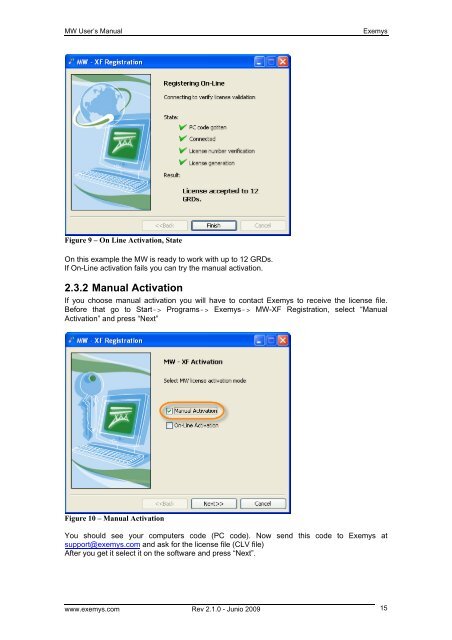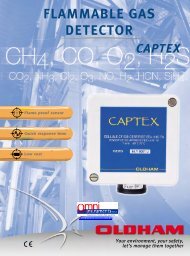Manual MW-XF - Omni Instruments
Manual MW-XF - Omni Instruments
Manual MW-XF - Omni Instruments
You also want an ePaper? Increase the reach of your titles
YUMPU automatically turns print PDFs into web optimized ePapers that Google loves.
<strong>MW</strong> User’s <strong>Manual</strong>ExemysFigure 9 – On Line Activation, StateOn this example the <strong>MW</strong> is ready to work with up to 12 GRDs.If On-Line activation fails you can try the manual activation.2.3.2 <strong>Manual</strong> ActivationIf you choose manual activation you will have to contact Exemys to receive the license file.Before that go to Start-> Programs-> Exemys-> <strong>MW</strong>-<strong>XF</strong> Registration, select “<strong>Manual</strong>Activation” and press “Next”Figure 10 – <strong>Manual</strong> ActivationYou should see your computers code (PC code). Now send this code to Exemys atsupport@exemys.com and ask for the license file (CLV file)After you get it select it on the software and press “Next”.www.exemys.com Rev 2.1.0 - Junio 2009 15