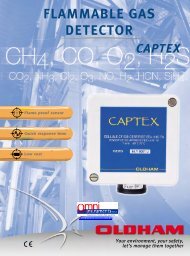Manual MW-XF - Omni Instruments
Manual MW-XF - Omni Instruments
Manual MW-XF - Omni Instruments
Create successful ePaper yourself
Turn your PDF publications into a flip-book with our unique Google optimized e-Paper software.
<strong>MW</strong> User’s <strong>Manual</strong>Exemys3.3 Remote AdministratorThe remote administrator is a separate program that allows access to the <strong>MW</strong> from anycomputer and works like the local administrator, with previous authentication.3.3.1 AuthenticationAuthentication is necessary before beginning to operate with the remote administrator, thismeans that we must enter a user name and password in order to gain access.Figure 30 – Remote connection screenThe following parameters must be completed:Server: The IP address or URL where the server is located.Port: The administrator's port. This port is totally configurable and we will see this later.User: User name to be able to access. The user name is configurable and only one ispermitted.Password: Password to be able to access. The password is configurable and only one ispermitted.The parameters indicated above are the same as the ones entered in the configuration menu inthe authentication section.Once all parameters are entered press “Connect”. If the connection is successful it appearsdirectly in the administrator’s window. If the connection fails a sign will appear indicating thereason of the failure.In order for the administrator to be connected, the <strong>MW</strong> service must be operating.3.3.2 LimitationsThe remote administrator has limitations to act on the service itself. It cannot stop the service orstart it, therefore it is not possible to modify the internal database ports and the remoteconfiguration ports.www.exemys.com Rev 2.1.0 - Junio 2009 25