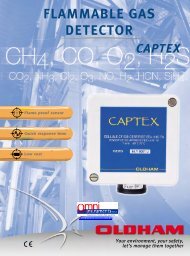Manual MW-XF - Omni Instruments
Manual MW-XF - Omni Instruments
Manual MW-XF - Omni Instruments
You also want an ePaper? Increase the reach of your titles
YUMPU automatically turns print PDFs into web optimized ePapers that Google loves.
<strong>MW</strong> User’s <strong>Manual</strong>ExemysWe can configure an Offset. This number goes from 255 to -255 and indicates the offset of theModbus slave ID that wants to be accessed. When a query is made the offset is added to the IDnumber that enters in a query, this means that if the Offset is equal to 4 and the query is madeto ID 15, it is like the query will be made to slave 19, this happens for all queries.3.2.3 Configuration menuThe configuration menu has 3 main sections in which it is possible to configure authenticationparameters, GRDs configuration, users and slaves, and other monitor section.3.2.3.1 AuthenticationTo gain access to the authentication screen we must go to Start -->Administrator AuthenticationFigure 17 – Authentication menuThrough authentication it is possible to restrict the remote access by means of a user and apassword.Figure 18 – Authentication screenA user, a password and a confirmation of the password must be entered in the authenticationscreen. Once we press the “Save” button the parameters are modified.The maximum length of the user name and password is 10 characters.3.2.3.2 Advanced optionsTo access the advanced options screen we go to Configuration->Advanced.The Advanced option is activated only for the local Administrator, the remoteAdministrator can not access Advanced optionswww.exemys.com Rev 2.1.0 - Junio 2009 19