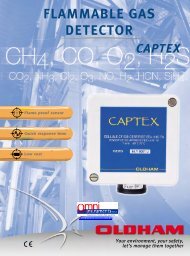Manual MW-XF - Omni Instruments
Manual MW-XF - Omni Instruments
Manual MW-XF - Omni Instruments
You also want an ePaper? Increase the reach of your titles
YUMPU automatically turns print PDFs into web optimized ePapers that Google loves.
<strong>MW</strong> User’s <strong>Manual</strong>ExemysGRD’s server port: 350005.2.1 GRDWe go to the GRDs Configuration screen and press “New GRD”. Once this is done, the optionsto complete the GRD data are enabled.Figure 39 – Adding a GRD in Transparent modeAs the GRD’s serial port will work in transparent mode set “Mode of Serial Port” in“Transparent”. The Telephone and Description options are optional and not necessary.When we finish loading all the necessary data we press the “Save” button to add the GRD tothe list of valid GRDs.Remember that the GRD must have configured the same ID number and the samepassword than the <strong>MW</strong> to be able to establish the connection.Figure 40 – Visualization of the added GRDwww.exemys.com Rev 2.1.0 - Junio 2009 31