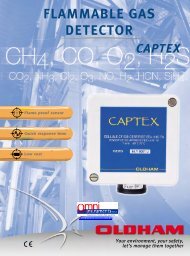Manual MW-XF - Omni Instruments
Manual MW-XF - Omni Instruments
Manual MW-XF - Omni Instruments
You also want an ePaper? Increase the reach of your titles
YUMPU automatically turns print PDFs into web optimized ePapers that Google loves.
<strong>MW</strong> User’s <strong>Manual</strong>ExemysLet’s take the following example:We have 2 Modbus (RTU) devices connected in port RS485 of the GRD with GRD ID = 10without a password.Device 1: Modbus ID 43Device 2: Modbus ID 66We also have one Modbus device (ASCII) in port RS232 of GRD with GRD ID = 13 withoutpassword.Device 1: Modbus ID 87<strong>MW</strong> dataIP/URL: 190.189.165.15Modbus port: 502GRD port: 350006.3.1 GRDWe go to the GRDs Configuration screen and press “New GRD”. This enables the options tocomplete the GRD data.Figure 45 – Adding a GRD ModbusWhen pressing the button it is stored in the list of valid GRDs. Set the “Mode of Serial Port” in“MODBUS”In the following figure we can visualize the addition of another GRD and in the top part the GRDpreviously added.www.exemys.com Rev 2.1.0 - Junio 2009 35