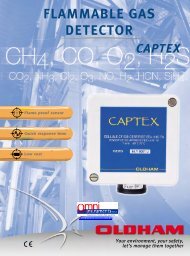Manual MW-XF - Omni Instruments
Manual MW-XF - Omni Instruments
Manual MW-XF - Omni Instruments
You also want an ePaper? Increase the reach of your titles
YUMPU automatically turns print PDFs into web optimized ePapers that Google loves.
<strong>MW</strong> User’s <strong>Manual</strong>Exemys3 <strong>MW</strong> Administrator3.1 IntroductionThe <strong>MW</strong> administrator is the interface that allows you to configure the <strong>MW</strong>With this tool we may know the status of the service, act on it, add or remove GRDs, users,monitor the connection status of each one, etc.The administrator can function locally or in remote form. The local administrator is installedtogether with the <strong>MW</strong>, the remote administrator is a tool you can use in case you need toremotely access the <strong>MW</strong>. Both have almost the same functional features, the main difference isat the moment a session starts, since the remote administrator requires an authentication withthe user name and password before starting to operate.3.2 Local AdministratorThe local administrator is installed together with the <strong>MW</strong> and it does not require any type ofauthentication to be able to enter, but only works from the same computer where the <strong>MW</strong> isinstalled.To gain access click on the administrator iconFigure 13 – Administrator menu distributionwww.exemys.com Rev 2.1.0 - Junio 2009 17