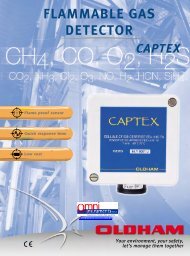Manual MW-XF - Omni Instruments
Manual MW-XF - Omni Instruments
Manual MW-XF - Omni Instruments
You also want an ePaper? Increase the reach of your titles
YUMPU automatically turns print PDFs into web optimized ePapers that Google loves.
<strong>MW</strong> User’s <strong>Manual</strong>ExemysFigure 33 – Modbus MonitorWhen the GRD is connected the window is visualized as activated, on the contrary if the GRD isdisconnected the window shows grey tones as being deactivated.The screen shows the quantity of packets sent to the GRD and received from the GRD, thosequeries sent to the GRD that have no response are part of the Timeout count.The Erase button sets the counters to zero.4.1.1.2 Transparent StatisticsThe Transparent Statistics screen is shown belowFigure 34 – Transparent MonitorWhen the GRD is connected and the same way a user is connected to the <strong>MW</strong> pointing to thatGRD the screen is shown as activated.In the Transparent mode statistics we can find the user’s name and the IP where he is located,as well as the number of bytes transmitted to the GRD’s serial port and the bytes received fromthe GRD’s serial port.The Erase button sets again the byte counters to zero.4.1.2 IOs MonitorThe IOs Monitor will show you the reported value of the GRD’s inputs and outputs. Keep in midthat if you don’t enable IOs reports on the GRD the value you see here won’t be updated.To have access to the IOs monitor for each GRD press the “Open” button in the Monitorcolumn.www.exemys.com Rev 2.1.0 - Junio 2009 27