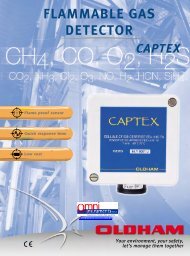Manual MW-XF - Omni Instruments
Manual MW-XF - Omni Instruments
Manual MW-XF - Omni Instruments
You also want an ePaper? Increase the reach of your titles
YUMPU automatically turns print PDFs into web optimized ePapers that Google loves.
<strong>MW</strong> User’s <strong>Manual</strong>ExemysThe table containing this information has the following format.Field Description Condition Possible valueshistorical_id Number of history -grd_id GRD_ID number - 1 to 4000register_typeType of record enteredIn digital inputs 8In digital outputs 9In analog inputs 11timestamp Date of history - Ex: 2008-12-30 17:44:50addressvalueNumber of inputs oroutputsInput/Output valueIn digital inputs 1 to 16In digital outputs 1 to 16In analog inputs 1 to 8In digital inputs 0 or 1In digital outputs 0 or 1historical_typehistorical tableHistorical record typeIn analog inputs ofGRD3002In analog inputs ofGRD3003digital inputsdigital outputsTemporary report ofanalog inputsAnalog input below theminimumAnalog input betweenminimum andmaximumAnalog input overmaximum0 to 10000 to 2000NULLNULL12347.3 Commands TableThe commands table is used to act on the digital outputs of the GRD. By writing the parameterson the database it is possible to activate or deactivate any of the equipment outputs.The <strong>MW</strong> is continuously checking if an order has been written, in case it has, it takes it from thedatabase and acts. If the entered data have errors, the parameters will be eliminated from thedatabase without taking any action.Field Description Possible valuesgrd_id GRD_ID number 1 to 4000output_number Output number that wants to be modified 1 to 16stateStatus it should take0 (OFF)1 (ON)date Current date Ex: 2008-12-30 17:44:50commands tablewww.exemys.com Rev 2.1.0 - Junio 2009 41