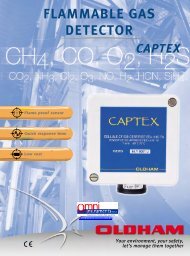Manual MW-XF - Omni Instruments
Manual MW-XF - Omni Instruments
Manual MW-XF - Omni Instruments
You also want an ePaper? Increase the reach of your titles
YUMPU automatically turns print PDFs into web optimized ePapers that Google loves.
<strong>MW</strong> User’s <strong>Manual</strong>Exemysdatabase is not visible to the user, but it is possible to determine the communications port, bychoosing any free port between 1 and 65535.3.2.3.3 GRD administrationTo access the GRD administration screen we have to go to Configuration ->GRDs.Figure 22 – GRDs menuThe GRDs administration screen allows us to add or delete equipment and configure theoperational mode of the serial port of the GRD.Figure 23 – GRDs administration screenWith the “New GRS” button the options are activated to add a new GRD. Each GRD is identifiedwith a unique ID and for security reasons there is a possibility of including a password whichmust be the same as the configured in the GRD. In a descriptive form it is possible to enter thetelephone number and a minimal description to be able to identify the remote point. We mustindicate the operational mode of the serial port of the GRD. There are 2 possible alternatives:Transparent or Modbus.The Transparent mode indicates that the GRD remote equipment is going to work as a serialport tunnel together with the port Redirector.www.exemys.com Rev 2.1.0 - Junio 2009 21