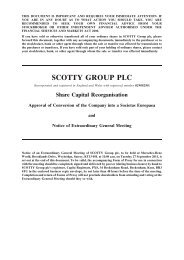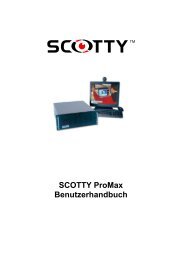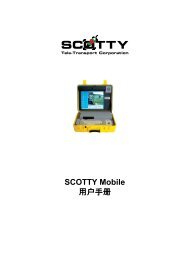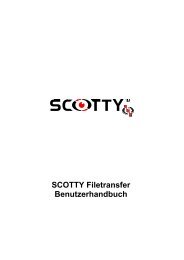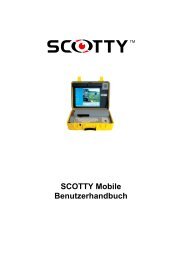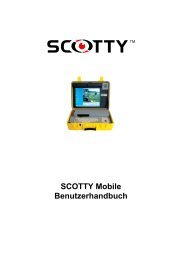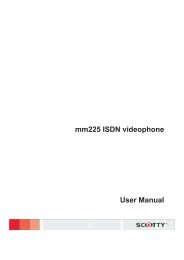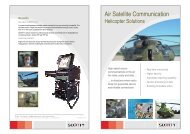download - Scotty Tele-Transport Corporation
download - Scotty Tele-Transport Corporation
download - Scotty Tele-Transport Corporation
- No tags were found...
You also want an ePaper? Increase the reach of your titles
YUMPU automatically turns print PDFs into web optimized ePapers that Google loves.
Chapter 2Setting Up the System2.6 Classified Connections using KIV-7The SCOTTY APL-B system, with its flexible network architecture, offers awide range of connectivity to different encryption devices. In the followingchapters, application setups for classified connections using KIV-7HS aredescribed. These can also be used for the OMNI encryption device.2.6.1 Adtran Setup and OperationThe basic setup of the Adtran unit has to be carried out only once. After this,only a few configuration changes are needed to switch from setup to setup asdescribed in the following chapters.For Adtran configuration, connect “PC Com” with “Adtran Config” and openthe Hyperterm “9600 Baud” shortcut. Enter following sequence:• Enter !V to enter menu mode• Press Ctrl+C to view the Configuration MenuConfigure dte #2: (press Ctrl+P to change dte port if needed)• Perform Quick Setup with Dial 128kOnly if DTR is passed through the KIV-7, set DTR Options to Idle when off.•In case of doubt leave setting to Ignore DTR• Set TXINIT to 20sSet LDN DTE 2 to the last 9 digits of the 64k data service phone number•from the satellite modem #2 (e.g. 600201234).• Check all other settings according to the following snapshot:Adtran bonding mode setupSCOTTY APL-B Users' Manual 17