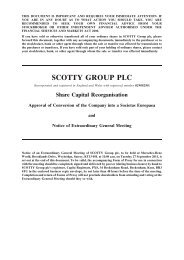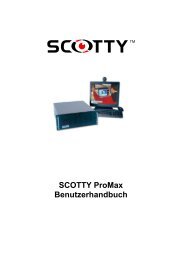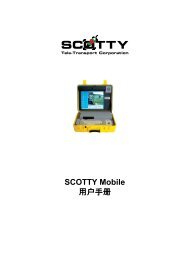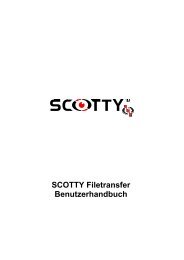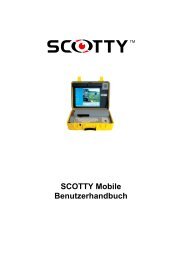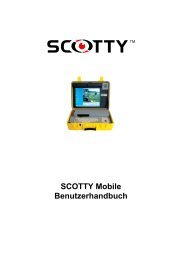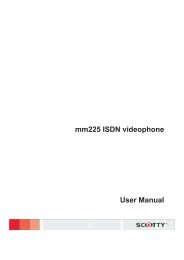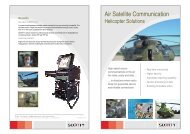download - Scotty Tele-Transport Corporation
download - Scotty Tele-Transport Corporation
download - Scotty Tele-Transport Corporation
- No tags were found...
Create successful ePaper yourself
Turn your PDF publications into a flip-book with our unique Google optimized e-Paper software.
Chapter 2Setting Up the System2.6.6 64k and 2x64k ISDN DTE Device SetupThis setup allows outgoing and incoming connections to any ISDN DTEdevices with up to two 64k channels in parallel. It can be used for Internetaccess, PC-fax, Magic Voice (ISDN or analog voice and fax) and all otherexternal ISDN devices. This setup supports automatic call control to a preprogrammedphone number (e.g. secure Internet access point) by using theKIV-7 DTE dial-through technology (requiring that DTR is passed through theKIV-7 #2).As both 64k channels are fully independent and could be used by differentISDN devices at the same time, two KIV-7 units are needed for 2x64koperation. If just 64k connections are used, only a single KIV-7 in bay #1 isneeded.Configuration:Connect “S0 I-Split” with “S0 Adtran”.Connect “Adtran Port 2” with “Bay 1-BLK” and “Bay 1-RED” with “I_SyncPort 1”. Insert a KIV-7 unit into bay 1.Connect “Adtran Port 1” with “Bay 2-BLK” and “Bay 2-RED” with “I_SyncPort 2”. Insert an optionally 2 nd KIV-7 unit into bay 2 for 2x64k operation.Connect “S0 I-Sync” with the desired ISDN device(s):“A/B S0” for magic-voice analog phone and fax.“S0 1” for 1x64k and 2x64k VTC (bonding 128k not supported)“S0 2” for Internet/Intranet access, PC-fax, CAPI applicationsExternal ISDN equipment (Phone, Fax, VTC…)PCA/BSCOTTY NETWORKISDNDepending on applicationSCOTTY APL-B Users' Manual 25