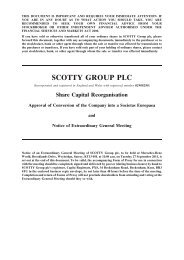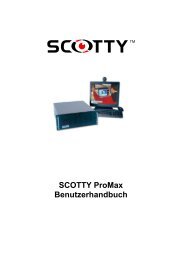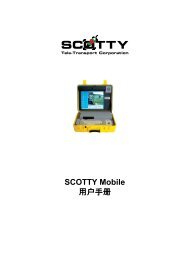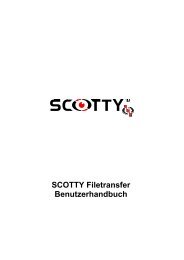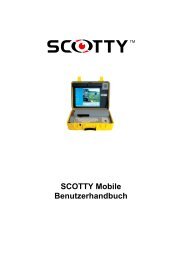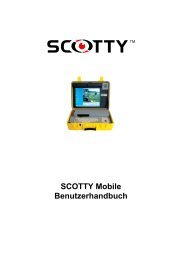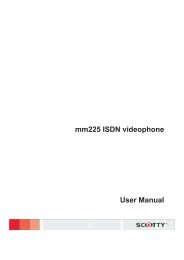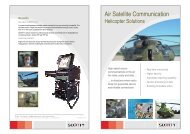download - Scotty Tele-Transport Corporation
download - Scotty Tele-Transport Corporation
download - Scotty Tele-Transport Corporation
- No tags were found...
Create successful ePaper yourself
Turn your PDF publications into a flip-book with our unique Google optimized e-Paper software.
Setting Up the System Chapter 2In this folder settings for MSN (Multiple Subscriber Number) can be made.MSN are usually used if more than one ISDN device share a single ISDN line.By selecting the checkbox Use MSN for incoming and outgoing calls andentering the Number(s), the system becomes configured to this MSN number.Incoming calls with other MSN numbers will be ignored, outgoing calls usethis MSN. If the system should be reached within more than one MSN number,the numbers can be entered, separated by commas. When making calls, the firstMSN number is used for the first line, the second number for the second line ifentered.If MSN is used, the system is only reachable through number(s) with the last digits matchingthe provided MSN numbers.Active MSN’s are shown under Help |About <strong>Tele</strong>porter.2.9.4 The "Shortcuts" – TabsWith the Shortcuts tab, the default "<strong>Tele</strong>port" shortcut (enabled by default),the "<strong>Tele</strong>port LAN" shortcut, and the "<strong>Tele</strong>port 2x ISDN" shortcut can beenabled or disabled.The Configuration Utility dialog box, the folder ShortcutsAll shortcuts needed to use the Synchronous Interface are grouped together atthe Sync Shortcuts tab38 SCOTTY APL-B Users' Manual