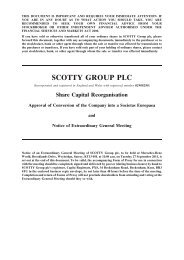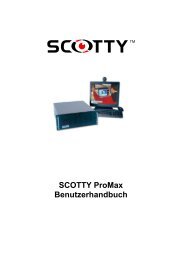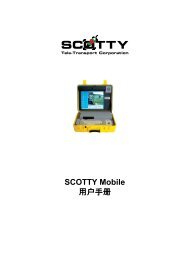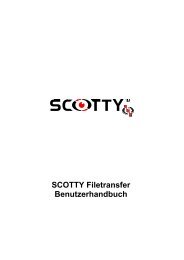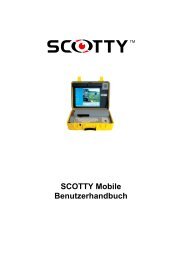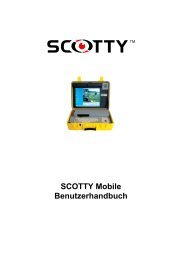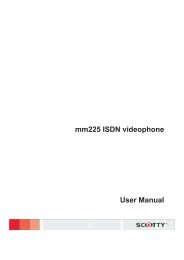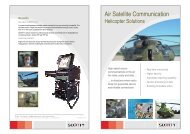download - Scotty Tele-Transport Corporation
download - Scotty Tele-Transport Corporation
download - Scotty Tele-Transport Corporation
- No tags were found...
You also want an ePaper? Increase the reach of your titles
YUMPU automatically turns print PDFs into web optimized ePapers that Google loves.
Chapter 2Setting Up the SystemOperating outgoing connections:A connection can be established by dialing any phone number on the ISDNDTE device (e.g. just “1”). The I-Sync activates the DTE line and the Adtrandials a 64k data connection to the stored phone number of dte #2.A second 64k connection can be dialed at any time in parallel with the sameprocedure. The stored phone number of dte #1 is used.A connection can be disconnected by hanging up the ISDN DTE deviceoriginating the call.Operating incoming connections:Incoming data connections on any satellite modem are received by the Adtranunit, encrypted by the KIV unit #1, and forwarded from the I-Sync to theconnected ISDN DTE device. The ISDN device rings and the user can pick upthe call.If more than one ISDN device is connected, all devices with no configuredMSN number will ring at the same time and the user can choose which picksup the call. Using “Magic Voice”, the remote side can directly dial-through to aspecific device (see chapter Phone/Fax Devices with “Magic Voice”).A second incoming connection can be received using the unused satellitemodem and KIV unit #2.A connection must be disconnected either by the caller, or manually using theAdtran keypad (see chapter Adtran Setup and Operation).If two KIV units are used, mixing an incoming 64k and an outgoing 64kconnection is also possible. Furthermore, the two 64k channels can be used bydifferent ISDN devices in parallel.SCOTTY APL-B Users' Manual 27