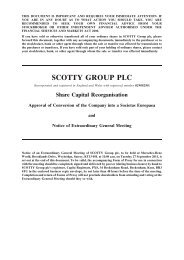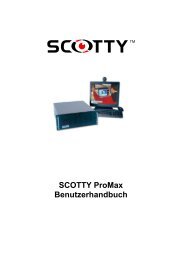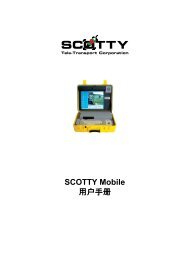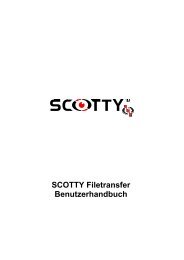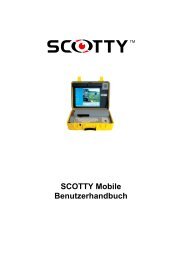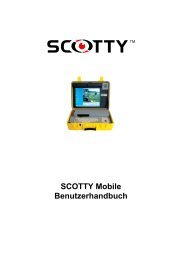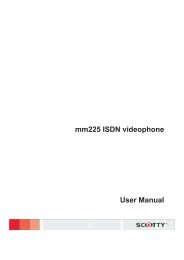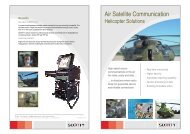download - Scotty Tele-Transport Corporation
download - Scotty Tele-Transport Corporation
download - Scotty Tele-Transport Corporation
- No tags were found...
Create successful ePaper yourself
Turn your PDF publications into a flip-book with our unique Google optimized e-Paper software.
Setting Up the System Chapter 22.9 The Configuration UtilityThe <strong>Scotty</strong> Configuration Utility is only needed when the unit is used for thefirst time or when adding new applications. It enables the user to define systemsettings. By choosing Start | Programs | <strong>Scotty</strong> | Config, the SCOTTYConfiguration Utility window is opened.2.9.1 The "Setup" - TabThe Setup tab displays the configuration of the installed system. Theconfiguration of the system can only be changed when a new key is providedby SCOTTY. By pressing the Change… button the new key can be entered.Pressing the Modify Options button opens a dialog which provides, afterconsultation of SCOTTY, an easy way to change the system configurationwithout editing the key manually. Free key-tokens can be added or removedmanually in this way. The Add button is used to add, the Remove button todelete and the Modify button to change entries.The Configuration Utility dialog box, the folder Setup2.9.2 The "Equipment" - TabIn the folder Equipment, settings for external audio and video hardware can bemade. The external Voicecrafter 3000 Audio unit with the activated connectioncan be selected as an external audio system.36 SCOTTY APL-B Users' Manual