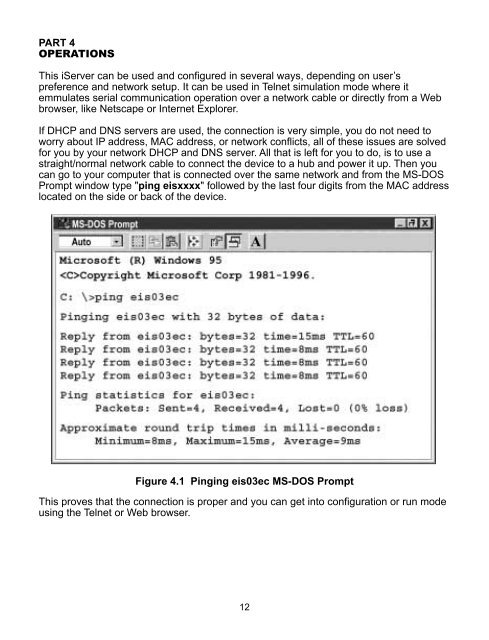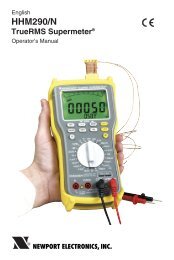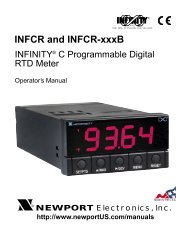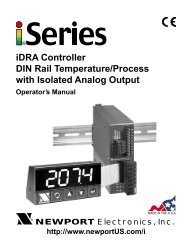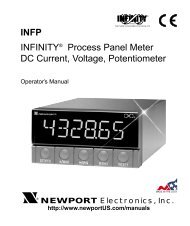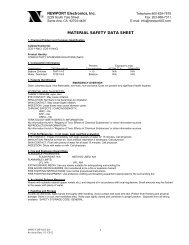EIS-2 & EIS-2-RJ - iServer Industrial MicroServer Manual - NEWPORT
EIS-2 & EIS-2-RJ - iServer Industrial MicroServer Manual - NEWPORT
EIS-2 & EIS-2-RJ - iServer Industrial MicroServer Manual - NEWPORT
Create successful ePaper yourself
Turn your PDF publications into a flip-book with our unique Google optimized e-Paper software.
PART 4OPERATIONSThis <strong>iServer</strong> can be used and configured in several ways, depending on user’spreference and network setup. It can be used in Telnet simulation mode where itemmulates serial communication operation over a network cable or directly from a Webbrowser, like Netscape or Internet Explorer.If DHCP and DNS servers are used, the connection is very simple, you do not need toworry about IP address, MAC address, or network conflicts, all of these issues are solvedfor you by your network DHCP and DNS server. All that is left for you to do, is to use astraight/normal network cable to connect the device to a hub and power it up. Then youcan go to your computer that is connected over the same network and from the MS-DOSPrompt window type "ping eisxxxx" followed by the last four digits from the MAC addresslocated on the side or back of the device.Figure 4.1 Pinging eis03ec MS-DOS PromptThis proves that the connection is proper and you can get into configuration or run modeusing the Telnet or Web browser.12