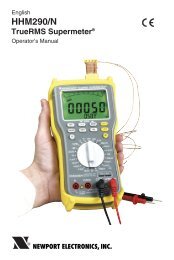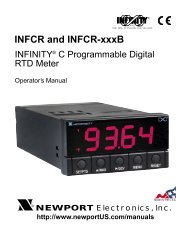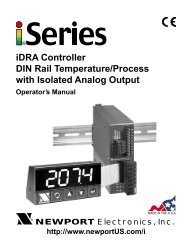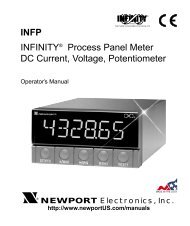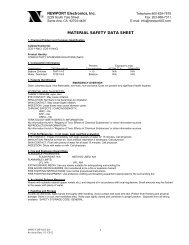EIS-2 & EIS-2-RJ - iServer Industrial MicroServer Manual - NEWPORT
EIS-2 & EIS-2-RJ - iServer Industrial MicroServer Manual - NEWPORT
EIS-2 & EIS-2-RJ - iServer Industrial MicroServer Manual - NEWPORT
You also want an ePaper? Increase the reach of your titles
YUMPU automatically turns print PDFs into web optimized ePapers that Google loves.
4.1.5 Configure Access Control (continued)2.Login Password (operator) allows certain groups and individual users to accessand modify "Read Devices" and "Device Setpoints" menus only. The defaultpassword is 12345678. This password can be up to 16 alphanumeric case-sensitivecharacters.3. Device Host Name refers to Section 3.4. DNS.If no passwords are needed, simply leave the password fields blank and saveyour screen.4.1.6 LoginAllows the user to access the menu items of the <strong>iServer</strong> Home page. The defaultpassword is 12345678 and is changable, if desired.4.1.7 Change IDFigure 4.11 Login MenuAllows the user to access devices with different addresses residing on RS485, or differentvariables from same device on communication interface.Figure 4.12 Change ID MenuID number relates to the Device or Variable No. Refer to Device Setup Figure 4.7.18