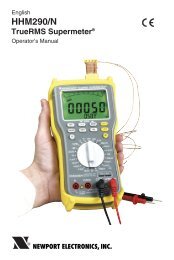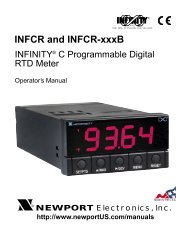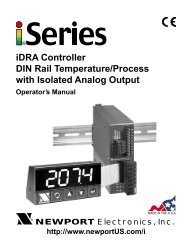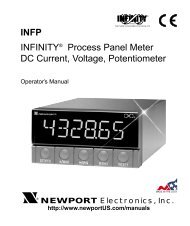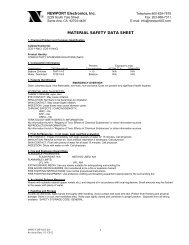EIS-2 & EIS-2-RJ - iServer Industrial MicroServer Manual - NEWPORT
EIS-2 & EIS-2-RJ - iServer Industrial MicroServer Manual - NEWPORT
EIS-2 & EIS-2-RJ - iServer Industrial MicroServer Manual - NEWPORT
Create successful ePaper yourself
Turn your PDF publications into a flip-book with our unique Google optimized e-Paper software.
LIST OF FIGURES:Figure 1.1 <strong>iServer</strong> on the Ethernet Network .......................................................................3Figure 2.1a Mounting ..............................................................................................................4Figure 2.1b Removal ..............................................................................................................4Figure 2.2 DIP Switches........................................................................................................4Figure 2.3 Parts of <strong>iServer</strong> Unit............................................................................................5Figure 2.5 Multi-point, Half-Duplex RS485 Wiring..............................................................7Figure 2.6 <strong>RJ</strong>45 Pinout ........................................................................................................8Figure 2.7 10Base-T Crossover Cable Wiring ...................................................................8Figure 3.1 Labeling ..............................................................................................................9Figure 3.2 DIP Switch on Bottom Side of Case ................................................................10Figure 4.1 Pinging eis03ec MS-DOS Prompt ...................................................................12Figure 4.2 Device Type Menu ............................................................................................13Figure 4.3 <strong>iServer</strong> Home Page Menu ................................................................................13Figure 4.4 Read Devices Menu .........................................................................................14Figure 4.5 Login Password ...............................................................................................14Figure 4.6 Serial Device Query Menu ...............................................................................14Figure 4.7 Device Setup Menu ..........................................................................................15Figure 4.8 Modify Device List Menu .................................................................................15Figure 4.9 Configuration Menu .........................................................................................16Figure 4.10 Access Control Menu ......................................................................................17Figure 4.11 Login Menu .......................................................................................................18Figure 4.12 Change ID Menu ...............................................................................................18Figure 4.13 Setting the IP address via the Serial Port .......................................................19Figure 4.14 DIP Switch #1 shown in “ON” Position...........................................................19Figure 4.15 Pinging 128.100.101.70 from the MS-DOS Prompt ........................................20Figure 4.16 Access Control Menu ......................................................................................21Figure 4.17 Terminal Server Configuration ........................................................................22Figure 4.18 Tera Term Telnet Connection Screen .............................................................23Figure 4.19 Telnet Setup Menu - <strong>iServer</strong> Configuration Page ..........................................23Figure 4.20 Telnet Setup Menu - <strong>iServer</strong> Help Page ..........................................................24Figure 4.21 ARP Commands and Responses ...................................................................26Figure 4.22 PC-to-Device Communication..........................................................................27Figure 4.23 Device-to-Device Communication ...................................................................27Figure 4.24 Configuration Menu - Remote <strong>iServer</strong>.............................................................28Figure 4.25 Configuration Menu - Local <strong>iServer</strong> ................................................................29Figure 4.26 <strong>iServer</strong> Mail Notifier Main Window ..................................................................30Figure 4.27 <strong>iServer</strong> Mail Notifier Profile Setup ...................................................................31Figure 4.28 <strong>iServer</strong> Mail Notifier Device Setting ................................................................32LIST OF TABLES:Table 2.1 Parts of <strong>iServer</strong> Unit ...........................................................................................5Table 2.2 Communication Interfaces - RS232 and RS485 ..............................................6Table 2.3 Connectors..........................................................................................................6Table 2.4 RS485 Half-Duplex Hookup ...............................................................................7ii