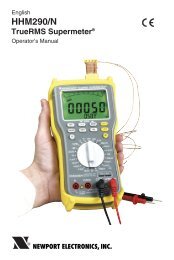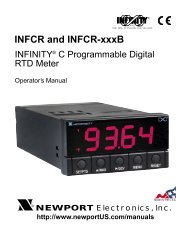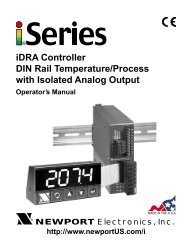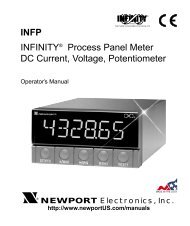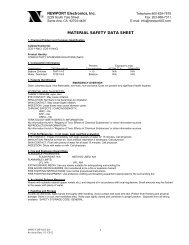EIS-2 & EIS-2-RJ - iServer Industrial MicroServer Manual - NEWPORT
EIS-2 & EIS-2-RJ - iServer Industrial MicroServer Manual - NEWPORT
EIS-2 & EIS-2-RJ - iServer Industrial MicroServer Manual - NEWPORT
You also want an ePaper? Increase the reach of your titles
YUMPU automatically turns print PDFs into web optimized ePapers that Google loves.
4.7 ARP ProtocolARP is the Internet layer protocol responsible for determining the MAC (hardware)address that corresponds to a particular IP address. The ARP command allows the userto view the current contents of the ARP cache of the local computer (residing on thesame network) or remote computer (residing on the different network) through a router.Microsoft includes the ARP.EXE utility for viewing and modifying the ARP cache with itsWindows products. The following ARP commands can be used to view cache entries:• arp –a ➞ Use this command to view all ARP cache entries.• arp –a plus IP address ➞ Use this command to view ARP cache entries associatedwith one particular interface on a network with multiple adapters.• arp –g ➞ Same as arp –a.• arp –N ➞ Use this command to display ARP entries for specific network interface.• arp – s plus IP address plus Physical address ➞ Use this command to manually adda permanent static entry to the ARP cache.• arp –d ➞ Use this command to manually delete a static entry.Ping the destination computer using IP address first before using the arp -acommand.The following window shows examples of arp commands and responses.• Your computer has an IP address of 128.100.101.118• The destination computer has an IP address of 128.100.101.96Figure 4.21 ARP Commands and Responses26