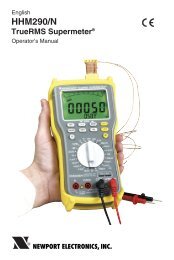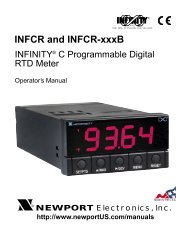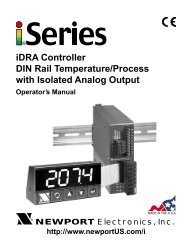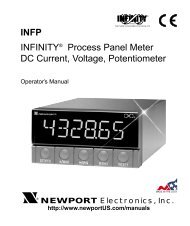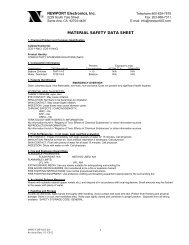EIS-2 & EIS-2-RJ - iServer Industrial MicroServer Manual - NEWPORT
EIS-2 & EIS-2-RJ - iServer Industrial MicroServer Manual - NEWPORT
EIS-2 & EIS-2-RJ - iServer Industrial MicroServer Manual - NEWPORT
You also want an ePaper? Increase the reach of your titles
YUMPU automatically turns print PDFs into web optimized ePapers that Google loves.
4.4 Terminal Server FunctionIt is used to provide dedicated connectivity between computers and serial devicesthrough the <strong>iServer</strong> over the Ethernet, without dedicated wiring. The typical Internetprotocol consists of a request and a replay to that request. In this situation the server isthe Host that generates the request and receives the replay from the device, that getsforwarded to the appropriate party on the network. But there are specific applicationswhere a message is generated by the device, and the server is simply passing the datato the appropriate party on the network, in this situation the server acts as Slave.Examples are the Attendance Time Clocks, Bar Code Readers, remote Displays orElectronic signboards, etc.For the <strong>iServer</strong> to pass the data back and forth between its Serial and Ethernetinterfaces, the Terminal Server option needs to be configured as follows (Figure 4.17):1. Set the Server Type to Slave2. Set the Number of Sockets to 1.3. Set the Port or Socket number to any number from 599 - 9999, except numbers1000 and 2002.4. Press the Save button to store the new settings.From your application software on the host machine, you can now point to the IP addressof the <strong>iServer</strong> and the assigned port number to establish a TCP connection to your serialdevice connected to the serial port of the <strong>iServer</strong>.Figure 4.17 Terminal Server ConfigurationIf DIP switch #4 is “ON”, Terminal Server function is always enabled, regardlessof the firmware configuration. By default, this DIP switch is set to “OFF” position.You have the option to enable the Terminal Server feature either through thefirmware or the DIP switch #4.22