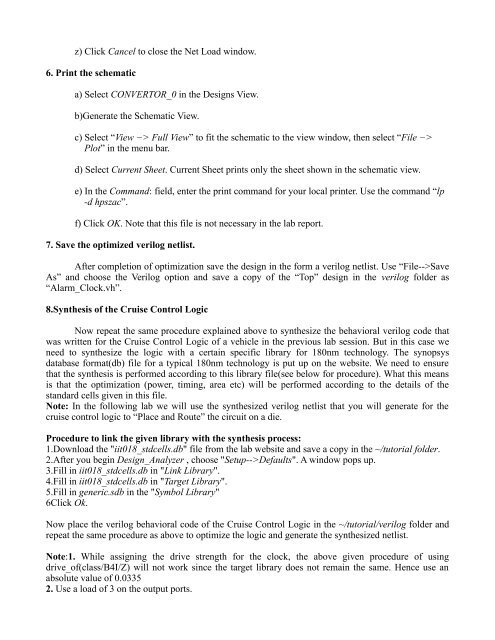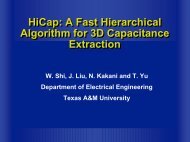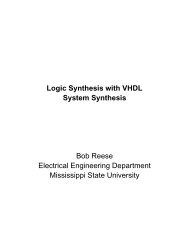ECEN 454 Digital Integrated Circuit Design Lab9
ECEN 454 Digital Integrated Circuit Design Lab9
ECEN 454 Digital Integrated Circuit Design Lab9
- No tags were found...
You also want an ePaper? Increase the reach of your titles
YUMPU automatically turns print PDFs into web optimized ePapers that Google loves.
z) Click Cancel to close the Net Load window.6. Print the schematica) Select CONVERTOR_0 in the <strong>Design</strong>s View.b)Generate the Schematic View.c) Select “View −> Full View” to fit the schematic to the view window, then select “File −>Plot” in the menu bar.d) Select Current Sheet. Current Sheet prints only the sheet shown in the schematic view.e) In the Command: field, enter the print command for your local printer. Use the command “lp-d hpszac”.f) Click OK. Note that this file is not necessary in the lab report.7. Save the optimized verilog netlist.After completion of optimization save the design in the form a verilog netlist. Use “File-->SaveAs” and choose the Verilog option and save a copy of the “Top” design in the verilog folder as“Alarm_Clock.vh”.8.Synthesis of the Cruise Control LogicNow repeat the same procedure explained above to synthesize the behavioral verilog code thatwas written for the Cruise Control Logic of a vehicle in the previous lab session. But in this case weneed to synthesize the logic with a certain specific library for 180nm technology. The synopsysdatabase format(db) file for a typical 180nm technology is put up on the website. We need to ensurethat the synthesis is performed according to this library file(see below for procedure). What this meansis that the optimization (power, timing, area etc) will be performed according to the details of thestandard cells given in this file.Note: In the following lab we will use the synthesized verilog netlist that you will generate for thecruise control logic to “Place and Route” the circuit on a die.Procedure to link the given library with the synthesis process:1.Download the "iit018_stdcells.db" file from the lab website and save a copy in the ~/tutorial folder.2.After you begin <strong>Design</strong>_Analyzer , choose "Setup-->Defaults". A window pops up.3.Fill in iit018_stdcells.db in "Link Library".4.Fill in iit018_stdcells.db in "Target Library".5.Fill in generic.sdb in the "Symbol Library"6Click Ok.Now place the verilog behavioral code of the Cruise Control Logic in the ~/tutorial/verilog folder andrepeat the same procedure as above to optimize the logic and generate the synthesized netlist.Note:1. While assigning the drive strength for the clock, the above given procedure of usingdrive_of(class/B4I/Z) will not work since the target library does not remain the same. Hence use anabsolute value of 0.03352. Use a load of 3 on the output ports.