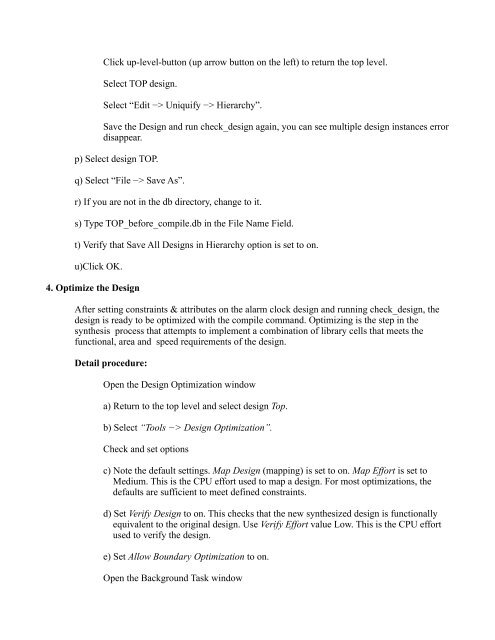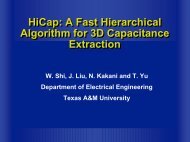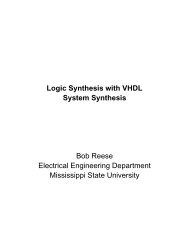ECEN 454 Digital Integrated Circuit Design Lab9
ECEN 454 Digital Integrated Circuit Design Lab9
ECEN 454 Digital Integrated Circuit Design Lab9
- No tags were found...
Create successful ePaper yourself
Turn your PDF publications into a flip-book with our unique Google optimized e-Paper software.
Click up-level-button (up arrow button on the left) to return the top level.Select TOP design.Select “Edit −> Uniquify −> Hierarchy”.Save the <strong>Design</strong> and run check_design again, you can see multiple design instances errordisappear.p) Select design TOP.q) Select “File −> Save As”.r) If you are not in the db directory, change to it.s) Type TOP_before_compile.db in the File Name Field.t) Verify that Save All <strong>Design</strong>s in Hierarchy option is set to on.u)Click OK.4. Optimize the <strong>Design</strong>After setting constraints & attributes on the alarm clock design and running check_design, thedesign is ready to be optimized with the compile command. Optimizing is the step in thesynthesis process that attempts to implement a combination of library cells that meets thefunctional, area and speed requirements of the design.Detail procedure:Open the <strong>Design</strong> Optimization windowa) Return to the top level and select design Top.b) Select “Tools −> <strong>Design</strong> Optimization”.Check and set optionsc) Note the default settings. Map <strong>Design</strong> (mapping) is set to on. Map Effort is set toMedium. This is the CPU effort used to map a design. For most optimizations, thedefaults are sufficient to meet defined constraints.d) Set Verify <strong>Design</strong> to on. This checks that the new synthesized design is functionallyequivalent to the original design. Use Verify Effort value Low. This is the CPU effortused to verify the design.e) Set Allow Boundary Optimization to on.Open the Background Task window