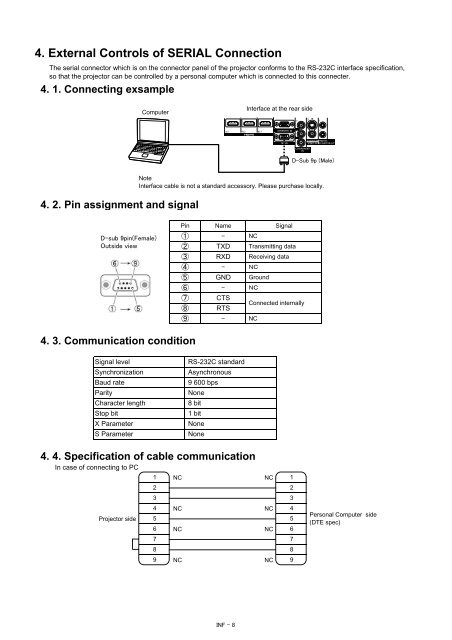PT-AE8000U PT-AT6000E PT-AE8000EA PT ... - Panasonic
PT-AE8000U PT-AT6000E PT-AE8000EA PT ... - Panasonic
PT-AE8000U PT-AT6000E PT-AE8000EA PT ... - Panasonic
Create successful ePaper yourself
Turn your PDF publications into a flip-book with our unique Google optimized e-Paper software.
4. External Controls of SERIAL ConnectionThe serial connector which is on the connector panel of the projector conforms to the RS-232C interface specification,so that the projector can be controlled by a personal computer which is connected to this connecter.4. 1. Connecting exsampleComputerInterface at the rear sideD-Sub 9p (Male)4. 2. Pin assignment and signalNoteInterface cable is not a standard accessory. Please purchase locally.D-sub 9pin(Female)Outside viewPin123456789NameSignal- NCTXD Transmitting dataRXD Receiving data- NCGND Ground- NCCTSConnected internallyRTS- NC4. 3. Communication conditionSignal levelSynchronizationBaud rateParityCharacter lengthStop bitX ParameterS ParameterRS-232C standardAsynchronous9 600 bpsNone8 bit1 bitNoneNone4. 4. Specification of cable communicationIn case of connecting to PC12NCNC1233Projector side4567NCNCNCNC4567Personal Computer side(DTE spec)889NCNC9INF - 8