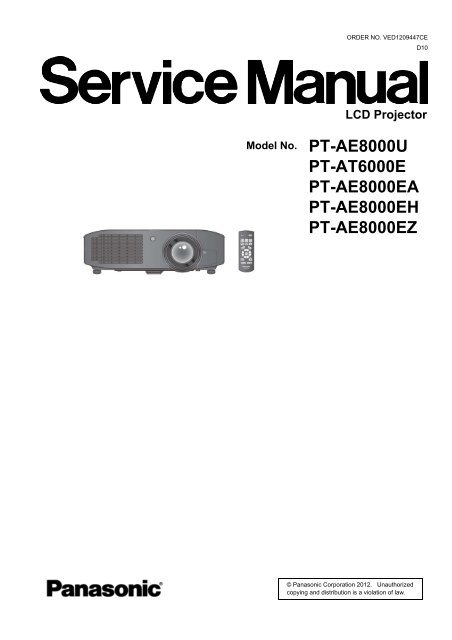PT-AE8000U PT-AT6000E PT-AE8000EA PT ... - Panasonic
PT-AE8000U PT-AT6000E PT-AE8000EA PT ... - Panasonic
PT-AE8000U PT-AT6000E PT-AE8000EA PT ... - Panasonic
Create successful ePaper yourself
Turn your PDF publications into a flip-book with our unique Google optimized e-Paper software.
ORDER NO. VED1209447CED10LCD ProjectorModel No.<strong>PT</strong>-<strong>AE8000U</strong><strong>PT</strong>-<strong>AT6000E</strong><strong>PT</strong>-<strong>AE8000EA</strong><strong>PT</strong>-AE8000EH<strong>PT</strong>-AE8000EZ© <strong>Panasonic</strong> Corporation 2012. Unauthorizedcopying and distribution is a violation of law.
The service technician is required to read and follow the “Safety Precautions” and “Important Safety Notice” in this service manual.WARNINGThis service information is designed for experienced repair technicians only and is not designed for use by the general public.It dose not contain warnings or cautions to advise non-technical individuals of potential dangers in attempting to service a product.Products powered by electricity should be serviced or repaired only by experienced professional technicians. Any attempt to serviceor repair the product or products dealt with in this service information by anyone else could result in serious injury or death.WARNING : Use UV Radiation eye and skin protection during servicingCAUTIONLithium BatteryRisk of explosion if battery is replaced by an incorrect type,Replace only with the same of equivalent type recommended by the manufacturer.Dispose of used batteries according to the manufacturer’s instructions.PrecautionIf using of this projector at high altitudes (above 1,400m), set HIGHT ALTITUDE MODE to “ON”.(Refer to “PROJECTOR SETUP menu” in Operating Instructions.)Failure to observe this may cause malfunctions. Never use this projector at an altitude of 2,700m or higher.Using this projector at high altitude, consult your dealer or Authorized Service Center about preparations.About lead free solder (PbF)This projector is using the P.C.Board which applies lead free solder.Use lead free solder in servicing from the standpoint of antipollution for the global environment.Notes:・ Lead free solder: Sn-Ag-Cu (tin, silver and copper) has a higher melting point (approx. 217°C) than standard solder. Typically the melting point・ is 30~40 °C higher. When servicing, use a high temperature soldering iron with temperature limitation function and set it to 370 ± 10 °C.・ Be precautious about lead free solder. Sn-Ag-Cu (tin, silver and copper) will tend to splash when heated too high (approx. 600°C or higher).・ Use lead free solder for the P.C.Board (specified on it as “PbF”) which uses lead free solder. (When you unavoidably use lead solder, use lead・ solder after removing lead free solder. Or be sure to heat the lead free solder until it melts completely, before applying lead solder.)・ After soldering to double layered P.C.Boards, check the component side for excess solder which may flow onto the opposite side.About the identification of the lead free solder P.C.Board.For the P.C.Board which applies lead free solder, the symbol as shown in the figure below is printed or stamped on the surfaceor the back of P.C.Board.orFor USIMPORTANT SAFETY NOTICEThere are special parts used in <strong>Panasonic</strong> LCD Projectors which are important for safety. These parts are shaded on the schematicdiagram. It is essential that these critical parts should be replaced with manufacturer’s specified parts to prevent shock, fire, or otherhazards. Do not modify the original design without permission of PANASONIC BROADCAST & TELEVISION SYSTEMS COMPANY.WARNING:This equipment has been tested and found to comply with the limits for a Class B digital device, pursuant to Part 15 of the FCC Rules.These limits are designed to provide reasonable protection against harmful interference in a residential installation.This equipment generates, uses and can radiate radio frequency energy and, if not installed and used in accordance with theinstructions, may cause harmful interference to radio communications. However, there is no guarantee that interference will notoccur in a particular installation.If this equipment dose cause harmful interference to radio or television reception, which can be determined by turning the equipmentoff and on, The user is encouraged to try to correct the interference by one or more of the following measures.- Reorient or relocate the receiving antenna.- Increase the separation between the equipment and receiver.- Connect the equipment into an outlet on a circuit different from that to which the receiver is connected.- Consult the dealer or an experienced radio/TV technician for help.CAUTION : Any unauthorized changes or modifications to this equipment will void the users authority to operate.2
TABLE OF CONTENTS■ COVER PAGE1. Safety Precautions2. Specifications■ SECTION 1 1. The name of each part2. OSD Menu Navigation3. Extend mode (EXT O<strong>PT</strong>ION menu)4. External Control5. Notification for service operation6. Troubleshooting■SECTION 2 1. Parts Location2. Disassembly Instructions■SECTION 3 1. Adjustment items and procedure2. Microprocessor update procedure■SECTION 4 1. Block Diagram2. Interconnection Block Diagram3. Schematic Diagram4. Circuit Boards Diagram■SECTION 5 1. Exploded Views2. Replacement Parts List3
1. Safety Precautions1.1. General Guidelines- For continued safety, no modification of any circuit must be attempted.- Unplug the power cord from the power outlet before disassembling this projector.- Use correctly the supplied power cord and must ground it.- It is advisable to use an isolation transformer in the AC power line before the service.- Be careful not to touch the rotation part (cooling fan, etc.) of this projector when you service with the uppercase removed and the power supply turned ON.- Observe the original lead dress during the service. If a short circuit is found, replace all the parts overheatedor damaged by the short circuit.- After the service, all the protective devices such as insulation barriers, insulation papers, shields, and isolationR-C combinations must be properly installed.- After the service, check the leakage current to prevent the customer from getting an electric shock.1.2. Leakage Current Check1. Prepare the measuring circuit as shown in Fig.1.Be sure to use a voltmeter having the performance described in Table 1.2. Assemble the circuit as shown in Fig. 2. Plug the power cord in a power outlet.3. Connect M1 to T1 according to Fig. 2 and measure the voltage.4. Change the connection of M1 from T1 to T2 and measure the voltage again.5. The voltmeter must read 0.375 V or lower in both of steps 3 and 4. This means that the current must be 0.75mA or less.6. If the reading is out of the above standard, the projector must be repaired and rechecked before returning to the customerbecause of a possibility of an electric shock.Fig. 1 Fig. 2Table. 11.3. UV Precaution and UHM Lamp Precautions- Be sure to unplug the power cord from the power outlet when replacing the lamp.- Because the lamp reaches a very high temperature during its operation, wait until it cools completely when replacingthe Lamp Unit.- The lamp emits small amounts of UV-radiation, avoid direct-eye contact with the light.- The lamp unit has high internal pressure. If improperly handled, explosion might result.- Because the high pressure lamp involves a risk of failure, never touch the lamp wire lead during the service.Fig. 34
2. Specifications*1 : Measurement, measuring conditions and method of notation all comply with ISO21118 international standards.*2 : For details of video signals that can be projected using this projector, refer to “List of compatible signals” ofOperating Instructions.5
*1 : HD/SYNC, and VD terminals do not accept tri-level sync signals.*2 : Average value. Weight varies for each product..6
SECTION 1Model No.< Service Information ><strong>PT</strong>-<strong>AE8000U</strong><strong>PT</strong>-<strong>AT6000E</strong><strong>PT</strong>-<strong>AE8000EA</strong> / AE8000EH / AE8000EZCONTENTS1. The name of each part ・・・・・・・・・・・・・・・・・・・・・・・・・・・・・・・・・・・・・・・・・・・・・・・・・・ INF-21.1. Projector body1.2. Control panel1.3. Rear terminals1.4. Remote control2. OSD Menu Navigation ・・・・・・・・・・・・・・・・・・・・・・・・・・・・・・・・・・・・・・・・・・・・・・・・・・・ INF-43.Extend mode (EXT O<strong>PT</strong>ION menu) ・・・・・・・・・・・・・・・・・・・・・・・・・・・・・・・・・・・・・・・ INF-63. 1. Procedure to open / close "EXT O<strong>PT</strong>ION" menu3. 2. EXT O<strong>PT</strong>ION Menu and Functions4. External control ・・・・・・・・・・・・・・・・・・・・・・・・・・・・・・・・・・・・・・・・・・・・・・・・・・・・・・・・・ INF-84. 1. Connecting exsample4. 2. Pin assignment and signal4. 3. Communication condition4. 4. Specification of cable communication4. 5. Basic format4. 6. Control commands4. 7. Inquiry commands5. Notification for service operation ・・・・・・・・・・・・・・・・・・・・・・・・・・・・・・・・・・・・・・・・・・ INF-115. 1. Before service operation5. 2. Service5. 3. Replacement of consumable parts6. Troubleshooting ・・・・・・・・・・・・・・・・・・・・・・・・・・・・・・・・・・・・・・・・・・・・・・・・・・・・・・・・ INF-156. 1. Shutdown system6. 2. Troubleshooting flow
1. Name and function1.1. Projector body■ Top and front view■ Back and bottom viewINF - 2
1.2. Control Panel1.3. Rear terminals1.4. Remote controlINF - 3
2. OSD Menu Navigation• MENU MENU (1/2)Note : The default settings may be different depending on the picture menuINF - 4
• MENU MENU (2/2)Note : The default settings may be different depending on the picture menuINF - 5
3. Extend mode (EXT O<strong>PT</strong>ION menu)This projector has extend mode "EXT O<strong>PT</strong>ION" menu in addition to standard on-screen menus. This mode has Self-Check function, Test Pattern and other functions for Service.3. 1. Procedure to open / close "EXT O<strong>PT</strong>ION" menu.1. When the projector is power ON, press "POWER" button on the main unit or remote control unit to display"POWER OFF" confirmation screen.2. Press the " " button to select "CANCEL" in the "POWER OFF" confirmation screen.3. On the main unit or remote control unit, press the buttons in order of " ▲ ", " ▼ ", " ▲ ", " ▼ " and "ENTER".4. When "MENU" button is pressed at the "EXT O<strong>PT</strong>ION" mode, Extend-mode is closed.3. 2. EXT O<strong>PT</strong>ION Menu and Functions1.FAN FULLMODE1.2.3.4.5.EXT O<strong>PT</strong>IONFAN FULL MODE OFFAUTO SETUP NORMALSELF CHECKSTATUSFLICKER ADJUST・Setting the cooling fan motor rotation speed.Switching ON "FAN FULLMODE", the rotation level of thefan becomes high-speed rotation (fixed). Moreover, when"FAN FULLMODE" is ON, changing "HIGH ALTITUDEMODE" in O<strong>PT</strong>ION menu becomes impossible (settingFAN FULLMODE is given priority more than HIGHALTITUDE MODE).2.AUTO SETUP・Setting AUTO SETUP mode.- NORMAL: Dot clock is adjusted strictly.- SPECIAL: Dot clock is adjusted roughly.* Do not usually change initial setting (NORMAL).3.SELF CHECK・The content of self checking are displayed.SELF CHECK S/N SD12345678 (13) (1) - Software Version (MM : Main microprocessor, F:FPGA )(1) MM:1.00 SM:1.00(14)* FPGA (Field Programmable Gate Array)F:1.00 IM:1.00(2) XGA60 G-SAVED OK(2) - Input signal Display(3) H 48.48KHZ U-SAVED OK(15)( [NO-SYNC] is displayed when there is no input signal).V 60.60HZ C-SAVED OK(3) ------------ TEMP ------------Input Horizontal/Vertical signal frequency(4) TEMP OK(For the RGB/YPBPR Input only)INTK 22.7/157 INTK ---.-/---(5)(4) -EXST 26.6/148 EXST ---.-/--- (16)The temperature abnormality checkFLTR 88.7/094 FLTR ---.-/---("NG" is displayed for any abnormality)(6) FLTR SENSOR OFFSET 79(5) - Temperature around the air intake port/exhaust port and----------- FAN -------------INTK OK EXST OK (17)Filter sensor (deg C/A/D conversion value)(7) LAMP OK PWR OK(6) - Filter sensor Difference Correction (A/D conversion) ValueIRIS OK-------- MECHANICAL ---------(7) - Rotation check of Intake fan / Lamp fan / Iris fan(8) IRIS OK LENS MEM OK (18)(Displays "NG" when Fan is abnormal condition)----------- LAMP ------------(9) LAMP OK 4000H OK (19) (8) - Iris condition check (Abnormal condition = "NG")(10) COVER OK(9) - Lamp condition check (Abnormal condition = "NG")------- UNIT HISTORY --------(11) TOTAL 11H RESET 0 (20) (10) - Lamp cover installation check (Abnormal condition="NG")12H10 52 12H10(11) - Displays the projector cumulative usage time(12) 0H00 0 0H00(21)0H00 0 0H00(12) - Cumulative usage time (actual time) and Number ofLAMP ON times"OK" display becomes red characters when shutting"Current number : Last reset : Reset of last but one"down because abnormality happened time.(13)- Displays the serial number of the projector.(14)- Software Version (SM : Sub microprocessor, IM : IRIS control microcomputer)(15)- Gamma, Color Unevenness and Crosstalk correction data check (Whether data are stored in the flash ROM)(16)- Thermo sensor (Intake Air / Exhaust Air / Filter Air) measurement value when thermal shutdown(deg C/A/D conversion value)INF - 6
(17)- Rotation check of Exhaust fan and Power fan (Displays "NG" when Fan is abnormal condition)* When detected abnormal temperature around the air intake port / air exhaust port / LCD block,TEMP indicator turned on. If arriving at the critical temperature, the power supply will shut downautomatically (thermal shutdown) and the indicator will flash.(18)- Lens memory operation abnormality check (Abnormal condition = "NG")(19)- Judgment for Replacement Time of Lamp (Cumulative Usage more than 4000H is "NG")* Warning of the lamp cumulative usage time and shutdown use the conversion time for LAMP POWER "NOMAL".(20)- The number of times that carried out reset of "LAMP RUNTIME"(21)- Cumulative usage time (conversion for LAMP POWER "NOMAL" time) and Number of LAMP ON times"Current number : Last reset : Reset of last but one"4.STATUS・Display version of each software and each data.STATUSMODEL TYPE <strong>PT</strong>-<strong>AE8000U</strong>SERIAL NUMBER SA*******DYNAMIC GAMMA OKUNIFORMITY OK-------- SOFT VERSION --------MAIN 1.00SUB 1.00IRIS 1.02FPGA 1.00FRC ID MAJOR 04000000FRC ID MINOR 07000000FRC CONFIG MAJOR 01000000FRC CONFIG MINOR 00000000-------- DATA VERSION --------BITMAP 1.00ENG FONT 1.00RUS FONT 1.00THA FONT 1.00KOR FONT 1.00CHI FONT 1.00JPN FONT 1.00ET7140 GAMMA 1.00COLOR MANAGEMENT 1.01x.v.Color 1.00OD 1.03DETAIL CLARITY 1.005.FLICKER ADJUST・To enter the flicker adjustment mode.Note: If replacing the optical parts (Optical block) or A-P.C.Board, adjust to flicker is minimum according to the"SECTION 3 Flicker adjustment".INF - 7
4. External Controls of SERIAL ConnectionThe serial connector which is on the connector panel of the projector conforms to the RS-232C interface specification,so that the projector can be controlled by a personal computer which is connected to this connecter.4. 1. Connecting exsampleComputerInterface at the rear sideD-Sub 9p (Male)4. 2. Pin assignment and signalNoteInterface cable is not a standard accessory. Please purchase locally.D-sub 9pin(Female)Outside viewPin123456789NameSignal- NCTXD Transmitting dataRXD Receiving data- NCGND Ground- NCCTSConnected internallyRTS- NC4. 3. Communication conditionSignal levelSynchronizationBaud rateParityCharacter lengthStop bitX ParameterS ParameterRS-232C standardAsynchronous9 600 bpsNone8 bit1 bitNoneNone4. 4. Specification of cable communicationIn case of connecting to PC12NCNC1233Projector side4567NCNCNCNC4567Personal Computer side(DTE spec)889NCNC9INF - 8
4. 5. Basic formatData streaming from the computer will start with STX, and proceed to command, parameter and end with ETX.Parameters can be added as necessary.STX Command : ParameterETXStart byte(02h) 3 bytes 1 byte 1byte - 4 bytes End (03h)・The projector can not receive any command for 10 seconds after the lamp is switched on. Wait 10 seconds beforesending the command.・If sending multiple commands, check that a response has been received from the projector for one commandbefore sending the next command.・When a command which does not require parameters to be sent, the colon (:) is not required.・If an incorrect command is sent from the personal computer, the ER401 command will be sent from the projectorto the personal computer.4. 6. Control commandsRefer to Operating Instructions of <strong>PT</strong>-AE8000 / <strong>PT</strong>-AT6000.INF - 9
4. 7. Inquiry commandsRefer to Operating Instructions of <strong>PT</strong>-AE8000 / <strong>PT</strong>-AT6000.INF - 10
5. Notification for service operation5. 1. Before service operation5. 1. 1. LCD panel1. The display unit of this projector comprises three LCD panels. Although an LCD panel is a product of high precisiontechnology, some of the pixels on the projected image may be missing or constantly lit.Please note that this is not a malfunction.2. Displaying a still image for a longer time may result in an after-image on the LCD panels.If this happens, display the all white screen in the test pattern for an hour or more.5. 1. 2. Lamp unit* Lamp unit as an optional accessories, distribution through commercial channel.Replacement lamp unit : ET-LAA410* Do not use any other lamp unit than indicated above.1. Be careful for handling the lamp because it is made of glass and might beexploded by hitting hard object or fall in down.2. Philips driver is required for replacing the lamp.3. When replacing the lamp, make sure to grasp the handle portion of the lamp unit.4. The lamp might be exploded. Be careful for the case that the blown glasses are scattered around.The replacement operation should be done with the highest care.When the projector is set on the ceiling, make sure not to work just under the lamp unit or not to be closer to the lamp.5. When throwing the lamp away, consult local municipalities about the way to do.[Attention]* Please read carefully the page 'CAUTIONS FOR THE SAFETY', 'BEFORE USING', 'CHECK AND REPLACEMENT OFPARTS' on the instruction book to know about lamp unit, how to use lamp and how to replace the lamp unit.5. 1. 3. Air filter unit* Clean the Air filter after every 100 hours of usage.* A replacement air filter kit (TXFKN01RYNZP) is provided with a replacement lamp unit, ET-LAA410.Air Filter Kit(TXFKN01RYNZP)1. If the air filter is excessively dirty, the internal temperature of the projector increases and may cause malfunction.2. Do not use the projector without attaching the air filter.3. The air filter should be replaced when cleaning is ineffective and when replacing the lamp unit.5. 1. 4. Repair operation1. When electrifying the projector for the check and adjustment with top case taken off, the strong light emits fromthe lighting cover and its around.Wear the anti -ultraviolet rays glasses and shade.2. While the fan is working, do not pull the plug out nor disconnect the breaker.* When the monitor of power supply lamp turns red and the fan stops, disconnecting can be done.3. Repair should be done with the power supply off.* When replacing the print board, the internal electrical parts can be broken by the static electricity of clothes orhuman body. Be careful of static electricity and wear the anti-static electricity globes.4. After finishing the repair, check whether it works properly or not.5. Check the image with 10 steps or gray scales that can show the gradation and perform self-check.INF - 11
5. 3. 2. Replacement procedure for lamp unit1. Confirm that the lamp unit is cooled down completely. (More than 1 hour has passed after main power is off.)2. Open the top cover in the direction of the arrow.3. Lamp cover fixing screw is loosened all the way and remove "Lamp cover".Top coverlamp coverLamp coverfixing screws4. Use a Phillips screwdriver to unscrew the lamp unit fixing screws (2 screws) until loose.5. Hold the handle of the lamp unit and with the lamp unit lock held in the direction of the red arrow,carefully pull it out of the projector unit in a vertical motion.Lamp unit fixing screwsAHandleLamp unit lock6. Insert the new lamp unit in correct direction. Tighten the two lamp unit fixing screws securely with a Phillips screwdriver.* Press down on the A part firmly when inserting the lamp unit.7. Attach the lamp cover, and tighten the two lamp cover fixing screws securely with Phillips screwdriver.8. Close the top cover of the projector.5. 3. 3. Reset procedure of the lamp use time1. Insert the power plug into a power outlet, and press the side of the switch to turn on the power.2. Press the button to display the menu screen, and select [O<strong>PT</strong>ION] with the ▲▼ buttons.3. Press the button, and select [LAMP RUNTIME] with the ▲▼ buttons.4. Hold the button down for 3 seconds.5. Select [OK] with the t u buttons and then press the button.* LAMP RUNTIME is reset to “0” and the projector prepares to power off.After a short while, the projector enters power off (standby) mode.INF - 13
5. 3. 4. Air filter unit maintenance1. If too much dust accumulates in the air filter the internal temperature of the projector cannot be maintainedat the normal level.2. Confirmation message is displayed on the screen, and at the same time illuminates red.The power is cut off automatically after a while.5. 3. 5. Cleaning procedure for Air filter unit1. Using a Phillips screwdriver to turn the fixing screw of the air filter cover until loose and remove the cover.Air filter cover fixing screwsAir filter cover2. Hold the grips on the air filter unit, and remove the unit towards arrow.Air filter unitGrips3. Vacuum the dirt and dust, from the air filter unit.* Do not wash the air filter unit.5. 3. 6. Replacement procedure for Air filter kit1. Press the protrusions of air filter unit removed from the projector in the direction of the arrow and removethe air filter frame.Air filter frame2. Replace the Air filter kit (air filter/electrostatic filter).Protrusions* Ensure you attach the electrostatic filter and air filter in the correct order.Air filter frameAir filter (black)Electrostatic filter (white)Air filter caseINF - 14
6. Troubleshooting6. 1. Summary of shut down systemWhen the abnormality of the lamp and the abnormality of the fan occurred, possess a shut down function to make astandby state for safety promptly.Monitor LED indicationShut down DetectionPresumed FactorOSD Warning IndicationPower fuse=> 8A 250VBlown out of the fuse(with some reason)-Thermal fuse=> More than 105 degrees CBlown out of the fuse(with some reason)-No flashing or blinkingIIC bus=>FPGA initialized error=>Communication errorCommunication line is disconnectionin A-P.C.Board.-No FAN sense signalConnector is disconnectedFan abnormal-Each FAN sense signal:=> Rotation speed is slowerthan 50% of target formore than 10 seconds.Fan speed abnormal-IRIS sense signal=> Unresponsiveness is morethan 1 minuteIris unit abnormalIris drive circuit abnormal-All indicator IlluminatingInterlock SW=> Abnormal :OFFLamp unit cover is not installed.-Intake air temperature sensor:=> Under -36 degrees CConnection problem with Intake airtemperature sensor.Faulty temperature sensor.-Exhaust air temperaturesensor:=> Under -36 degrees CConnection problem with Exhausting airtemperature sensor.Faulty temperature sensor.-TEMP indicatorFlashing redLAMP indicatorFlashing redLAMP LED LightsIntake air temperature sensor:=> More than 43 degrees CExhaust air temperaturesensor:=> More than 79 degrees CFilter air temperaturesensor:=> More than threshold** degrees CLamp status=> Lamp is off during the statusother than normal oneLamp hours=> Over 4000 hours(Shouts down after 10minutes.)Intake air temperature errorHigh temperature of environmentIntake air window is closedExhausting air temperature error:Closed ventilatorHigh altitude mode is not on.Filter cloggingClosed IntakeHigh altitude mode is not onFailed lamp ON,lamp abnormal conditionBallast block faulty,Hot restartLamp usage hour is over the guideline.Value "**" is changed by "Lamp mode", or "Fan mode" and "Setting attitude"More than 41 degrees C=>“TEMPERATURE WARNING"lower than 39 degrees C=> Warring cancelMore than 77 degrees C=>“TEMPERATURE WARNING"lower than 75 degrees C=> Warring cancel"Air filter cleaning"-Over 3800 hours=> “Replace lamp"INF - 15
6. 2. Troubleshooting flow* The letters in the left of inspection items indicate the P.C. Boards or Modules related to their respective descriptions.* Inspection should be done with "ON" to interlock switch. (inter lock detection)Push the interlock switch to the ON state, and paste the adhesive tape.• The projector does not become standby mode. (The power indicator does not illuminate red.)NOConfirm the power supply is 90 V - 264 V AC. Check the power supply.YESConfirm every connector (especially, A5, A8, A9, P3,K3, K4 and P1) is connected and the lamp unit coveris installed properly.YESNOConnect the connectors or install the cover properly.NGA Confirm the interlock switch on A-P.C.Board is ON. ASolder the properly or replace the interlock switch.(SW1001)OKADisconnect the connector A5, check betweenterminal 13 and 12. Short circuit?NOACheck L1074, C1209, C1211 and C1213.YESK2Check between terminal 1 and 3 of connector K3.Short circuit?YESK2 Check the K2-P.C.Board.NOPCheck between terminal 1 and 3 of connector P1.Check between terminal 13 and 12 of connector P3.Short circuit?YESPReplace the P-P.C.Board.NOConfirm the thermal fuse installed in side of the lamp house.NGReplace the thermal fuse. (Wire Harness)OKK2 Confirm the fuse (F9101) has blown.YESK2Replace F9101, then confirm the projector becomesstandby mode. (If not, go to the next.)NOReplace the P-P.C.Board, then confirm the power indicatorilluminates red.INF - 16
• The projector does not change from standby mode to an operating mode.(The power indicator does not change from red to green.)Confirm every connector (especially, A5) is connectedand the lamp unit cover is installed properly.NOConnect the connectors or install the lamp cover properly.YESNOA Connector A5 pin 14 changes from Low to Hi. ACheck the connector A5(pin 14) and around them.(Q1019, C1201, R1313)YESADisconnect the connector A5 check and betweenterminal 1-4, 7-8, 9-10, 11-12.Short circuit?NOReplace the P-P.C.Board, then confirm the projectorbecomes changing from standby mode to anoperating mode.YESA・A short has occurred in terminals 1(+3.3V)-4Check R1558,C1204 (3.3V line)・A short has occurred in terminals 7(+5V)-8Check C1205,C1206 (5V line)・A short has occurred in terminals 9(+13V)-10Check C1207 (13V line)・A short has occurred in terminals 11(+17V)-12Check C1210 (17V line)NOReplace the B-P.C.Board, then confirm the projectorbecomes changing from standby mode to anoperating mode.• A shutdown occurs.Check the indicatorsAll indicators are not lit.Only power indicator is litLamp indicator is litLamp indicator is flashingTemp indicator is flashingCheck the attachment of the Lamp cover.Follow the section"Lamp does not turn ON (LAMP indicator not lit)".Follow the section"Lamp does not turn ON. (LAMP indicator is lit)".Follow the section"Lamp does not turn ON. (LAMP indicator is flashing)".Follow the section"Lamp does not turn ON. (TEMP indicator is flashing)".If impossible to set the temperature control of the microcomputer has failed, the thermal fuse will disconnect,shutting off the power supply.A Main microprocessor IC1046 checks.NGA Replace the A-P.C.Board.OKReplace the temperature sensor each.INF - 17
• Lamp does not turn ON (LAMP indicator not lit)Check each cable connection.Check for loose screws of lamp unit fixing.NGConnect properly.Tighten the lamp unit fixing screws (2 screws).OKWhen turn on the power, Does the rotation of each fan?NGACheck IC1017 and around them.Check fan connector. If the connection is properlyand the fan is not rotated, replace it.OKAfter keeping MAIN POWER in OFF condition for 3 minutesor more, turn ON the MAIN POWER and press POWERbutton. Confirm the ballast to generate a high-voltage pulsetrain and emits a sparking sound.NGAWhen pressing the POWER button, connector A5pin 14 changes from LOW to HIGH.NGOKOKOKAWhen pressing the POWER button, connector A4pin 2 changes from LOW to HIGH.NGPConfirm that no short circuit has occurred betweenconnector P2 pins 1 and 3.(Normally, connector P2 pin 1 outputs 380V±20V DC.)NGA Check Q1016 and around them.OKPConfirm that no short circuit has occurred betweenconnector P2 pins 4 and 3.(Normally, connector P2 pin 4 outputs 15V±1V DC.)NGP Replace the P-P.C.Board.OKQ Replace the Q-P.C.Board.ACheck MAIN/STB output signal of the IC1014(sub microcomputer) pin 29.NGA Replace the IC1014.OKA Check Q1019 and around them.INF - 18
• Lamp does not turn ON (LAMP indicator is lit)After keeping MAIN POWER in OFF condition for 3 minutesor more, turn ON the MAIN POWER and press POWERbutton. Then confirm the lamp lights up.OKNGReplace the lamp unit.If the lamp goes out approximately 10 minutes after it lightsup, the cumulative usage time of it exceeds 4 000 hours.Replace the lamp unit.• Lamp does not turn ON. (LAMP indicator is flashing)After keeping MAIN POWER in OFF condition for 3 minutesor more, turn ON the MAIN POWER and press POWERbutton. Then confirm the lamp lights up.NGReplace the lamp unit.NGB Replace the B-P.C.Board.• Lamp does not turn ON. (TEMP indicator is flashing)Check whether the air inlet port and air exhaust portnot been blocked.OKNGDo not cover air intake port or air exhaust port.Install the projector so that cold air or hot air from airconditioners does not come in to direct contact withthe air intake port or air exhaust port.Check whether the air filter unit is not clogged.NGCleaning the air filter unit.OKCheck each temperature sensor connector cableconnection.NGConnect a connector properly.OKCheck each temperature sensor.NGReplace temperature sensor.OKA Replace the A-P.C.Board.INF - 19
• No picture or abnormal picture is outputNGCheck each cable connection Connect properlyOKInput a signal other than black and confirmNo display of VIDEO inputNo display of S-VIDEO inputNo display of COMPUTER inputNo display of COMPONENT inputNo display of HDMI inputFollow the section "VIDEO input checks".Follow the section "S-VIDEO input checks".Follow the section "COMPUTER input checks".Follow the section "COMPONENT input checks".Follow the section "HDMI input checks".No picture is displayed.ACheck the output wave form of connectors(A1, A2 and A3).OKACheck A1,A2 and A3 connectors.Replace optical block.NGACheck drive clock of IC1001(Video digitizer).R1185 : 24.576MHzNGACheck circuit around IC1046 and X1002.(R1185、R1372、R1367、L1088、L1086)OKACheck the output wave form of IC1030(LCD controller).AI_RLVCLKN : T32 pinAI_GLVCLKN : AG32 pinAI_BLVCLKN : D34 pinOKACheck between the A1, A2, A3 connector 44 pin andIC1030.NGACheck the input wave form of IC1030(LCD controller).AY_LOUT1CN : R1712, AY_LOUT3CN : R1724AY_LOUT2CN : R1718, AY_LOUT4CN : R1730OKACheck each voltage of IC1030.Replace IC1036 and IC1037.OKA Replace the A-P.C.Board.INF - 20
• VIDEO Input checksCheck the picture out of the S-VIDEO input.NGOKANGCheck the output waveform of L1002 (CVBS). A Check L1002 and around them.OKANGCheck the output waveform of IC1004 (LPF) 6pin. A Check IC1004 and around them.OKANGCheck the output waveform of R2014 (CVBS). A Check R2014 and around them.OKACheck the output wave form of IC1046.AW_LOUT1CKN : R1471AW_LOUT2CKN : R1477NGFollow the section "Main microprocessor checks".OKAReplace the A-P.C.Board.• S-VIDEO Input checksCheck the picture out of the VIDEO input.NGOKANGCheck the output waveform of L1001(Y) and L1000(C). A Check L1000, L1002 and around them.OKACheck the output waveform of IC1004 (LPF) 8pin(Y)and 7pin(C).NGACheck IC1004 and around them.OKACheck the output waveform of R2012(Y) andR2013(C).NGACheck R2012, R2013 and around them.OKACheck the output wave form of IC1046.AW_LOUT1CKN : R1471AW_LOUT2CKN : R1477NGFollow the section "Main microprocessor checks".OKAReplace the A-P.C.Board.INF - 21
• COMPUTER Input checksACheck the output waveform of FL1003.R/Pr, G/Y, B/PbNGACheck FL1003 and around them.OKACheck the input waveform of IC1001(ADV).C1032(G/Y), C1033(R/Pr), C1034(B/Pb)NGACheck R1139-R1141, C1032-C1034 and aroundthem.OKACheck the input signal of IC1001(ADV).R1149(HD sync), R1150(VD sync)NGACheck R1008-IC1000(HD), R1009-IC1002(VD)and around them.OKACheck the output waveform of IC1001(ADV).R1168(HD,VD,ACT), R1169(CLK), R1164(G9)NGACheck IC1001 and around them.OKACheck the output wave form of IC1046.AW_LOUT1CKN : R1471AW_LOUT2CKN : R1477NGFollow the section "Main microprocessor checks".OKAReplace the A-P.C.Board.• COMPONENTI Input checksACheck the output of FL1000(Y), FL1001(Pb/Cb),FL1002(Pr/Cr).NGA Check FL1000-FL1002 and around them.OKACheck the input waveform of IC1001(ADV).C1036(Y), C1037(Pr/Cr), C1038(Pb/Cb)NGACheck R1143-R1145, C1036-C1038 and aroundthem.OKACheck the output waveform of IC1001(ADV).R1168(HD,VD,ACT), R1169(CLK), R1164(G9)NGA Check IC1001 and around them.OKACheck the output wave form of IC1046.AW_LOUT1CKN : R1471AW_LOUT2CKN : R1477NGFollow the section "Main microprocessor checks".OKAReplace the A-P.C.Board.INF - 22
• HDMI Input checksACheck the input signal of HDMI terminals.HDMI 1 (JK1007) : R1076-R1083HDMI 2 (JK1006) : R1068-R1075HDMI 3 (JK1005) : R1060-R1067NGACheck HDMI terminals, IC1001 and around them.OKACheck the output waveform of IC1001(ADV).R1168(HD,VD,ACT), R1169(CLK), R1164(G9)NGA Check IC1001 and around them.OKACheck the output wave form of IC1046.AW_LOUT1CKN : R1471AW_LOUT2CKN : R1477NGFollow the section "Main microprocessor checks".OKAReplace the A-P.C.Board.• Main microprocessor checksACheck the voltage of connector A3.pin 1-3 : 3.3VNGACheck and replace the wire between the P3-A5.Replace the P-P.C.Board.OKACheck the frequency of X1002.R1370 : 35.455MHzOKNGACheck X1002 and around them.ACheck the voltage of L1091 is 1.2V.NGACheck IC1033 and around them.OKANGCheck the voltage of L1096 is 1.5V. A Check IC1032 and around them.OKACheck the voltage of L1082 is 3.3V.OKNGACheck connector A5, L1070, L1071 andaround them.ACheck the voltage of IC1013(RESET).pin 1 : 3.3V.NGACheck IC1013 and around them.OKACheck the voltage of IC1014(Sub microprocessor).pin 39 : 3.3V.OKNGACheck IC1014 and around them.ACheck IC1012(FLASH ROM) and around them.Replace the A-P.C.BoardINF - 23
• Remote control does not workNGCheck the remote control (battery) Replace remote control (battery).OKAWhen remote control is operated, the signal can bedetected at IC1014 pin 32.OKA Replace the A-P.C.Board.NGAWhen remote control is operated, the signal can bedetected at connector A9 pin 2.OKA Replace the R1232.NGVReplace the V-P.C.Board.INF - 24
SECTION 2Model No. <strong>PT</strong>-<strong>AE8000U</strong><strong>PT</strong>-<strong>AT6000E</strong><strong>PT</strong>-<strong>AE8000EA</strong> / AE8000EH / AE8000EZCONTENTS1. Parts Location ・・・・・・・・・・・・・・・・・・・・・・・・・・・・・・・・・・・・・・・・・・・・・・・・・・・・・・・・・ DIS-21. 1. Electrical Parts Location (P.C.Board)1. 2. Electrical Parts Location (Fan)2. Disassembly Instructions ・・・・・・・・・・・・・・・・・・・・・・・・・・・・・・・・・・・・・・・・・・・・・・・ DIS-32. 1. Flowchart for Disassembly2. 2. Removal of Top Cover2. 3. Removal of A-P.C.Board2. 4. Removal of Optical Block / Analysis Block2. 5. Removal of L-P.C.Board2. 6. Removal of M3 P.C.Board2. 7. Removal of PBS Array / Iris Unit2. 8. Removal of P-P.C.Board / B-P.C.Board2. 9. Removal of K1-P.C.board / K2-P.C.Board2.10.Remonal of M2-P.C.Board
1. Parts Location1. 1. Electrical Parts Location (P.C.Board)HPBAVM2M1K2K1M3LSBoard Name Function summaryBoard Name Function summaryAImage processing system/ MicrocomputerM2 Temp sensor (Exhaust)S Control Panel M3 Temp sensor (Air flow)VLHM1Indicator LED B Ballast power / Ballast control3D-IR transmitter P Power supply (DC-DC)Iris posistion sensor K1 AC InletTemp sensor (Intake) K2 Line Filter1. 2. Electrical Parts Location (Fan)Power FanLamp FanIntake FanExhaust FanIris FanDIS-2
2. Disassembly Instructions2. 1. Flowchart for Disassembly* Before Disassembly the projector, turn off the POWER switch and disconnect the power plug from the wall outlet.* To assemble, reverse the disassembly procedures.* When tore off sticky tapes, please use a new thing without reusing it on the occasion of assembling.* Description of the illustration may be different from the real.Completed Product2. 2. Removal of Top Cover2. 3.Removal of A-P.C.Board2. 4.Removal of Optical Block/ Analysis Block2. 5. Removal of L-P.C.Board2. 6. Removal of M3 P.C.Board2. 7.Removal ofPBS Array / Iris Unit2. 9.Removal of K1-P.C.board/ K2-P.C.Board2. 8.Removal of P-P.C.Board/ B-P.C.Board2.10. Remonal of M1-P.C.BoardDIS-3
2. 2. Removal of Top Cover1. Remove the Top panel.Top panel1) Hold the top cover as shown in the diagram.2) While pushing the arm in the direction of the arrow(inside projector), pull out from the groove.* Attaching the top panel1) Hold the top cover as shown in the diagram.2) Align the hinge with the support.3) while pushing the arm in the direction of the arrow(inside projector) push it into the groove.2. Unscrew the 9 screws on the top side and 1 screw on the rear side.Top coverXTV3+10GFJXSB3+8FJK2. 3. Removal of A-P.C.Board1. Remove the Top Cover according to the section 2.2 "Removal of Top Cover".2. Unscrew the 7 screws and remove the A-P.C.Board block.A-P.C.Board blockXYN3+F6FJXSB3+8FJK3. Unscrew the 2 screws and remove the Terminal cover and Shading sheet.Shading sheetTerminal coverA-P.C.BoardXTBT969FJKDIS-4
2. 4. Removal of Optical Block / Analysis Block1. Remove the A-P.C.Board block according to the steps 1 through 2 in the section 2.3. "Removal of A-P.C.Board".2. Loosen the 2 screws and remove the Lamp unit.3. Unscrew the 1 screw and remove the V-P.C.Board.4. Unscrew the 3 screws and remove the Front cover.XTBT969FJK Front coverV-P.C.BoardXYN3+F6FJ5. Unscrew the 1 screw and remove the A-P.C.Board earth metal.A-P.C.Boardearth metalXYN3+F6FJ6. Unscrew the 2 screws and remove the Optical block.Optical Block (with a lens unit)XYN3+F10FJ* There is not enough space betweenthe Analysis block and Optical block.Be careful not to damage nor dirtyprecision components (LCD panel,incidence polarizer, etc.) whenremoving.7. Unscrew the 4 screws and remove the Analysis block.Analysis block* The incidence polarizer is installed inthe Analysis block.Be careful not to shift the installationposition nor damage it.XTV3+10GFJDIS-5
2. 5. Removal of L-P.C.Board1. Remove the Optical block according to the steps 1 through 6 in the section 2.4. "Removal of Optical Block / Analysis Block".2. Unscrew the 2 screws and remove the LED cover.LED coverOptical blockXTBT969FJK3. While pushing the LED cover in the direction of the arrow, and remove a LED fix tool.4. Unscrew the 1 screw and remove the L-P.C.Board.LED coverLED fix toolLED fix toolL-P.C.BoardXTBT969FJK* A pin of LED fix tool being insertedin the hole of the lens unit at theassembling.2. 6. Removal of M3 P.C.Board1. Remove the Analysis block according to the section 2.4. "Removal of Optical Block / Analysis Block".2. Unscrew the 1 screw and remove the A-P.C.Board earth metal.3. Unscrew the 3 screws and remove the Intake duct.A-P.C.Boardearth metalIntake ductIntake duct fixing metalXYN3+F6FJXTBT969FJKNote : Duct sheets is removed before removing intake duct.When assembling, please replace with new duct sheets.INTAKE DUCTINTAKE DUCTDUCT SHEET 2(TMKH529)DUCT SHEET 1(TMKH528)DIS-6
4. Unscrew the 1 screw and remove the M3-P.C.Board.M3-P.C.BoardXTBT969FJK2. 7. Removal of PBS Array / Iris Unit1. Remove the Analysis block according to the section 2.4. "Removal of Optical Block / Analysis Block".2. Unscrew the 5 screws and remove the Analysis case (upper).* Can be removal of PBS Array.XTV3+10GFJ* The incidence polarizer is installed inthe Analysis case (upper).Be careful not to shift the installationposition nor damage it.Analysis case (upper)XTBT969FJK3. Unscrew the 1 screw and remove the Integrator hold spring.XTBT969FJKIntegrator hold springPBS array4. Unscrew the 2 screws and remove the Iris unit.Iris unitXYN3+F10FJDIS-7
2. 8. Removal of P-P.C.Board / B-P.C.Board1. Remove the Top Cover according to the section 2.2 "Removal of Top Cover".2. Loosen the 2 screws and remove the Lamp unit.3. Unscrew the 3 screws and remove the Lamp house.XTBT969FJKLamp house4. Unscrew the 1 screw and remove the Lamp socket.Lamp socketXTW3+8PFJ5. Unscrew the 5 screws and remove the Ballast block.* Remove the P2 connector.XYN3+F6FJ6. Unscrew the 2 screws and remove the P-P.C.Board.Ballast blockXYN3+F6FJP-P.C.BoardDIS-8
7. Unscrew the 2 screws and while pressing to shut each hook of the 2 resinous stands, remove the B-P.C.Board.XTBT969FJKB-P.C.BoardResinous standsB-P.C.BNote :1) The direction the Power Fan install.2) Roll the Fan cable one turn on core.2. 9. Removal of K1-P.C.board / K2-P.C.Board1. Remove the A-P.C.Board earth metal according to the steps 1 through 5 in the section2.4. "Removal of Optical Block / Analysis Block".2. Unscrew the 4 screws and remove the Optical Block and Analysis Block.Optical Block + Analysis BlockXTV3+10GFJ3. Unscrew the 3 screws and remove the Lamp house.XTBT969FJKLamp house4. Unscrew the 2 screws and remove the Lamp duct base.XTBT969FJKLamp duct baseDIS-9
5. Unscrew the 2 screws and remove the K-P.C.Board block.K1-P.C.BoardK-P.C.Board blockK2-P.C.BoardXYN3+F6FJXYN3+F6FJ2.10. Remonal of M1-P.C.Board1. Remove the Top Cover according to the section 2.2 "Removal of Top Cover".2. Unscrew the 1 screw and remove the V-P.C.Board.XTBT969FJK3. Unscrew the 3 screws and remove the Front cover.Front coverV-P.C.BoardXYN3+F6FJ4. While pressing to shut each hook of the Adjuster leg, remove the Adjuster leg (lens side).Adjuster leg5. Remove the Bottom cover (R).6. Unscrew the 1 screw and remove the M1-P.C.Board.Bottom cover (R)XTBT969FJKDIS-10
SECTION 3< Adjustments >Model No. <strong>PT</strong>-<strong>AE8000U</strong><strong>PT</strong>-<strong>AT6000E</strong><strong>PT</strong>-<strong>AE8000EA</strong> / AE8000EH / AE8000EZCONTENTS1. Adjustment items and procedure ・・・・・・・・・・・・・・・・・・・・・・・・・・・・・・・・・・・・・・・・・ ADJ-21. 1. Flicker Adjustment1. 2. Data Transfer1. 3. Model Information Setup1. 4. Model Information Setup1. 5. Clog Sensor calibration2. Microprocessor update procedure ・・・・・・・・・・・・・・・・・・・・・・・・・・・・・・・・・・・・・・・・ ADJ-72. 1. Update by serial Terminal Cnnection
1. Adjustment item and a procedureWhen the following components in this projector are replaced, adjustments are required. Adjust each item accordingto the table below.Adjustment Items1. 1. Flicker Adjustment1. 2. Data Transfer1. 3. Model Information Setup1. 4. Serial Number Setup1. 5. Clog Sensor CalibrationReplaced partsO<strong>PT</strong>ICAL BLOCK / A-P.C.BoardA-P.C.BoardA-P.C.BoardA-P.C.BoardA-P.C.Board / M3-P.C.boardRemarksSave data to a PC before A-P.C.B exchange andwrite it into a new A-P.C.B.After the "1.2.Data Transfer" has beencompleted, please adjust it.1. 1. Flicker Adjustment1. 1. 1.Adjustment Procedure1. Select "FLICKER ADJUST" on "EXT O<strong>PT</strong>ION" menu and press "ENTER" button on the main unit or remote control unit.2. "DESK setting (blue)" is displayed when entering the adjustment mode.3. Setting value is increased and decreased with the right-arrow " " and left-arrow " " buttons.- Adjust the setting value to minimize the flicker on the screen.4. The pattern (adjustment display) is switched with the up-arrow " ▲ " and down-arrow " ▼ " buttons.- There are 6 patterns of "DESK setting (blue)", "DESK setting (red)", "DESK setting (green)", "CEILING setting (blue)","CEILING setting (red)" and "CEILING setting (green)".5. Press "MENU" button on the main unit or remote control unit.- When "MENU" button is pressed, the setting value at that time is saved into this projector and the adjustmentmode is canceled.1. 2. Data Transfer1. 2. 1. Required equipments1. PC : Use to transfer the backup data.2. Communication cable : D-sub 9pin (male/emale RS-232C straight)3. Software : [Service ORCA11.exe]Adjustment software is downloaded from the projector service homepage.1. 2. 2. Preparation1. Connect the RS-232C termanal of projectorand PC with a RS-232C cable.ComputerProjector1. 2. 3. Backup the Data (It is before A-P.C.Board exchange)1. Switch the projector to "Standby" mode (POWER indicator is Lighting in red).2. Start up service software [Service ORCA11.exe] with a computer.3. Select language and click the [ OK ] button.RS-232C cable (Streight)4. 1) Select the Serial Port of the computer.2) Select a model number.(Case of AT6000, select the AE8000.)3) Click the [ Data ] button.312ADJ - 2
5. 1) Click the [ Reception ] button of Micom Data.2) Select the save place and click the [ Save ] button.3) When the progress bar reaches the right-side end, the save of data is completion.4) Save the each data in the same procedure as 1-3.1321. 2. 4. Restore the Backup EEPROM Data (After A-P.C.Board exchange)1. Switch the projector to "Standby" mode (POWER indicator is Lighting in red).2. Start up service software [Service ORCA11.exe] with a computer.3. Select language and click the [ OK ] button.4. 1) Select the Serial Port of the computer.2) Select a model number.(Case of AT6000, select the AE8000.)133) Click the [ Data ] button.25. 1) Click the [ Transmission ] button of Micom Data.2) Select the file and click the [ OPEN ] button.3) When the progress bar reaches the right-side end, the transmission of data is completion.4) Restore the each data in the same procedure as 1-3.1326. If the restoration of data is completed, turn the MAIN POWER off then MAIN POWER on.ADJ - 3
1. 3. Model Information Setup1. 3. 1. Required equipments1. PC : Use it as adjustment use.2. Communication cable : D-sub 9pin (male/emale RS-232C straight)3. Software : [Service ORCA11.exe]Adjustment software is downloaded from the projector service homepage.1. 3. 2. Preparation1. Connect the RS-232C termanal of projectorand PC with a RS-232C cable.ComputerProjectorRS-232C cable (Streight)1. 3. 3. Setting method1. Switch the projector to "Standby" mode (POWER indicator is Lighting in red).2. Start up service software [Service ORCA11.exe] with a computer.3. Select language and click the [ OK ] button.4. 1) Select the Serial Port of the computer.2) Select a model number.(Case of AT6000, select the AE8000.)3) Click the [ Adjustment ] button.1235. Click the [ Model Info Setup ] button.6. Put a checkmark in an applicable model, and click the [OK] button.ADJ - 4
1. 4. Serial Number Setup1. 4. 1. Required equipments1. PC : Use it as adjustment use.2. Communication cable : D-sub 9pin (male/emale RS-232C straight)3. Software : [Service ORCA11.exe]Adjustment software is downloaded from the projector service homepage.1. 4. 2. Preparation1. Connect the RS-232C termanal of projectorand PC with a RS-232C cable.ComputerProjectorRS-232C cable (Streight)1. 4. 3. Setting method1. Switch the projector to "Standby" mode (POWER indicator is Lighting in red).2. Start up service software [Service ORCA11.exe] with a computer.3. Select language and click the [ OK ] button.4. 1) Select the Serial Port of the computer.2) Select a model number.(Case of AT6000, select the AE8000.)3) Click the [ Data ] button.3 1 25. Click the [ Set up ] button of Serial Number.6. Input the product serial number, and click the [ Send ] button.ADJ - 5
1. 5. Clog Sensor Calibration* This operation should be done with the main body is completely assembled and set on the floor and the adjusterlegs are set in the main body. (A state of Disassembly, cannot correct it.)* Install the projector so that cold air or hot air from air conditioners does not come in to direct contact with theair intake port or air exhaust port.* Please carry it out after “Data Transfer” of Micom Data.1. 5. 1. Required equipments1. PC : Use it as adjustment use.2. Communication cable : D-sub 9pin (male/emale RS-232C straight)3. Software : [Service ORCA11.exe]Adjustment software is downloaded from the projector service homepage.1. 5. 2. Preparation1. Please clean the air filter before starting the steps.The air filter should be replaced when cleaning is ineffective.(If the filter is dirty and clogged, the correction may not becompleted properly.)2. Connect the RS-232C termanal of projectorand PC with a RS-232C cable.ComputerRS-232C cable (Streight)1. 5. 3. Adjustment method1.Push the power button of the projector and let a lamp turn on. (The signal input is unnecessary.)* Push the INPUT SELECT button, and please stop "Auto-signal search".2. Start up service software [Service ORCA11.exe] with a computer.* Please close another software before using the "Service software".3. Select language and click the [ OK ] button.4. 1) Select the Serial Port of the computer.2) Select a model number.(Case of AT6000, select the AE8000.)3 1 23) Click the [ Adjustment ] button.Projector5. Click the [ FLTR Sensor ] button.6. Select the sea level height of the work place and click the [ Do Now ] button.Progress window7. In approx. 15 minutes, the "Sensor correction" window closes automatically and completes the correction.* Turn off the main power supply, and please turn on the main power supply again.* When error message is displayed,1)Turn off the main power supply,and please turn on the main powersupply again.2)Please carry it out from 1 procedureonce again.ADJ - 6
2. Microprocessor update procedure* The update is done by SERIAL terminal connection.* During update, prevent PC from going into stand-by or shut down.2. 1. Update by the SERIAL terminal connection2. 1. 1. Equipment to be used1. Computer : Use it for the transfer of update data.2. Communication cable : D-sub 9pin (male/female RS-232C straight)3. Firmware update tool : [PgSendORCA11.exe] Update tool is downloaded from the projector service homepage.4. Microprocessor Software: Please download the file from the projector service homepage to the PC.2. 1. 2. Preparation1. Connect the RS-232C termanal of projectorand PC with a RS-232C cable.ComputerProjectorRS-232C cable (Streight)2. 1. 3. Update procedure1. Switch the projector to "Standby" mode (POWER indicator is Lighting in red).2. Start up firmware update tool [ PgSendORCA11.exe ] with a computer.3. Select language and click the [ OK ] button.4. 1) Select the Serial Port of the computer.2) Select the model number.(Case of AT6000, select the AE8000.)3) Select the CPU(Central Processing Unit) to update.4) Click the [ PROGRAM LOAD ] button.12345. Appoint the microcomputer software that downloaded in a computer beforehand, and click the [ Open ] button.ADJ - 7
6. Click the [ SOFT UPDATE ] button.7. Click the [OK] button and start update.* When updated the software of FRC(Frame Creation), a version is not displayed.8. Click the [ OK ] button after completion message is displayed.* Reboot Projector, and please confirm whether the version of the Microprocessor Software is updated definitely,with sub menu " STATUS " of the main menu " EXT O<strong>PT</strong>ION " .Status menu (example)Main microprocessor software versionSub microprocessor software versionIris microprocessor software versionField Programmable Gate Array software versionFrame creation microprocessor software versionVer 4 . 7FRC ID MINOR : 07000000FRC ID MAJOR : 04000000ADJ - 8
SECTION 4Important Safety Notice< Schematic Diagram > Components identified by the intemational symbol have special characteristics important for safety.Model No. <strong>PT</strong>-<strong>AE8000U</strong><strong>PT</strong>-<strong>AT6000E</strong><strong>PT</strong>-<strong>AE8000EA</strong> / AE8000EH / AE8000EZCONTENTS■Notes1. ResistorAll the resistors are carbon 1/4W resistors, unless marked as follows.The unit of resistance is an OHM [Ω] (K=1 000 M=1 000000).2. Capacitor: Nonflammable : Metal Oxide: Solid : Metal Film: Wire Wound : Fuse: Temperature Compensation : Electrolytic: Polyester : Bipolar: Metalized Polyester : Dipped Tantalum1. BLOCK DIAGRAM ・・・・・・・・・・・・・・・・・・・・・・・・・・・・・・・・・・ DIA-2 : Polypropylene : Z-Type1.1. Power Supply 3. Coil1.2. Signal Processing The unit of inductance is a H, unless otherwise noted.4. Test Point2. INTERCONNECTION BLOCK DIAGRAM ・・・・・・・・・・・・・・ DIA-4 : Test Point3. SCHEMATIC DIAGRAM ・・・・・・・・・・・・・・・・・・・・・・・・・・・・・・ DIA-53.1. A -P.C.BoardWhen replacing any of these components, use only the manufacturer's specified ones.5. HOT and COLD indicationsThe power circuit board contains a circuit area using a separate power supply to isolate the ground connection.The circuit is defined by HOT and COLD indications in the schematic diagram. Take the precautions below:3.2. S / V / L -P.C.Board 6. This schematic diagram is the latest at the time of printing and the subject to change without notice.4. CIRCUIT BOARDS DIAGRAM ・・・・・・・・・・・・・・・・・・・・・・・・ DIA-9 ■Precautions4.1. A -P.C.Board 1. NEVER touch the HOT part or the HOT and COLD parts at the same time, or you may get an electric shock.4.2. S / V / L -P.C.Board 2. NEVER short-circuit the HOT and COLD circuits, or the fuse may blow and the parts may break.3. NEVER connect an instrument such oscilloscope to the HOT and COLD circuit simultaneously, or the fuse may blow.Connect the ground of instruments to the ground of the circuit being measured.4. MAKE SURE to unplug the power cord from the power outlet before removing the chassis.5. When ordering parts, please check the part number of the "Replacement Parts List".
1. Block Diagram1.1. Power SupplySWITCHINGTRANSFORMERSTB 3.3 VPHOTOISOLATORHOTCOLDACDETECTORVOLT_DETP3131517 V11K3K1F9101D9101MAIN POWERSW9101LINEFILTERSD9102K2-P.C.BoardTHERMOSENSORK4P1P21DC380 VACRELAYRECTIFIERSWITCHINGREGULATORPOWERFACTORCORRECTIONSWITCHINGREGULATORSWITCHINGTRANSFORMER+6 VFAN 14 V3.3 V3.3 V3.3 VMAIN/STB5912314A-P.C.BoardA5INLETK1-P.C.Board3415 VQ10715 V AVRPHOTOISOLATORGroundLugPHOTOISOLATORP-P.C.BoardPowerCordB113415 VQ9602GDSGDSQ9601IC9631HID LAMP DRIVEB5STEP-DOWN CHOPPERIGNITERBLOCKLAMPIC9703T9600B6PWMCONTROLLERCOLDHOTA-P.C.BoardA4B212345L detLamp ON/OFFST1Power ControlPHOTO-ISOLATORSIC9700MICROPROCESSORB-P.C.BoardDIA-2
GR1. BLOCK DIAGRAM1. 2. Signal ProcessingIC1001IC1046IC1049IC1052IC1030ECOMPUTER INJK1008R,G,BHDVDIC1000IC1002X100234.455MHzX100324MHzIC1027RESETX100427MHzA1RINHIBIT_RGBLVDSLVDSLVDSA2LCD (R)FCOMPONENT INJK1003HDMI-1 INJK1007HDMI-2 INJK1006HDMI-3 INJK1005Y,PB/CB,PR/CRHDMI1SCL/SDAHDMI2SCL/SDAHDMI3SCL/SDA3-ch ADC,HDMI RxDPIHSPIVSPICLK24.576MHzSCL1/SDA1RESIZESD/HD IP CONVERSIONVIDEO DECORDERBITMAP OSDMPEG-NR3DNRDETAIL CLARITY2WAVEFORM MONITOR235.455MHzFPGADYNAMIC γLENS CONTROL3D VIEWING ADJIC1501, IC1502512MDDR2SDRAMX2FRAME RATECONVERTERFRAME CREATION22D→3DIC102916MFLASHMEMORYIC1601, IC16021GDDR3SDRAMX2LCD PANELCONTROLLERCOLOR UNEVENNESSIC1097, IC1099, IC1102, IC1103512MDDR2SDRAMX4GA3BLCD (G)LCD (B)DS-VIDEO INVIDEO INJK1001SERIALJK1004TRIGGET 1/2&3D SHUTTERJK1002Y/CVIDEOR1 INT1 OUTTRIGGER_1TRIGGER_2IC1100AB_IR_ON6IC1004IC1003LPFRS-232CDRIVERIC1014RxDTxDIC1015RxD_SUBSELECTORSUBMICRO PROCESSORVIERA LinkEDIDTxD_SUBRxD_MAINTxD_MAINGEN_RxDGEN_TxDX100010MHzMICRO PROCESSORX100127MHz VCXOSCL0/SDA0IC1023256KEEPROMIC102264MFLASHROMIC1047, IC10481GDDR3SDRAMX2IC1024IRIS CONTROLMICRO PROCESSORIC1025ANGLESENSORDRIVERIC1026Q1021-Q1023BUFFERMOTORCONTROLDRIVERQ1040,Q1041AB_IR_ON1SWQ1042,Q1043AB_IR_ON2SWREM_IMSTB_LEDPOW_LEDLAMP_LEDTEMP_LEDP_KEY_DETKEY1KEY2KEY3A9A8V1S1IR RECEIVERRM2101INDICATOR! V-P.C.BPOWER SWSWITCES! S-P.C.BCIC1101AB_IR_ON5IC1013IC1011RESET EEPROMKEYSCAN、SENSOR、MAIN/SUBSCL2/SDA219.943MHzQ1044,Q1045AB_IR_ON3SWQ1046,Q1047AB_IR_ON4SWQ1026BUFERQ1025THERMO1A11M2EXHAUST AIRTEMPCF2402! M2-P.C.BBUFERTHERMO2A12M1INTAKE AIRTEMPCF2401BA21IC1018MOTORDRIVERZOOM-ZOOM+FOCUS-FOCUS+ZOOM-ZOOM+FOCUS-FOCUS+ZOOM SENSEFOCUS SENSEIC1021MOTORDRIVERA14CFILTER1CFILTER2PWM CONT1FAN SENSE1IC1017PWM CONT2FAN SENSE2FAN CONTROLA15 A16 A17 A18 A19PWM CONT3FAN SENSE3PWM CONT5FAN SENSE5PWM CONT4FAN SENSE4FAN14VA10A24BUFERQ1027~30MAIN_STBYQ1019SWA5LAMP_SENSEA4BLST_ONQ1016SWQ1017BLST_CTSWPWMOUTTHERMO3IC1016OP-AMPA13!M1-P.C.BZOOM/FOCUSLENSLENSSENSECINEMA FILTER DRIVEH1L1P-P.C.BoardB-P.C.BoardM3!!!!!M+M-HDRV+VHOUT+HDRV-VHOUT-CF2403FILTER AIRTEMPI-O+3D-IR!M3-P.C.BO-I+HE2201AH2!H-P.C.B!L-P.C.BMIRIS1 2 3 45 6 7 89DIA-3
95 6 7 81 2 3 42. INTERCONNECTION BLOCK DIAGRAMABEFDCDIA-4NEUTRALGNDLIVENOHOLDERGRTERMSIDETERMSIDETERMSIDECYRGBK2JK910113K1K313K413SW9101F9101B1134B5B6B2123456B312345P113P2134A5123456789101112131415P3123456789101112131415S1123456SW2001SW2013SW2010SW2006SW2011SW2007SW2012SW2002SW2009SW2003SW2005SW2008SW2004V11234567891011D2102D2101RM2101D2103A1012345678A91234567891011A8123456A4123456A14123A1123456789101112131415161718192021222324252627282930313233343536373839404142434445464748495051525354555657585960616263646566676869707172737475767778798083848182A2123456789101112131415161718192021222324252627282930313233343536373839404142434445464748495051525354555657585960616263646566676869707172737475767778798083848182A3123456789101112131415161718192021222324252627282930313233343536373839404142434445464748495051525354555657585960616263646566676869707172737475767778798083848182A171234A151234A161234A1812345A1912345A2112345678910JK1001C-GCYY-GGGJK1002312222232322121JK1003GGJK1004A1A2A3A4A5A6A7A8A9B1B2B3B4B5B6B7B8B9B10B11B12B13B14B15JK100512345678910111213141516171819JK100612345678910111213141516171819JK100712345678910111213141516171819SW1001ZA2001AC CODENUTRAL:BlueLIVE:BrownNCDC380VH-COM15VLamp ON/OFFGNDPower ControlLdetST1Vla CheckVDDGNDMCLREMUD3EMUC3Lamp:2Lamp:1LAMP105℃STB3.3VECO/NOLMALFANGNDFAN13VDGNDLCD17V3.3VDGNDDGND3.3V3.3VDGND+U5VAGNDMAIN/STBON/OFFSTB3.3VKEY1KEY2KEY3DGNDPOWERMENUINPUTLEFTUPDOWNENTERRIGHTZOOM-ZOOM+FOCUS+FOCUS-BACKSTB3.3VTEMP LEDPOWER LED GPOWER LED RLAMP LEDDGNDREMOCON13.3VLUMISDA3SCL3POWERLAMPVOUTVCCGNDTEMPGNDHDRV-VHOUT-HDRV+VHOUT+M-GNDM+LAMP LEDREMOCON1DGND3.3VPOWER LED GPOWER LED RTEMP LEDSTB3.3VSDA3SCL3LUMIKEY1ON/OFFDGNDSTB3.3VKEY3KEY2BLST_CONTLANP SENSEPWMOUTBLST ON/OFFDGNDGNDSHIFT-SHIFT+VSSLV4NVref10LV1NLV9NVSSLV1PVSSVref4VSSVDDYLV2PLVSPLVSNVSSNCVDDRGBSEL2RGBSEL1VSSYVref5TEST1Vref3LV6PVSSLV4PLV5PNCNCVSSSDATAVSSVDDHSCLKVref14VSSLV10PNCLCCOMNCVref15LV8PVSSVref17Vref6XRESETVref8Vref7Vref12LV2NVref1VSSHLV8NVSSHVDDHVSSVSSVref9LV7PLV6NSCSLV7NVSSCLKNVref16Vref18LV0PLV10NLCCOMLV11PLV3NVCOM_OUTLV5NLV11NLV9PVref11Vref13Vref2LV3PVSSVSSLV0NVDDCLKPLV1NNCVSSLV10PSCLKLV6NVSSLV1PVref12LV5NVref1LV8NLCCOMVSSHVref8LVSPVref6LVSNVref15VSSCLKPRGBSEL2VSSSDATAVSSVSSVref13VDDYVSSYNCNCLV4NLV9PLV2PVref2VSSLV11PVCOM_OUTLV11NVSSVSSLV0PVSSVSSVref11LV10NVref4LV8PVDDVref9Vref17Vref7LV2NVref18LV9NXRESETVSSVref14VDDHVDDHVref5NCTEST1LV0NVDDVref3LV7PNCSCSLCCOMLV3NCLKNRGBSEL1LV6PLV7NVSSVSSLV3PVref16VSSVref10VSSHLV4PLV5PLV5NVref1LV8NLCCOMVSSHVref8LVSPVref6LVSNVref15VSSCLKPRGBSEL2VSSSDATAVSSVSSVref13VDDYVSSYNCNCLV4NLV9PLV2PVref2VSSLV11PVCOM_OUTLV11NVSSVSSLV0PVSSVSSVref11LV10NVref4LV8PVDDVref9Vref17Vref7LV2NVref18LV9NXRESETVSSVref14VDDHVDDHVref5NCTEST1LV0NVDDVref3LV7PNCSCSLCCOMLV3NCLKNRGBSEL1LV6PLV7NVSSVSSLV3PVref16VSSVref10VSSHLV4PLV5PLV1NNCVSSLV10PSCLKLV6NVSSLV1PVref12FAN GNDFAN GNDFAN 14VFAN SENSEPWM CONTFAN 14VFAN SENSEFAN 14VFAN GNDFAN SENSEPWM CONTPWM CONTFAN SENSEPWM CONTFAN SENSEFAN 14VPWM CONTFAN GNDFAN GNDFAN 14VZOOM+-F_SENGND3.3VFOCUS+-FOCUS-+L_SENGND3.3VZOOM-+S-VIDEO/VIDEO_IN YPbPr-IN RS232C I/FRGB1-IN HDMI-IN3 HDMI-IN2 HDMI-IN1DDC DATAD1+CECN.C.+5VHPDTCLKGD0GCLK+D0+CLK-D0-D1GSCLD1-D2GDDCGD2-D2+INTERLOCK SWLCD (R)LCD (B)LCD (G)TXJ/E1VKD3POWERFANCINEMA FILTERDRIVEEXHAUSTFANINTAKEFANLAMPFANIRISFANA-P.C.B!B-P.C.B!K1-P.C.B!!!K2-P.C.B!!FUSETHERMALFUSEP-P.C.B!S-P.C.B!V-P.C.B!!IR RECEIVERZOOMMOTORFOCUSMOTORDDC DATAD1+CECN.C.+5VHPDTCLKGD0GCLK+D0+CLK-D0-D1GSCLD1-D2GDDCGD2-D2+DDC DATAD1+CECN.C.+5VHPDTCLKGD0GCLK+D0+CLK-D0-D1GSCLD1-D2GDDCGD2-D2+VDNCHDGinGNDNCGNDGNDBinSDASCL+5VGNDGNDRinL1123456789A24123456789ZA3001L-P.C.B!3D-IR!CF2401M112M312CF2403M212CF2402A1112A1212A13123DGNDDGNDTEMP1TEMP2TEMP4GNDM1-P.C.B!INTAKE AIRTEMPEXHAUST AIRTEMPM3-P.C.B!FILTER AIRTEMPM2-P.C.B!TERMSIDEH112345678H2123456GNDVHOUT-VHOUT+HDRV-GNDM-M+HDRV+GNDM+M-GNDTO IRIS MOTORH-P.C.B!! ! ! ! !! O<strong>PT</strong>ICAL BLOCKTRIGGERJK1008
EFDCBA3. SCHEMATIC DIAGRAM3. 1. A-P.C.Board (1/3) IC1004 1 2 3 45 6 7 8910 11 12 13 14 15 161718 19 20 21 22 23 242526 27 2829 30 31DIA-5
95 6 7 81 2 3 43. 1. A-P.C.Board (2/3)3. SCHEMATIC DIAGRAMABEFDCDIA-61713 14 15 1610 11 12 2521 22 23 2418 19 20 3329 30 31 3226 27 28 3634 35 4440 41 42 4337 38 39 48 49 50 5145 46 47
95 6 7 81 2 3 43. 1. A-P.C.Board (3/3)3. SCHEMATIC DIAGRAMABEFDCDIA-71713 14 15 1610 11 12 2521 22 23 2418 19 20 29 3026 27 28
3. SCHEMATIC DIAGRAM3. 2. S-P.C.Board / L-P.C.Board / V-P.C.Board< S-P.C.Board >< L-P.C.Board >EF*R20015.6k0V*R20021.87k0.83V*R20033.74k1.65V*R200411.3k2.48VEVQPLHA15*SW2001ZOOM+EVQPLHA15*SW2002ZOOM-EVQPLHA15*SW2003FOCUS+EVQPLHA15*SW2004FOCUS-R20105.6k0VR20111.87k0.83VR20123.74k1.65VR201311.3k2.48VEVQPLHA15EVQPLHA15EVQPLHA15EVQPLHA15SW2010UPSW2011DOWNSW2012ENTERSW2013BACKR20065.6k0VR20071.87k0.83VR20083.74k1.65VR200911.3k2.48VEVQPLHA15SW2006INPUTEVQPLHA15SW2007MENUEVQPLHA15SW2008LEFTEVQPLHA15SW2009RIGHTR20051kEVQPLHA15SW2005POWERZA3001K4CD01000013D3017 D3000 D3001C30011000p50VB3EA00000200 B3EA00000200 B3EA00000200D3004 D3003 D3002C30021000p50VB3EA00000200 B3EA00000200 B3EA00000200D3009 D3008 D3007C30031000p50VB3EA00000200 B3EA00000200 B3EA00000200D3014 D3013 D3012C30041000p50VB3EA00000200D3016B3EA00000200 B3EA00000200D3006 D3005B3EA00000200 B3EA00000200 B3EA00000200K1KA09A00220L1123456789ZA2001K4CD01000013C200110u10VC200216V0.1uD6DGND5KEY34KEY23KEY12ON/OFFSTB3.3V1S1K1KA06A00508< V-P.C.Board >DLVQ2103B1GDCFJJ0008Q2104B1GDCFJJ0008R2108330R2109330C6SDA1 VddNC 5B R2 NCSCL 4G IR3 GND*SN2101C9ZB00000604D2101B3AAB0000038TEMPQ2101B1GBCFJJ0007D2102B3AAB0000038LAMPQ2102B1GBCFJJ0007R2110180D2103GRB3AGB0000051R21111.8kPOWERRM2101B3RAD0000176VOUTGNDR210147D2104DA3X101F0LR21021kC2105100p50VR21042.2kR21052.2kVCCC210116V 0.1uC210210V10uC210310V10uC210410V10uB*C211022p50V*C211122p50V100*C2115470p50V*C2114470p50VC210816V10uC210916V0.1u4.7kR2107+3.3V*C21120.1u16V*C211310u10VZA2101K4CD01000013*L2103J0JYC0000024R2106DLV SENSE*L2101J0JHC0000078*L2102J0JHC0000078C210610u10VC210716V0.1uA113.3V10LUMI9SDA38SCL37TEMP LED6LAMP LED5POWER LED G4POWER LED RDGND3REMOCON121STB3.3VV1K1KA11A001781 2 3 45 6 7 89DIA-8
4. CIRCUIT BOARDS DIAGRAM4. 1. A-P.C.Board (A_Side)EFDCB A1 2 3 45 6 7 89DIA-9
95 6 7 81 2 3 44. 1. A-P.C.Board (B_Side)4. CIRCUIT BOARDS DIAGRAMABEFDCDIA-10
1 6C(D)C(D)1E(S)B(G)E(S)B(G)2 3123C(D)E(S)B(G)KAC(D)E(S)B(G)111V1A KA KA KA KA KA KK AK AA KA KA KK AK A1 9A KA KK AK AA KA KK AK AA KA KK AK AK A K AK AK AK A4. CIRCUIT BOARDS DIAGRAM4. 2. S-P.C.Board / V-P.C.Board / L-P.C.BoardES-P.C.Board V-P.C.Board L-P.C.BoardFDSW2004 SW2007SW2005PbFR2005CL2002CL2004R2007 R2008SW2008R2011R2012R2010SW2011SW2012TNPA5458_SR2004SW2003R2003CL2006SW2010R2009SW2002CL2003SW2009CL2001R2013R2006C2001C2002CL2005R2002R2001SW2006SW2013SW2001R2111 CL2105R2110 CL2104Q2104Q2103PbFTNPA5459_VR2109 CL2103Q2102R2108 CL2102(Component Side)Q21011 3 2RM2101C2101C2102C2103C2104R2101CL2112 CL2110 CL2108 CL2106 CL2115CL2113 CL2111 CL2109 CL2107CL2101C2108C2109R2107C2106C2107CL2114R2106TO<strong>PT</strong>NPA5466_LPbFCZA2001TNPA5458_SPbFBS1TOPL1TOP(Component Side)(Component Side)D2104D3009D3008D3007D3006D3005D3016C2105R2102TNPA5459_VD3004D3003D3002D3014D3013D3012ZA30016 41 3SN2101PbFD2101 D2102 K AKKD2103AAD3017D3000D3001C3001C3002C3003C3004CL 1008 CL1001 CL1003 CL1005 CL 1009CL1000 CL1002 CL1004 CL1006R2104R2105C2110C2111ZA2101(Foil Side)C2113C2112L2103C2114 C2115L2101L2102(Foil Side)A(Foil Side)1 2 3 45 6 7 89DIA-11
SECTION 5< Exploded Views & Parts List >Model No. <strong>PT</strong>-<strong>AE8000U</strong><strong>PT</strong>-<strong>AT6000E</strong><strong>PT</strong>-<strong>AE8000EA</strong> / AE8000EH / AE8000EZCONTENTS1. Exploded Views ・・・・・・・・・・・・・・・・・・・・・・・・・・・・・・・・・・・・・・・・・・・・・・・・・・・・・・・・ SPL-21. 1. Parts Location1. 2. Packing Parts2. Replacement Parts List ・・・・・・・・・・・・・・・・・・・・・・・・・・・・・・・・・・・・・・・・・・・・・・・・・ SPL-6
1. Exploded Views1.1. Part Location (1/3)1921421456 1837[V] プリント 板9204204V-P.C.Board4949-142 41211203204204204201920420620121121124 62204232112112112033940204212K1-P.C.Board22204 76320423[M3] プリント 211 板 211 64K2-P.C.Board[K2] プリント 板65204201139M3-P.C.Board1420320411 2[K1] プリント 板12201120446-19465916106110601755-1[M1] プリント 板2028[S] プリント 板5644453433SPL-2
1. Exploded Views1.1. Part Location (2/3)21121321129352324204 211211211211 204 211211232426282726252133134333432211211B-P.C.Board20632204[B] プリント 板232430 [P] プリント 板204211215210204215204 20221P-P.C.BoardA-P.C.Board2111521121121120420420211211[H] プリント 板M1-P.C.Board[L] プリント 板20420436204S-P.C.Board2044SPL-3
1. Exploded Views1.1. Part Location (3/3)51552025454-1535255-14754-2204 2042052052052052052054858-10H-P.C.Board2082042072055820420758-720458-220720558-12052052052042042043820420458-458-858-558-6204205205209209209M2 P.C.Board5720457-820558-957-357-6 57-157-4 57-757-5[A] プリント 板58-11 58-32042042042055020420420457-2L-P.C.Board[M2] プリント 板50-1SPL-4
1.2. Packing Parts310301302312 ! 311 !309308! 313! 316!313-1!313-1303305304303304! !313-1313-1!314!315306! 307317!318(U only)SPL-5
2. Replacement Parts ListRef.No. Part No. Part Name & Description Pcs Remarks Ref.No. Part No. Part Name & Description Pcs Remarks 46 TTFA0288 FRAME SUB ASSY 1MECHANICAL PARTS 46-1 TBLG3090 RUBBER LEG (REAR) 1 47 TQFX301 LAMP EXCHANGE LABEL 1 1 TXFMK01THHZ INTAKE FAN ASSY 1 Please order with 63,64 48 TTFA0289 TOP COVER 1 2 L6FCYYYH0071 IRIS FAN 1 Please order with 63,64 49 TXFKF03THHZ FRONT COVER ASSY 13 TBLB0095 ADJUSTER LEG 2 49-1 TKKC5431 REMOTE CONTROL RECEIVER 14 TBMV292 OPERATION SHEET 1 50 TXFKK01THHZ LENS CAP ASSY 1 5 TEEC5512 EXHAUST DUCT 1 1 50-1 TKKX5109 LENS CAP STRAP 16 TEEC5513 EXHAUST DUCT 2 1 51 TBMA449 PANASONIC BADGE 17 TEEC5557 INTAKE DUCT 1 Please order with 63,64 52 TBMA450 3D LOGO BADGE 18 TXFCA01THHZ SHIFT COVER 1 53 TQFX302 MODEL NO. LABEL 19 TKZX5273 CEILING MOUNT BOSS METAL 4 53 TQFX310 MODEL NO. LABEL 1 <strong>AT6000E</strong>10 TMKH448 FILTER BASE SPONGE C 2 54 TTFA0291 TOP PANEL SUB ASSY 111 TMKH440 DUST SPONGE 4 1 54-1 TMKB241 HOOK STRING 112 TMKH443 DUST SPONGE 7 1 54-2 TMKZ419 TOP PANEL HOOK 113 TMKH444 DUST SPONGE 8 1 55 TXFKP02THHZ LAMP COVER ASSY 114 TMKH445 VIBRATION PROOF SPONGE 1 55-1 TMKZ420 WASHER 215 TMKZ406 WIRE PROTECTION SHEET 1 56 TXFMZ01THHZ FILTER COVER ASSY 116 TMKZ414 WIRE PROTECTION SHEET 2 1 57 TXFEC01THHZA O<strong>PT</strong>ICAL BLOCK A 1 17 TMKZ417 DUST SHEET 1 57 TXFEC01THHZB O<strong>PT</strong>ICAL BLOCK B 1 *18 TUCB5233 POWER BOX COVER METAL 1 57-1 TEEC5534 SHIFT LEVER 1 19 TXAKZ01THHZ EXHAUST FAN ASSY 1 57-2 TEEC5502 LED FIX TOOL 120 TMKZ413 SHADING SHEET 1 57-3 TKYA47901 LENS SHIFT MASK 1 21 TTPA0586 TERMINAL COVER ASSY 1 57-4 TKYA48001 LED COVER 122 6450856051 CLAMP CORE 1 57-5 TKYA48101 LED COVER PLATE 123 6450027888 CLAMP 5 57-6 TMKH438 MASK SHEET 124 9450033835 CORE 4 57-7 TMKZ423 SHIFTCAP 1 25 L6FAYYYH0181 POWER FAN 1 57-8 TMKZ415 WIRE PROTECTION SHEET 3 126 TUXK087 FAN SLEEVE 2 58 TXFEC02THHZ ANALYSIS BLOCK 127 TEWB898 GASKET 1 58-1 TENC0192 POLARIZING PLATE / IN R 128 TMKZ409 EXHAUST FAN EMC SHEET 1 58-2 TENC0191 POLARIZING PLATE / IN B 129 TKZJ5102 POWER METAL 1 58-3 TEEC5558 IRIS DUCT 130 TMKH439 DUST SPONGE 3 1 58-4 TEEC5503 LAMP DUCT L 1 31 TMKZ410 POWER INSULATION SHEET 1 58-5 TEEC5504 LAMP DUCT R 132 TMME279 CIRCUIT BOARD SPACER 2 58-6 TENC5689 LAMP AIR GUIDE A 133 TMME363 CLAMP 1 58-7 TENC0193 POLARIZING PLATE / IN G 134 TMXE054 PWB TOOL 2 58-8 TKGP5494 PBS ARRAY 135 TUXX731 BALLAST METAL 1 58-9 TXZEC04THHZ CINEMA FILTER ASSY 136 TBXA58001 OPERATION BUTTON 1 58-10 TXZEN02RWDZ IRIS UNIT ASSY 1 37 TXFEE01RWDZ K4-P1 CABLE ASSY 1 with THERMAL FUSE 58-11 TEKH031 GEARED MOTOR 1 38 TEEC5492-1 LAMP HOUSE 1 59 TMZX5200 FILTER CASE B 1 39 L6FCYYYH0070 LAMP FAN 1 60 TEEC5489-1 CARTRIGE CASE 140 TEEC5494 LAMP DUCT BASE 1 61 TXFKN01RYNZP FILTER UNIT 141 TMKH436 DUST SPONGE 1 1 62 TMKH527 DUST SPONGE 12 142 TMKH437 DUST SPONGE 2 1 63 TMKH528 DUCT SHEET 1 1 43 TKFE20201A BOTTOM COVER R 1 64 TMKH529 DUCT SHEET 2 1 44 TKFE20301A BOTTOM COVER L 1 65 TMKH530 DUCT SHEET 3 1 45 TKFE23001 BOTTOM COVER C 1* Please confirm described No. on flexible cable of LCD panel (G). L3C07U-96G00 → Select "Type A" of optical block. L3C07U-95G00 → Select "Type B" of optical block.SPL-6
Ref.No. Part No. Part Name & Description Pcs Remarks Ref.No. Part No. Part Name & Description Pcs Remarks •A TXANP06THHZ CIRCUIT BOARD A 1 (RTL)TXJ/M3RWDZ M3-A13 CABLE 1 M3 - A13 •S 6550059161 CIRCUIT BOARD S 1 (RTL) TXJ/L2THHZ LAMP CABLE 1 B5,B6 - LAM<strong>PT</strong>XJ/B2RWDZ B2-A4 CABLE 1 B2 - A4 •V 6550059178 CIRCUIT BOARD V 1 (RTL) TXJ/P2RWDZ-1 B1-P2 CABLE 1 B1 - P2TXJ/P3RWDZ-1 P3-A5 CABLE 1 P3 - A5 •L 6550059147 CIRCUIT BOARD L 1 (RTL)TXJ/V1RWDZ V1-A9 CABLE 1 V1 - A9TXJ/S1RWDZ S1-A8 CABLE 1 S1 - A8 •K1 6550059239 CIRCUIT BOARD K1 1TXJ/M2RWDZ M2-A11 CABLE 1 M2 - A11TXFEW01RWDZ M1-A12 CABLE 1 M1 - A12 •K2 6550059246 CIRCUIT BOARD K2 1TXFEW02RWDZ L1-A24 CABLE1 L1 - A24TXJ/H1RWDZ H1-A10 CABLE 1 H1 - A10 •B 6550059253 CIRCUIT BOARD B 1 •P ETX2MM857MC CIRCUIT BOARD P 1 •M1 6550059192 CIRCUIT BOARD M1 1201 THEL111J SCREW 4202 XSB3+8FJK SCREW 4 •M2 6550059208 CIRCUIT BOARD M2 1203 XTB3+12GFJK SCREW 3204 XTBT969FJK SCREW 41 •M3 6550059215 CIRCUIT BOARD M3 1 Please order with 63,64205 XTV3+10GFJ SCREW 13206 XTW3+8PFJ SCREW 1 •H 6550059185 CIRCUIT BOARD H 1207 XYN2+F6FJ SCREW 3208 XYN2+J4FJ SCREW 1209 XYN3+F10FJ SCREW 4210 XSN3+8FJK SCREW 3211 XYN3+F6FJ SCREW 25212 XYN4+E8FJ SCREW 1 •A TXANP06THHZ CIRCUIT BOARD A 1 (RTL)213 XYN4+F40FJ SCREW 2214 XYN4+F35FJ SCREW 2 A1-A3 K1MY84B00001 SOCKET,FPC 84P 3215 THEC198N SCREW (D-SUB) 4 A4 K1KA06B00220 PLUG,6P 1A5 K1KY15B00006 PLUG,15P 1A8 K1KA06B00220 PLUG,6P 1< Packing Parts > A9 K1KA11B00092 PLUG,11P 1A10 K1KA08B00270 PLUG,8P 1301 TPDF2730 ACCESSORIES CASE 1 A11,12 K1KA02B00294 PLUG,2P 2302 TPDA2571 CUSHION (UPPER) 1 A13 K1KA03B00242 PLUG,3P 1303 TPDA2573 LENS SPACER 1 2 A14 K1KA03BA0086 PLUG,3P 1304 TPDA2574 LENS SPACER 2 2 A15-17 17 K1KA04B00273 PLUG,4P 3305 TPDA2572 CUSHION (BOTTOM) 1 A18,19 K1KA05B00219 PLUG,5P 2306 TMKZ416 REINFORCING PAD FIX TAPE 1 A20 K1KA02B00294 PLUG,2P 1307 TPCD04201 PACKING CASE 1 U A21 K1KA10B00218 PLUG,10P 1 307 TPCD04202 PACKING CASE 1 <strong>AT6000E</strong> A24 K1KA09B00112 PLUG,9P 1 307 TPCD04203 PACKING CASE 1 EA A25 K1KA09AA0200 PLUG,9P 1307 TPCD04204 PACKING CASE 1 EZ A26 K1KA06A00508 PLUG,6P 1307 TPCD04205 PACKING CASE 1 EH A30 K1KA10BA0087 PLUG,10P 1308 TPDA2575 PROTECTION PAD 2 A31 K1KA03BA0047 PLUG,SIDE-ZR-SM4 3P 1309 TPEH686 SET COVER 1 A32 K1KA20AA0184 PLUG,20P 1310 N2QAYB000680 REMOTE CONTOROLLER 1 311 TQBJ0457 INSTRUCTION BOOK 1 U C1000 F1G1C1030008 CERAMIC 0.01U K 1 311 TQBJ0458 INSTRUCTION BOOK 1 <strong>AT6000E</strong> C1001-11 F1G1C104A077 CERAMIC 0.1U K 16V 11 311 TQBJ0459 INSTRUCTION BOOK 1 EA C1012-15 F1J1A106A043 CERAMIC 10U K 4 311 TQBJ0460 INSTRUCTION BOOK 1 EZ C1019 F1J1A106A043 CERAMIC 10U K 1 311 TQBJ0461 INSTRUCTION BOOK 1 EH C1020-25 F1G1C104A077 CERAMIC 0.1U K 16V 6 312 TXFQB02THHZ CD ROM ASSY 1 C1026 F1H1A225A051 CERAMIC 2.2U K 10V 1 313 TXFSX01RWDZ POWER CORD ASSY USA 1 U C1028-30 F1G1C104A077 CERAMIC 0.1U K 16V 3 313-1 TMMX283-1 POWER CORD LOCK 4 C1031 F1G1H1020008 CERAMIC 1000P K 50V 1 314 TXFSX01RXQZ POWER CORD ASSY EU 1 EA / <strong>AT6000E</strong> C1032-34 F1G1C104A077 CERAMIC 0.1U K 16V 3 315 TXFSX01RXRZ POWER CORD ASSY UY 1 EA / EH / <strong>AT6000E</strong> C1035 F1G1H1020008 CERAMIC 1000P K 50V 1 316 TXFSX01SLKZ POWER CORD ASSY AS&NZ 1 EZ C1036-39 F1G1C104A077 CERAMIC 0.1U K 16V 4317 TPDF2729 REINFORCING PAD 1 C1040 F1J1A106A043 CERAMIC 10U K 1318 TPGA6330 DOUBLE PACKING CASE 1 U only C1041 F1H1A225A051 CERAMIC 2.2U K 10V 1C1042,43 F1J1A106A043 CERAMIC 10U K 2C1044 F1H1A225A051 CERAMIC 2.2U K 10V 1C1045 F1G1H4710004 CERAMIC 470P K 50V 1C1046 F1G1C104A077 CERAMIC 0.1U K 16V 1C1047,48 F1J1A106A043 CERAMIC 10U K 2C1049 F1G1C104A077 CERAMIC 0.1U K 16V 1C1052 F1J1A106A043 CERAMIC 10U K 1C1054 F1G1C104A077 CERAMIC 0.1U K 16V 1C1055 F1J1A106A043 CERAMIC 10U K 1C1056,57 F1G1H120A789 CERAMIC 12P J 50V 2C1058 F1G1H4710004 CERAMIC 470P K 50V 1C1059 F1G1C104A077 CERAMIC 0.1U K 16V 1C1060 F1J1A106A043 CERAMIC 10U K 1C1062-70 F1G1C104A077 CERAMIC 0.1U K 16V 9C1071 F1G1H220A541 CERAMIC 22P J 50V 1C1072-80 F1G1C104A077 CERAMIC 0.1U K 16V 9C1081 F1G1H1020008 CERAMIC 1000P K 50V 1C1082 F1G1C104A077 CERAMIC 0.1U K 16V 1C1083 F1J1A106A043 CERAMIC 10U K 1SPL-7
Ref.No. Part No. Part Name & Description Pcs Remarks Ref.No. Part No. Part Name & Description Pcs RemarksC1084 F1G1C104A077 CERAMIC 0.1U K 16V 1 C1232 F1H1A225A051 CERAMIC 2.2U K 10V 1C1085 F1J1A106A043 CERAMIC 10U K 1 C1233 F1G1H220A541 CERAMIC 22P J 50V 1C1086 F1G1C104A077 CERAMIC 0.1U K 16V 1 C1234 F1G1C104A077 CERAMIC 0.1U K 16V 1C1087 F1J1A106A043 CERAMIC 10U K 1 C1235 F1G1H1020008 CERAMIC 1000P K 50V 1C1088-99 F1G1C104A077 CERAMIC 0.1U K 16V 12 C1236 F1G1H560A541 CERAMIC 56P J 50V 1C1108,09 F1G1C104A077 CERAMIC 0.1U K 16V 2 C1237-39 F1G1C104A077 CERAMIC 0.1U K 16V 3C1110,11 F1K1C106A116 CERAMIC 10U K 2 C1240 F1H1H153A219 CERAMIC 0.015U K 50V 1C1112 F1H1C105A008 CERAMIC 1U Z 1 C1241 F1G1C104A077 CERAMIC 0.1U K 16V 1C1113,14 F1K1C4750023 CERAMIC 4.7U K 2 C1242 F1H1H151A792 CERAMIC 150P J 50V 1C1115 F1G1C104A077 CERAMIC 0.1U K 16V 1 C1243-63 F1G1C104A077 CERAMIC 0.1U K 16V 21C1116 F1H1H562A219 CERAMIC 5600P K 50V 1 C1265-75 F1G1C104A077 CERAMIC 0.1U K 16V 11C1117 F1H1A105A036 CERAMIC 1U K 10V 1 C1276 F1H1H1010005 CERAMIC 100P J 50V 1C1118 F1H1A1050029 CERAMIC 1U Z 10V 1 C1277-87 F1G1C104A077 CERAMIC 0.1U K 16V 11C1119 F1H1A225A051 CERAMIC 2.2U K 10V 1 C1288 F1G1H390A541 CERAMIC 39P J 50V 1C1120 F1H1A1050029 CERAMIC 1U Z 10V 1 C1289 F1G1H102A808 CERAMIC 1000P J 1C1121 F1G1C104A077 CERAMIC 0.1U K 16V 1 C1290 F1G1H220A541 CERAMIC 22P J 50V 1C1123 F1G1C104A077 CERAMIC 0.1U K 16V 1 C1291 F1G1H100A541 CERAMIC 10P J 50V 1C1124,25 F1H1A1050029 CERAMIC 1U Z 10V 2 C1292 F1G1H121A541 CERAMIC 120P J 1C1126 F1G1C104A077 CERAMIC 0.1U K 16V 1 C1293 F1G1H120A789 CERAMIC 12P J 50V 1C1127-29 F1H1A1050029 CERAMIC 1U Z 10V 3 C1294 F1G1H102A808 CERAMIC 1000P J 1C1132,33 F1H1H100A831 CERAMIC 10P D 50V 2 C1295 F1G1H390A541 CERAMIC 39P J 50V 1C1134 F1H1H151A792 CERAMIC 150P J 50V 1 C1296 F1G1H4710004 CERAMIC 470P K 50V 1C1136 F1H1E104A030 CERAMIC 0.1U Z 25V 1 C1297-08 F1G1C104A077 CERAMIC 0.1U K 16V 12C1137 F1G1C104A077 CERAMIC 0.1U K 16V 1 C1310 F1G1H390A541 CERAMIC 39P J 50V 1C1138 F1G1H471A541 CERAMIC 470P J 50V 1 C1313-77 F1G1C104A077 CERAMIC 0.1U K 16V 65C1140 F1G1C104A077 CERAMIC 0.1U K 16V 1 C1378 F1G1H220A541 CERAMIC 22P J 50V 1C1141 F1G1C104A085 CERAMIC 0.1U K 1 C1379 F1H1A1050029 CERAMIC 1U Z 10V 1C1143-45 F1G1H331A541 CERAMIC 330P J 50V 3 C1380 F2G0J4700010 ELECT 47U M 6.3V 1C1146,47 F1G1C104A077 CERAMIC 0.1U K 16V 2 C1381,82 F1G1C104A077 CERAMIC 0.1U K 16V 2C1149 F1G1C104A077 CERAMIC 0.1U K 16V 1 C1383 F2G0J4700010 ELECT 47U M 6.3V 1C1151 F1G1H331A541 CERAMIC 330P J 50V 1 C1384 F1H1C105A008 CERAMIC 1U Z 1C1152 F1G1C104A077 CERAMIC 0.1U K 16V 1 C1385 F2G1E3300010 ELECT 33U M 25V 1C1153,54 F1G1H331A541 CERAMIC 330P J 50V 2 C1386,87 F1H1C105A008 CERAMIC 1U Z 2C1156,57 F1G1C104A077 CERAMIC 0.1U K 16V 2 C1388 F1H1H221A792 CERAMIC 220P J 50V 1C1159 F1G1H331A541 CERAMIC 330P J 50V 1 C1389 F1H1C105A008 CERAMIC 1U Z 1C1160 F1G1C104A077 CERAMIC 0.1U K 16V 1 C1390 F1H1H8210002 CERAMIC 820P K 50V 1C1161,62 F1G1H331A541 CERAMIC 330P J 50V 2 C1391 F1H1H152A219 CERAMIC 1500P K 50V 1C1163 F1K1C106A116 CERAMIC 10U K 1 C1392 F1H1H472A219 CERAMIC 4700P K 50V 1C1164,65 F1G1C104A077 CERAMIC 0.1U K 16V 2 C1393 F1H1C105A008 CERAMIC 1U Z 1C1167 F1K1C106A116 CERAMIC 10U K 1 C1394 F1H1H332A219 CERAMIC 3300P K 50V 1C1168,69 F1G1C104A077 CERAMIC 0.1U K 16V 2 C1395,96 F1H1C105A008 CERAMIC 1U Z 2C1171-73 F1G1H331A541 CERAMIC 330P J 50V 3 C1397,98 F1J1C224A104 CERAMIC 0.22U K 2C1174 F1K1C106A116 CERAMIC 10U K 1 C1399,00 F1H1C474A008 CERAMIC 0.47U Z 16V 2C1175,76 F1G1C104A077 CERAMIC 0.1U K 16V 2 C1401 F1G1H560A541 CERAMIC 56P J 50V 1C1178 F1G1C104A077 CERAMIC 0.1U K 16V 1 C1403 F1G1C104A077 CERAMIC 0.1U K 16V 1C1180-82 F1G1H331A541 CERAMIC 330P J 50V 3 C1404 F1J1A106A043 CERAMIC 10U K 1C1183 F1H1A225A051 CERAMIC 2.2U K 10V 1 C1405-42 F1G1C104A077 CERAMIC 0.1U K 16V 38C1184 F1K1C106A116 CERAMIC 10U K 1 C1443 F1G1C1030008 CERAMIC 0.01U K 1C1185 F1G1C104A077 CERAMIC 0.1U K 16V 1 C1444 F1J0J106A020 CERAMIC 10U K 6.3V 1C1187 F1G1C104A077 CERAMIC 0.1U K 16V 1 C1445,46 F2G0G1010017 ELECT 100U M 4V 2C1188 F1G1H471A541 CERAMIC 470P J 50V 1 C1447 F1G1H331A541 CERAMIC 330P J 50V 1C1189 F1G1C104A077 CERAMIC 0.1U K 16V 1 C1448 F1J1A106A043 CERAMIC 10U K 1C1191 F1G1H471A541 CERAMIC 470P J 50V 1 C1449-60 F1G1C104A077 CERAMIC 0.1U K 16V 12C1192 F1J1A106A043 CERAMIC 10U K 1 C1461 F1J1A106A043 CERAMIC 10U K 1C1193 F1G1C104A077 CERAMIC 0.1U K 16V 1 C1462-73 F1G1C104A077 CERAMIC 0.1U K 16V 12C1194 F1G1H152A571 CERAMIC 1500P K 1 C1475 F1G1C104A077 CERAMIC 0.1U K 16V 1C1195 F1J1A106A043 CERAMIC 10U K 1 C1476 F1G1C1030008 CERAMIC 0.01U K 1C1196 F1G1C104A077 CERAMIC 0.1U K 16V 1 C1481 F1G1H120A789 CERAMIC 12P J 50V 1C1197 F1K1C106A116 CERAMIC 10U K 1 C1482 F1G1C104A077 CERAMIC 0.1U K 16V 1C1198 F1J0J106A020 CERAMIC 10U K 6.3V 1 C1483 F1G1H100A541 CERAMIC 10P J 50V 1C1199 F1G1C104A077 CERAMIC 0.1U K 16V 1 C1484-86 F1G1C104A077 CERAMIC 0.1U K 16V 3C1200 F1H1A225A051 CERAMIC 2.2U K 10V 1 C1487 F2G1C4700014 ELECT 47U M 16V 1C1201 F1G1C1030008 CERAMIC 0.01U K 1 C1488-95 F1G1C104A077 CERAMIC 0.1U K 16V 8C1202,03 F1G1C104A077 CERAMIC 0.1U K 16V 2 C1496 F2G0J4700010 ELECT 47U M 6.3V 1C1204 F2G0G1010017 ELECT 100U M 4V 1 C1497-05 F1J0J106A020 CERAMIC 10U K 6.3V 9C1206 F2G1A101A029 ELECT 100U M 10V 1 C1506-62 F1G1C104A077 CERAMIC 0.1U K 16V 57C1207 F2G1E4R70007 ELECT 4.7U M 25V 1 C1564-67 F1J1A106A043 CERAMIC 10U K 4C1208 F1G1C104A077 CERAMIC 0.1U K 16V 1 C1568 F1G1H4700003 CERAMIC 47P J 50V 1C1209 F2G0G1010017 ELECT 100U M 4V 1 C1569-72 F1J1A106A043 CERAMIC 10U K 4C1210 F2G1E4R70007 ELECT 4.7U M 25V 1 C1573 F1G1C104A077 CERAMIC 0.1U K 16V 1C1211 F1H1A225A051 CERAMIC 2.2U K 10V 1 C1574,75 F1G1C1030008 CERAMIC 0.01U K 2C1212 F1G1C104A077 CERAMIC 0.1U K 16V 1 C1576 F1G1C104A077 CERAMIC 0.1U K 16V 1C1213 F1G1H1020008 CERAMIC 1000P K 50V 1 C1578 F1G1H331A541 CERAMIC 330P J 50V 1C1214 F1G1H471A541 CERAMIC 470P J 50V 1 C1583 F1G1H331A541 CERAMIC 330P J 50V 1C1215 F1J0J106A020 CERAMIC 10U K 6.3V 1 C1584 F1G1H220A541 CERAMIC 22P J 50V 1C1216 F1G1C104A077 CERAMIC 0.1U K 16V 1 C1585 F1G1H1020008 CERAMIC 1000P K 50V 1C1217 F1G1H471A541 CERAMIC 470P J 50V 1 C1586 F1G1H220A541 CERAMIC 22P J 50V 1C1218 F1G1C1030008 CERAMIC 0.01U K 1 C1587 F1G1C104A077 CERAMIC 0.1U K 16V 1C1220 F1G1H102A808 CERAMIC 1000P J 1 C1589-92 F1J0J2260004 CERAMIC 22U M 6.3V 4C1221,22 F1G1C104A077 CERAMIC 0.1U K 16V 2 C1593 F1G1C104A077 CERAMIC 0.1U K 16V 1C1223-27 F1J1A106A043 CERAMIC 10U K 5 C1594-97 F1J0J2260004 CERAMIC 22U M 6.3V 4C1228 F1G1C1030008 CERAMIC 0.01U K 1 C1598 F1J0J106A020 CERAMIC 10U K 6.3V 1C1229-31 F1G1C104A077 CERAMIC 0.1U K 16V 3 C1599-02 F1J0J2260004 CERAMIC 22U M 6.3V 4SPL-8
Ref.No. Part No. Part Name & Description Pcs Remarks Ref.No. Part No. Part Name & Description Pcs RemarksC1603-06 EEFCX0D221R EEFCX0D221R 4 C1765 F1G1C104A077 CERAMIC 0.1U K 16V 1C1607 F2G0G2210009 ELECT 220U M 4V 1 C1766 F1G1H221A571 CERAMIC 220P K 1C1608-11 F1J0J2260004 CERAMIC 22U M 6.3V 4 C1767 F1G1C104A077 CERAMIC 0.1U K 16V 1C1612 F1J1A106A043 CERAMIC 10U K 1 C1768 F1G1H221A571 CERAMIC 220P K 1C1613-17 F1G1C104A077 CERAMIC 0.1U K 16V 5 C1769 F1G1C104A077 CERAMIC 0.1U K 16V 1C1618,19 F1G1H100A541 CERAMIC 10P J 50V 2 C1770 F1G1H221A571 CERAMIC 220P K 1C1620-23 F1G1C104A077 CERAMIC 0.1U K 16V 4 C1771 F1G1C104A077 CERAMIC 0.1U K 16V 1C1624 F1J1A106A043 CERAMIC 10U K 1 C1772 F1G1H221A571 CERAMIC 220P K 1C1625-36 F1G1C104A077 CERAMIC 0.1U K 16V 12 C1773 F1G1C104A077 CERAMIC 0.1U K 16V 1C1637 F1J1A106A043 CERAMIC 10U K 1 C1774 F1G1H221A571 CERAMIC 220P K 1C1638-49 F1G1C104A077 CERAMIC 0.1U K 16V 12 C1775,76 F1G1C104A077 CERAMIC 0.1U K 16V 2C1650 F1J1A106A043 CERAMIC 10U K 1 C1777 F1G1H221A571 CERAMIC 220P K 1C1651-62 F1G1C104A077 CERAMIC 0.1U K 16V 12 C1778,79 F1G1C104A077 CERAMIC 0.1U K 16V 2C1663 F1J1A106A043 CERAMIC 10U K 1 C1780 F1G1H221A571 CERAMIC 220P K 1C1664-75 F1G1C104A077 CERAMIC 0.1U K 16V 12 C1781,82 F1G1C104A077 CERAMIC 0.1U K 16V 2C1676 F1G1H1020008 CERAMIC 1000P K 50V 1 C1783 F1G1H221A571 CERAMIC 220P K 1C1677 F1G1C104A077 CERAMIC 0.1U K 16V 1 C1784,85 F1G1C104A077 CERAMIC 0.1U K 16V 2C1678 F1J1A106A043 CERAMIC 10U K 1 C1786 F1G1H221A571 CERAMIC 220P K 1C1679 F2G0G1010017 ELECT 100U M 4V 1 C1787,88 F1G1C104A077 CERAMIC 0.1U K 16V 2C1680 F1J1A106A043 CERAMIC 10U K 1 C1789 F1G1H221A571 CERAMIC 220P K 1C1681,82 F1G1C104A077 CERAMIC 0.1U K 16V 2 C1790,91 F1G1C104A077 CERAMIC 0.1U K 16V 2C1683 F1G1H221A571 CERAMIC 220P K 1 C1792 F1G1H221A571 CERAMIC 220P K 1C1684,85 F1G1C104A077 CERAMIC 0.1U K 16V 2 C1793 F1G1C104A077 CERAMIC 0.1U K 16V 1C1686 F1G1H221A571 CERAMIC 220P K 1 C1794 F1G1H221A571 CERAMIC 220P K 1C1687,88 F1G1C104A077 CERAMIC 0.1U K 16V 2 C1795 F1G1C104A077 CERAMIC 0.1U K 16V 1C1689 F1G1H221A571 CERAMIC 220P K 1 C1796 F1G1H221A571 CERAMIC 220P K 1C1690 F1G1C104A077 CERAMIC 0.1U K 16V 1 C1797 F1G1C104A077 CERAMIC 0.1U K 16V 1C1691 F1G1H221A571 CERAMIC 220P K 1 C1798 F1G1H221A571 CERAMIC 220P K 1C1692 F1G1C104A077 CERAMIC 0.1U K 16V 1 C1799 F1G1C104A077 CERAMIC 0.1U K 16V 1C1693 F1G1H221A571 CERAMIC 220P K 1 C1800 F1G1H221A571 CERAMIC 220P K 1C1694 F1G1C104A077 CERAMIC 0.1U K 16V 1 C1801 F1G1C104A077 CERAMIC 0.1U K 16V 1C1695 F1G1H221A571 CERAMIC 220P K 1 C1802 F1G1H221A571 CERAMIC 220P K 1C1696 F1G1C104A077 CERAMIC 0.1U K 16V 1 C1803 F1G1C104A077 CERAMIC 0.1U K 16V 1C1697 F1G1H221A571 CERAMIC 220P K 1 C1804 F1G1H221A571 CERAMIC 220P K 1C1698 F1G1C104A077 CERAMIC 0.1U K 16V 1 C1805,06 F1G1C104A077 CERAMIC 0.1U K 16V 2C1699 F1G1H221A571 CERAMIC 220P K 1 C1807 F1G1H221A571 CERAMIC 220P K 1C1700,01 F1G1C104A077 CERAMIC 0.1U K 16V 2 C1808,09 F1G1C104A077 CERAMIC 0.1U K 16V 2C1702 F1G1H221A571 CERAMIC 220P K 1 C1810 F1G1H221A571 CERAMIC 220P K 1C1703,04 F1G1C104A077 CERAMIC 0.1U K 16V 2 C1811,12 F1G1C104A077 CERAMIC 0.1U K 16V 2C1705 F1G1H221A571 CERAMIC 220P K 1 C1813 F1G1H221A571 CERAMIC 220P K 1C1706,07 F1G1C104A077 CERAMIC 0.1U K 16V 2 C1814 F1G1C104A077 CERAMIC 0.1U K 16V 1C1708 F1G1H221A571 CERAMIC 220P K 1 C1815 F1J1A106A043 CERAMIC 10U K 1C1709,10 F1G1C104A077 CERAMIC 0.1U K 16V 2 C1816,17 F1G1C104A077 CERAMIC 0.1U K 16V 2C1711,12 F1J1A106A043 CERAMIC 10U K 2 C1818 F1G1H1020008 CERAMIC 1000P K 50V 1C1713-15 F1G1C104A077 CERAMIC 0.1U K 16V 3 C1819-21 F1G1C104A077 CERAMIC 0.1U K 16V 3C1716 F1G1H221A571 CERAMIC 220P K 1 C1822 F1G1H221A571 CERAMIC 220P K 1C1717,18 F1G1C104A077 CERAMIC 0.1U K 16V 2 C1823,24 F1G1C104A077 CERAMIC 0.1U K 16V 2C1719 F1G1H221A571 CERAMIC 220P K 1 C1825 F1G1H221A571 CERAMIC 220P K 1C1720,21 F1G1C104A077 CERAMIC 0.1U K 16V 2 C1826,27 F1G1C104A077 CERAMIC 0.1U K 16V 2C1722 F1G1H221A571 CERAMIC 220P K 1 C1828 F1G1H221A571 CERAMIC 220P K 1C1723 F1J1A106A043 CERAMIC 10U K 1 C1829 F2G0J3300014 ELECT 33U M 6.3V 1C1724,25 F1G1C104A077 CERAMIC 0.1U K 16V 2 C1830,31 F1G1C104A077 CERAMIC 0.1U K 16V 2C1726 F1G1H221A571 CERAMIC 220P K 1 C1832 F1G1H221A571 CERAMIC 220P K 1C1727,28 F1G1C104A077 CERAMIC 0.1U K 16V 2 C1833 F1K1C106A116 CERAMIC 10U K 1C1729 F1G1H221A571 CERAMIC 220P K 1 C1834 F1G1C104A077 CERAMIC 0.1U K 16V 1C1730,31 F1G1C104A077 CERAMIC 0.1U K 16V 2 C1837,38 F1G1H1020008 CERAMIC 1000P K 50V 2C1732 F1G1H221A571 CERAMIC 220P K 1 C1839-42 F1J1A106A043 CERAMIC 10U K 4C1733 F1G1C104A077 CERAMIC 0.1U K 16V 1 C1844-47 F1L1C476A049 CERAMIC 47U K 4C1734 F1G1H221A571 CERAMIC 220P K 1 C1851-54 F1G1C104A077 CERAMIC 0.1U K 16V 4C1735 F1G1C104A077 CERAMIC 0.1U K 16V 1 C1855,56 F1G1H220A541 CERAMIC 22P J 50V 2C1736 F1G1H221A571 CERAMIC 220P K 1 C1857-60 F1H1C105A008 CERAMIC 1U Z 4C1737 F1G1C104A077 CERAMIC 0.1U K 16V 1 C1861-66 F1J0J2260004 CERAMIC 22U M 6.3V 6C1738 F1G1H221A571 CERAMIC 220P K 1 C1867-70 F1H1C105A008 CERAMIC 1U Z 4C1739 F1G1C104A077 CERAMIC 0.1U K 16V 1 C1871 EEFCX0D221R EEFCX0D221R 1C1740 F1G1H221A571 CERAMIC 220P K 1 C1872 F2G0G2210009 ELECT 220U M 4V 1C1741 F1G1C104A077 CERAMIC 0.1U K 16V 1 C1873,74 F1J0J2260004 CERAMIC 22U M 6.3V 2C1742 F1G1H221A571 CERAMIC 220P K 1 C1875,76 F1G1C104A077 CERAMIC 0.1U K 16V 2C1743 F1G1C104A077 CERAMIC 0.1U K 16V 1 C1877 F1H1E104A030 CERAMIC 0.1U Z 25V 1C1744 F1J1A106A043 CERAMIC 10U K 1 C1878 F1H1E105A126 CERAMIC 1U Z 1C1745,46 F1G1C104A077 CERAMIC 0.1U K 16V 2 C1879 F1H1C105A008 CERAMIC 1U Z 1C1747 F1G1H221A571 CERAMIC 220P K 1 C1880 F1H1E105A126 CERAMIC 1U Z 1C1748,49 F1G1C104A077 CERAMIC 0.1U K 16V 2 C1881 F1G1C104A077 CERAMIC 0.1U K 16V 1C1750 F1G1H221A571 CERAMIC 220P K 1 C1882 F1H1C105A008 CERAMIC 1U Z 1C1751,52 F1G1C104A077 CERAMIC 0.1U K 16V 2 C1883 F1H1E104A030 CERAMIC 0.1U Z 25V 1C1753 F1G1H221A571 CERAMIC 220P K 1 C1884 F1H1C105A008 CERAMIC 1U Z 1C1754 F1G1C104A077 CERAMIC 0.1U K 16V 1 C1885 F1H1E104A030 CERAMIC 0.1U Z 25V 1C1755 F2G0J3300014 ELECT 33U M 6.3V 1 C1886 F1H1E105A126 CERAMIC 1U Z 1C1756,57 F1G1C104A077 CERAMIC 0.1U K 16V 2 C1887 F1G1C104A077 CERAMIC 0.1U K 16V 1C1758 F1G1H221A571 CERAMIC 220P K 1 C1888 F1H1E104A030 CERAMIC 0.1U Z 25V 1C1759,60 F1G1C104A077 CERAMIC 0.1U K 16V 2 C1889 F2G1E3300010 ELECT 33U M 25V 1C1761 F1G1H221A571 CERAMIC 220P K 1 C1890,91 F1H1E104A030 CERAMIC 0.1U Z 25V 2C1762,63 F1G1C104A077 CERAMIC 0.1U K 16V 2 C1892 F1H1C105A008 CERAMIC 1U Z 1C1764 F1G1H221A571 CERAMIC 220P K 1 C1893,94 F1H1E105A126 CERAMIC 1U Z 2SPL-9
Ref.No. Part No. Part Name & Description Pcs Remarks Ref.No. Part No. Part Name & Description Pcs RemarksC1895 F1H1E104A030 CERAMIC 0.1U Z 25V 1 D1072 B3AAB0000038 LED SML-310VTT86 1C1896 F1G1C104A077 CERAMIC 0.1U K 16V 1 D1073-76 D4ED11200005 SURGE-ABSORBER 4C1897 F1H1E104A030 CERAMIC 0.1U Z 25V 1C1898 F2G1E3300010 ELECT 33U M 25V 1C1899,00 F1H1C105A008 CERAMIC 1U Z 2 FL1000-02 J0HABC000011 FILTER,EMI 200MHZ 3C1901 F1H1E104A030 CERAMIC 0.1U Z 25V 1 FL1003 J0HAYY000046 FILTER,EMI 1C1902 F1H1E105A126 CERAMIC 1U Z 1C1903 F1H1E104A030 CERAMIC 0.1U Z 25V 1C1904 F1H1C105A008 CERAMIC 1U Z 1 IC1000 C0JBAA000549 IC 1C1905 F1G1H1020008 CERAMIC 1000P K 50V 1 IC1001 C1AB00003048 IC 1C1906 F1H1A225A051 CERAMIC 2.2U K 10V 1 IC1002 C0JBAA000549 IC 1C1907 F1G1C104A077 CERAMIC 0.1U K 16V 1 IC1003 C0ZBZ0001867 IC 1C1908 F1J1A106A043 CERAMIC 10U K 1 IC1004 C1AB00003211 IC 1C1909 F1H1A225A051 CERAMIC 2.2U K 10V 1 IC1005 C0CBCBF00009 IC 1C1910 F1G1C104A077 CERAMIC 0.1U K 16V 1 IC1006 C0DBGYY01359 IC 1C1911 F1H1E104A030 CERAMIC 0.1U Z 25V 1 IC1007 C0CBCAF00007 IC 1C1912 F1H1A225A051 CERAMIC 2.2U K 10V 1 IC1008 C0CBCBF00009 IC 1C1913 F1H1E104A030 CERAMIC 0.1U Z 25V 1 IC1009 C0DBGYY02646 IC 1C1914 F1H1A225A051 CERAMIC 2.2U K 10V 1 IC1011 C3EBDC000067 IC 1C1915 F2G1E3300010 ELECT 33U M 25V 1 IC1012,13 C0EBE0000348 IC 2C1916 F1G1C104A077 CERAMIC 0.1U K 16V 1 IC1014 MNZSFH9GPE2 IC 1C1917 F2G1E3300010 ELECT 33U M 25V 1 IC1015 C0JBAU000087 IC 1C1918 F1H1E104A030 CERAMIC 0.1U Z 25V 1 IC1016 C0ABBA000229 IC 1C1919 F1G1C104A077 CERAMIC 0.1U K 16V 1 IC1017 C0GBY0000120 IC 1C1920 F1H1E105A126 CERAMIC 1U Z 1 IC1018 C0GBG0000066 IC 1C1921 F2G1E3300010 ELECT 33U M 25V 1 IC1020 C0DBGYY02198 IC 1C1922,23 F1H1E105A126 CERAMIC 1U Z 2 IC1021 C0GBY0000164 IC 1C1924-80 F1H1C105A008 CERAMIC 1U Z 57 IC1022 TVRT054 IC 1C1981-83 F1H1E105A126 CERAMIC 1U Z 3 IC1023 C3EBLY000023 IC 1C1984,85 F1G1C104A077 CERAMIC 0.1U K 16V 2 IC1024 TVRS395AA IC 1C1986 F1G1H1020008 CERAMIC 1000P K 50V 1 IC1025 C0ABCA000085 IC 1C1987 F1G1C104A077 CERAMIC 0.1U K 16V 1 IC1026 C1BB00000888 IC 1C1988 F1J0J106A020 CERAMIC 10U K 6.3V 1 IC1027 C0EBE0000348 IC 1C1989 F1G1C1030008 CERAMIC 0.01U K 1 IC1029 TVRT055 IC 1C1990 F1G1C104A077 CERAMIC 0.1U K 16V 1 IC1030 C1AB00003899 IC 1C1991-13 F1G1H471A541 CERAMIC 470P J 50V 23 IC1032 C0DBAYY00893 IC 1C2014 F1G1C103A082 CERAMIC 0.01U K 1 IC1033 C0DBAYY01148 IC 1C2016 F1G1H1020008 CERAMIC 1000P K 50V 1 IC1034 C0DBAYY00893 IC 1C2017 F1G1C104A077 CERAMIC 0.1U K 16V 1 IC1035 C0DBAYY01148 IC 1C2020 F1J1A106A043 CERAMIC 10U K 1 IC1036,37 C0DBAYY00893 IC 2C2022-25 F1G1C104A077 CERAMIC 0.1U K 16V 4 IC1042 C0ABCA000085 IC 1C2026 F1G1H222A571 CERAMIC 2200P K 50V 1 IC1043 C0CBCYG00004 IC 1C2029 F1G1H222A571 CERAMIC 2200P K 50V 1 IC1044,45 C0ABCA000085 IC 2C2031,32 F1J1A106A043 CERAMIC 10U K 2 IC1046 C1AB00003639 IC 1C2033-37 F1G1H471A541 CERAMIC 470P J 50V 5 IC1047,48 C3ABTY000043 IC 2C2040 F1J1A106A043 CERAMIC 10U K 1 IC1049 C1ZBZ0003854 IC 1C2041,42 F1J0J2260004 CERAMIC 22U M 6.3V 2 IC1050,51 C3ABSY000090 IC 2C2043-46 F1H0J4750004 CERAMIC 4.7U K 6.3V 4 IC1052 C1AB00003761 IC 1C2047-51 F1G1H471A541 CERAMIC 470P J 50V 5 IC1053,54 C3ABTY000043 IC 2C2052,53 F1G1C104A077 CERAMIC 0.1U K 16V 2 IC1055 C0DBGFG00005 IC 1C2054-58 F1G1H471A541 CERAMIC 470P J 50V 5 IC1097 C3ABSY000090 IC 1C2059 F1G1C104A077 CERAMIC 0.1U K 16V 1 IC1099 C3ABSY000090 IC 1C2060,61 F1G1H471A541 CERAMIC 470P J 50V 2 IC1100,01 C0JBAA000549 IC 2C2062 F2G1C4700014 ELECT 47U M 16V 1 IC1102,03 C3ABSY000090 IC 2C2063 F1G1C1030008 CERAMIC 0.01U K 1 IC1104 C0DBGYY02646 IC 1C2064,65 F2G1C4700014 ELECT 47U M 16V 2C2066 EEFCX0D221R EEFCX0D221R 1C2067,68 F1J0J106A020 CERAMIC 10U K 6.3V 2 JK1001 K1AY205B0002 SOCKET 1C2069,70 F1G1C104A077 CERAMIC 0.1U K 16V 2 JK1002 K2HC204B0003 JACK,PHON D3.6 1C2071 F1G1C1030008 CERAMIC 0.01U K 1 JK1003 K2HA304B0020 JACK 1C2072 F1J1A106A043 CERAMIC 10U K 1 JK1004 K1FY109B0034 RECTANGULAR CONNECTORS FOR I/F 1C2074-79 F1G1H471A541 CERAMIC 470P J 50V 6 JK1005-07 K1FY119E0025 SOCKET TCX3285-711387 3C2080-83 F1H1C2240011 CERAMIC 0.22U K 16V 4 JK1008 K1FY115B0030 SOCKET DZ11AA1-H4A6-4F 1C2084 F1G1C1030008 CERAMIC 0.01U K 1C2085 F1G1C104A077 CERAMIC 0.1U K 16V 1C2089 F1G1C104A077 CERAMIC 0.1U K 16V 1 JS1000-05 ERJ6GEY0R00 MT-GLAZE 0.000 ZA 1/10W 6C2090,91 F1G1H471A541 CERAMIC 470P J 50V 2 JS1016,17 ERJ6GEY0R00 MT-GLAZE 0.000 ZA 1/10W 2D1000-04 D4ED1270A008 SURGE-ABSORBER 5 L1000-05 J0JCC0000168 IMPEDANCE,120 OHM P 6D1005,06 D4ED11200005 SURGE-ABSORBER 2 L1006,07 J0JJC0000022 IMPEDANCE,30 OHM P 2D1007-10 D4ED1270A008 SURGE-ABSORBER 4 L1008-10 J0JCC0000168 IMPEDANCE,120 OHM P 3D1015-17 B0ZBZ0000156 DIODE LXES15AAA1-017 3 L1011-17 J0JYC0000024 IMPEDANCE,60 OHM P 7D1018,19 B0JCAE000001 DIODE RB751V-40TE-17 2 L1018 J0JBC0000099 IMPEDANCE,47 OHM P 1D1020-49 B0ZBZ0000156 DIODE LXES15AAA1-017 30 L1020 J0JHC0000078 IMPEDANCE,220 OHM P 1D1055 DA3X103E0L DIODE DA3X103E0L 1 L1023,24 J0JHC0000078 IMPEDANCE,220 OHM P 2D1056,57 B0JCME000087 DIODE PMEG4010CEJ,115 2 L1026,27 J0JCC0000168 IMPEDANCE,120 OHM P 2D1058 B0JCAE000001 DIODE RB751V-40TE-17 1 L1029 J0JCC0000168 IMPEDANCE,120 OHM P 1D1066 DA3X101F0L DIODE DA3X101F0L 1 L1030 J0JYC0000023 IMPEDANCE,30 OHM P 1D1067 DA3X103E0L DIODE DA3X103E0L 1 L1031,32 J0JYC0000024 IMPEDANCE,60 OHM P 2D1068 B0JCAE000001 DIODE RB751V-40TE-17 1 L1033,34 J0JBC0000086 IMPEDANCE,120 OHM P 2D1069 DA3X103E0L DIODE DA3X103E0L 1 L1035,36 J0JYC0000024 IMPEDANCE,60 OHM P 2D1070,71 B0JCPE000048 DIODE PMEG4030ER,115 2 L1037,38 J0JBC0000086 IMPEDANCE,120 OHM P 2SPL-10
Ref.No. Part No. Part Name & Description Pcs Remarks Ref.No. Part No. Part Name & Description Pcs RemarksL1039,40 J0JYC0000024 IMPEDANCE,60 OHM P 2L1041,42 J0JBC0000086 IMPEDANCE,120 OHM P 2 R1000,01 ERJ3GEYJ472 MT-GLAZE 4.7K JA 1/10W 2L1043,44 J0JYC0000024 IMPEDANCE,60 OHM P 2 R1002-07 ERJ6ENF75R0 MT-GLAZE 75 FA 1/8W 6L1045,46 J0JBC0000086 IMPEDANCE,120 OHM P 2 R1008,09 ERJ3GEYJ101 MT-GLAZE 100 JA 1/10W 2L1047,48 J0JYC0000024 IMPEDANCE,60 OHM P 2 R1010-15 ERJ6ENF75R0 MT-GLAZE 75 FA 1/8W 6L1049,50 J0JBC0000086 IMPEDANCE,120 OHM P 2 R1016,17 ERJ3GEYJ101 MT-GLAZE 100 JA 1/10W 2L1051 J0JYC0000024 IMPEDANCE,60 OHM P 1 R1018-29 ERJ6ENF36R0 MT-GLAZE 36 FA 1/8W 12L1052 J0JYC0000023 IMPEDANCE,30 OHM P 1 R1030 ERJ2GEJ220 MT-GLAZE 22 JA 1/16W 1L1053-57 J0JYC0000024 IMPEDANCE,60 OHM P 5 R1031-42 ERJ6ENF1130 MT-GLAZE 113 FA 1/8W 12L1058 J0JGC0000059 IMPEDANCE,600 OHM P 1 R1043-45 ERJ3GEY0R00 MT-GLAZE 0.000 ZA 1/10W 3L1059 J0JYC0000024 IMPEDANCE,60 OHM P 1 R1046-48 ERJ3GEYJ220 MT-GLAZE 22 JA 1/10W 3L1060,61 J0JGC0000059 IMPEDANCE,600 OHM P 2 R1049-51 ERJ3GEYJ750 MT-GLAZE 75 JA 1/10W 3L1062,63 J0JYC0000024 IMPEDANCE,60 OHM P 2 R1052,53 ERJ3GEYJ103 MT-GLAZE 10K JA 1/10W 2L1064 J0JGC0000059 IMPEDANCE,600 OHM P 1 R1054,55 ERJ3GEYJ392 MT-GLAZE 3.9K JA 1/10W 2L1065,66 J0JYC0000024 IMPEDANCE,60 OHM P 2 R1056-59 ERJ3EKF3900 MT-GLAZE 390 FA 1/10W 4L1068,69 J0JYC0000024 IMPEDANCE,60 OHM P 2 R1060-83 ERJ2GEJ3R0 MT-GLAZE 3 JA 1/16W 24L1070,71 J0JJC0000022 IMPEDANCE,30 OHM P 2 R1084-86 ERJ3GEYJ470 MT-GLAZE 47 JA 1/10W 3L1072,73 J0JYC0000024 IMPEDANCE,60 OHM P 2 R1087-89 ERJ2GE0R00 MT-GLAZE 0.000 ZA 1/16W 3L1074 J0JCC0000168 IMPEDANCE,120 OHM P 1 R1090-92 ERJ2GEJ103 MT-GLAZE 10K JA 1/16W 3L1075 J0JYC0000024 IMPEDANCE,60 OHM P 1 R1093-95 ERJ3GEYJ102 MT-GLAZE 1K JA 1/10W 3L1076 J0JYC0000066 IMPEDANCE,56 OHM P 1 R1096-98 ERJ3GEYJ393 MT-GLAZE 39K JA 1/10W 3L1077 J0JYC0000023 IMPEDANCE,30 OHM P 1 R1099-01 ERJ3GEYJ103 MT-GLAZE 10K JA 1/10W 3L1078-80 J0JJC0000022 IMPEDANCE,30 OHM P 3 R1102-04 ERJ2GEJ473 MT-GLAZE 47K JA 1/16W 3L1081 J0JBC0000116 IMPEDANCE,120 OHM P 1 R1105-07 ERJ2GEJ103 MT-GLAZE 10K JA 1/16W 3L1082 J0JYC0000023 IMPEDANCE,30 OHM P 1 R1111-16 ERJ2GEJ220 MT-GLAZE 22 JA 1/16W 6L1083 J0JJC0000022 IMPEDANCE,30 OHM P 1 R1117-22 ERJ2GE0R00 MT-GLAZE 0.000 ZA 1/16W 6L1084 J0JYC0000023 IMPEDANCE,30 OHM P 1 R1123 ERJ2GEJ103 MT-GLAZE 10K JA 1/16W 1L1085 J0JJC0000022 IMPEDANCE,30 OHM P 1 R1125,26 ERJ2GEJ103 MT-GLAZE 10K JA 1/16W 2L1086-88 J0JBC0000080 IMPEDANCE,300 OHM P 3 R1128,29 ERJ2GEJ473 MT-GLAZE 47K JA 1/16W 2L1089 J0JJC0000022 IMPEDANCE,30 OHM P 1 R1131 ERJ2GEJ473 MT-GLAZE 47K JA 1/16W 1L1091 J0JYC0000024 IMPEDANCE,60 OHM P 1 R1132-34 ERJ2GEJ220 MT-GLAZE 22 JA 1/16W 3L1092-95 J0JJC0000022 IMPEDANCE,30 OHM P 4 R1135-37 ERJ2GEJ473 MT-GLAZE 47K JA 1/16W 3L1096-99 J0JYC0000023 IMPEDANCE,30 OHM P 4 R1138-45 ERJ2GEJ100 MT-GLAZE 10 JA 1/16W 8L1100,01 G1C330MA0218 INDUCTOR 33U M 2 R1146 ERJ3GEYJ103 MT-GLAZE 10K JA 1/10W 1L1103,04 J0JYC0000023 IMPEDANCE,30 OHM P 2 R1147,48 ERJ2GEJ472 MT-GLAZE 4.7K JA 1/16W 2L1105-07 J0JJC0000022 IMPEDANCE,30 OHM P 3 R1149,50 ERJ2GEJ100 MT-GLAZE 10 JA 1/16W 2L1108 J0JYC0000023 IMPEDANCE,30 OHM P 1 R1151,52 ERJ2GE0R00 MT-GLAZE 0.000 ZA 1/16W 2L1111,12 J0JJC0000022 IMPEDANCE,30 OHM P 2 R1155,56 ERJ2GEJ220 MT-GLAZE 22 JA 1/16W 2L1116-25 J0JYC0000024 IMPEDANCE,60 OHM P 10 R1157 ERJ2GEJ103 MT-GLAZE 10K JA 1/16W 1L1127-30 J0JYC0000024 IMPEDANCE,60 OHM P 4 R1158 ERJ3EKF4990 MT-GLAZE 499 FA 1/10W 1L1131 J0JBC0000080 IMPEDANCE,300 OHM P 1 R1159-67 EXB28V220J R-NETWORK 22X4 9L1132-34 G1C4R5ZA0156 INDUCTOR 4.5U 3 R1168 EXB28V560J R-NETWORK 56X4 1L1135 G1C4R7ZA0119 INDUCTOR 4.7U 1 R1169 ERJ2GEJ330 MT-GLAZE 33 JA 1/16W 1L1136,37 J0JYC0000024 IMPEDANCE,60 OHM P 2 R1170 ERJ2GEJ560 MT-GLAZE 56 JA 1/16W 1L1138,39 J0JBC0000116 IMPEDANCE,120 OHM P 2 R1171,72 ERJ2GEJ473 MT-GLAZE 47K JA 1/16W 2L1140-49 J0JYC0000024 IMPEDANCE,60 OHM P 10 R1173 ERJ2GEJ220 MT-GLAZE 22 JA 1/16W 1L1150 J0JJC0000022 IMPEDANCE,30 OHM P 1 R1174,75 ERJ2GEJ103 MT-GLAZE 10K JA 1/16W 2L1151-53 J0JYC0000024 IMPEDANCE,60 OHM P 3 R1176 EXB28V330J R-NETWORK 33X4 1L1154,55 G1C4R5ZA0156 INDUCTOR 4.5U 2 R1177 ERJ2GEJ103 MT-GLAZE 10K JA 1/16W 1L1156-65 J0JYC0000023 IMPEDANCE,30 OHM P 10 R1178 ERJ2GEJ220 MT-GLAZE 22 JA 1/16W 1L1166,67 J0JJC0000022 IMPEDANCE,30 OHM P 2 R1179-84 ERJ2GEJ331 MT-GLAZE 330 JA 1/16W 6L1168 J0JYC0000023 IMPEDANCE,30 OHM P 1 R1185 ERJ3GEY0R00 MT-GLAZE 0.000 ZA 1/10W 1L1169 J0JJC0000022 IMPEDANCE,30 OHM P 1 R1186,87 ERJ2GEJ472 MT-GLAZE 4.7K JA 1/16W 2L1170-72 J0JYC0000024 IMPEDANCE,60 OHM P 3 R1189 ERJ3EKF2002 MT-GLAZE 20K FA 1/10W 1L1173 J0JHC0000078 IMPEDANCE,220 OHM P 1 R1190,91 ERJ2GEJ220 MT-GLAZE 22 JA 1/16W 2L1174 J0JBC0000080 IMPEDANCE,300 OHM P 1 R1192 ERJ3EKF2001 MT-GLAZE 2K FA 1/10W 1L1175 J0JYC0000023 IMPEDANCE,30 OHM P 1 R1198 ERJ2GEJ220 MT-GLAZE 22 JA 1/16W 1L1176-81 J0JYC0000024 IMPEDANCE,60 OHM P 6 R1199 ERJ3GEYJ300 MT-GLAZE 30 JA 1/10W 1L1182 J0JBC0000116 IMPEDANCE,120 OHM P 1 R1200 ERJ2GEJ220 MT-GLAZE 22 JA 1/16W 1R1201-03 ERJ3GEYJ300 MT-GLAZE 30 JA 1/10W 3R1204,05 ERJ2GEJ333 MT-GLAZE 33K JA 1/16W 2Q1000-05 B1GBCFJJ0007 TR DTC114EUAT106 6 R1206,07 ERJ2GEJ123 MT-GLAZE 12K JA 1/16W 2Q1006-08 B1ABDF000018 TR MSD1819A-RT1G 3 R1208,09 ERJ2GEJ472 MT-GLAZE 4.7K JA 1/16W 2Q1011,12 B1ABDF000018 TR MSD1819A-RT1G 2 R1210,11 ERJ1TYJ150 MT-GLAZE 15 JA 1W 2Q1016,17 B1ABDF000018 TR MSD1819A-RT1G 2 R1212,13 ERJ2GEJ103 MT-GLAZE 10K JA 1/16W 2Q1019-22 B1ABDF000018 TR MSD1819A-RT1G 4 R1214,15 ERJ2GEJ560 MT-GLAZE 56 JA 1/16W 2Q1023 B1ADCE000013 TR MSB1218A-RT1G 1 R1216 ERJ3GEYJ222 MT-GLAZE 2.2K JA 1/10W 1Q1025,26 B1ABDF000018 TR MSD1819A-RT1G 2 R1217 ERJ3EKF6801 MT-GLAZE 6.8K FA 1/10W 1Q1027-30 B1CFND000005 TR RTR025N03TL 4 R1218 ERJ3GEYJ102 MT-GLAZE 1K JA 1/10W 1Q1031 B1ADCE000013 TR MSB1218A-RT1G 1 R1220 ERJ3GEYJ822 MT-GLAZE 8.2K JA 1/10W 1Q1032,33 B1GBCFLM0003 TR DTC124XUAT106 2 R1221 ERJ2GEJ103 MT-GLAZE 10K JA 1/16W 1Q1035,36 B1GBCFLM0003 TR DTC124XUAT106 2 R1222 ERJ2GEJ472 MT-GLAZE 4.7K JA 1/16W 1Q1037,38 B1CFND000005 TR RTR025N03TL 2 R1223 EXB28V220J R-NETWORK 22X4 1Q1039 B1GBCFLM0003 TR DTC124XUAT106 1 R1224 ERJ2GEJ560 MT-GLAZE 56 JA 1/16W 1Q1040 B1CHQD000010 TR UPA1914TE(2)-T1-AT 1 R1225 ERJ2GEJ472 MT-GLAZE 4.7K JA 1/16W 1Q1041 B1GBCFLM0003 TR DTC124XUAT106 1 R1226-28 ERJ2GEJ103 MT-GLAZE 10K JA 1/16W 3Q1042 B1CHQD000010 TR UPA1914TE(2)-T1-AT 1 R1229 ERJ2GE0R00 MT-GLAZE 0.000 ZA 1/16W 1Q1043 B1GBCFLM0003 TR DTC124XUAT106 1 R1230 ERJ2GEJ273 MT-GLAZE 27K JA 1/16W 1Q1044 B1CHQD000010 TR UPA1914TE(2)-T1-AT 1 R1231 ERJ2GEJ333 MT-GLAZE 33K JA 1/16W 1Q1045 B1GBCFLM0003 TR DTC124XUAT106 1 R1232 ERJ2GEJ101 MT-GLAZE 100 JA 1/16W 1Q1046 B1CHQD000010 TR UPA1914TE(2)-T1-AT 1 R1233 ERJ2GEJ103 MT-GLAZE 10K JA 1/16W 1Q1047 B1GBCFLM0003 TR DTC124XUAT106 1 R1234 EXB28V102J R-NETWORK 1KX4 1R1235 ERJ2GEJ103 MT-GLAZE 10K JA 1/16W 1SPL-11
Ref.No. Part No. Part Name & Description Pcs Remarks Ref.No. Part No. Part Name & Description Pcs RemarksR1236 EXB28V220J R-NETWORK 22X4 1 R1360,61 ERJ2GE0R00 MT-GLAZE 0.000 ZA 1/16W 2R1238 EXB28V220J R-NETWORK 22X4 1 R1362 ERJ3GEYJ102 MT-GLAZE 1K JA 1/10W 1R1239-41 ERJ2GEJ220 MT-GLAZE 22 JA 1/16W 3 R1363 ERJ3GEYJ470 MT-GLAZE 47 JA 1/10W 1R1242,43 ERJ2GEJ473 MT-GLAZE 47K JA 1/16W 2 R1365 ERJ3GEYJ102 MT-GLAZE 1K JA 1/10W 1R1244 ERJ2GEJ101 MT-GLAZE 100 JA 1/16W 1 R1366 ERJ3GEYJ392 MT-GLAZE 3.9K JA 1/10W 1R1245,46 ERJ2GE0R00 MT-GLAZE 0.000 ZA 1/16W 2 R1367 ERJ3GEYJ470 MT-GLAZE 47 JA 1/10W 1R1247 ERJ3GEY0R00 MT-GLAZE 0.000 ZA 1/10W 1 R1368 ERJ3GEYJ100 MT-GLAZE 10 JA 1/10W 1R1249 D1BZ2700A012 MT-GLAZE 270 FA 1W 1 R1369 ERJ3GEYJ331 MT-GLAZE 330 JA 1/10W 1R1250 ERJ3GEYJ220 MT-GLAZE 22 JA 1/10W 1 R1370 ERJ2GE0R00 MT-GLAZE 0.000 ZA 1/16W 1R1251,52 ERJ3EKF8201 MT-GLAZE 8.2K FA 1/10W 2 R1371 ERJ3GEYJ392 MT-GLAZE 3.9K JA 1/10W 1R1253,54 ERJ3EKF2701 MT-GLAZE 2.7K FA 1/10W 2 R1372 ERJ3GEYJ820 MT-GLAZE 82 JA 1/10W 1R1255 ERJ3GEYJ220 MT-GLAZE 22 JA 1/10W 1 R1374 ERJ3GEYJ680 MT-GLAZE 68 JA 1/10W 1R1256 ERJ2GEJ562 MT-GLAZE 5.6K JA 1/16W 1 R1375 EXB28V103J R-NETWORK 10KX4 1R1257 ERJ3GEYJ101 MT-GLAZE 100 JA 1/10W 1 R1376,77 ERJ2GEJ103 MT-GLAZE 10K JA 1/16W 2R1260 ERJ3GEYJ560 MT-GLAZE 56 JA 1/10W 1 R1378 ERJ3GEY0R00 MT-GLAZE 0.000 ZA 1/10W 1R1262,63 ERJ2GEJ562 MT-GLAZE 5.6K JA 1/16W 2 R1379,80 ERJ3EKF1000 MT-GLAZE 100 FA 1/10W 2R1264 ERJ3GEYJ560 MT-GLAZE 56 JA 1/10W 1 R1381-87 EXB28V100J R-NETWORK 10X4 7R1265 ERJ3GEYJ101 MT-GLAZE 100 JA 1/10W 1 R1388 ERJ3EKF2400 MT-GLAZE 240 FA 1/10W 1R1267 ERJ2GE0R00 MT-GLAZE 0.000 ZA 1/16W 1 R1391 ERJ3GEY0R00 MT-GLAZE 0.000 ZA 1/10W 1R1270 ERJ2GEJ562 MT-GLAZE 5.6K JA 1/16W 1 R1392 ERJ2GEJ750 MT-GLAZE 75 JA 1/16W 1R1271 ERJ2GEJ823 MT-GLAZE 82K JA 1/16W 1 R1393,94 ERJ3EKF1000 MT-GLAZE 100 FA 1/10W 2R1272 ERJ2GEJ333 MT-GLAZE 33K JA 1/16W 1 R1395-99 EXB28VR000 R-NETWORK 0X4 5R1274 ERJ3GEYJ560 MT-GLAZE 56 JA 1/10W 1 R1400-03 ERJ2GE0R00 MT-GLAZE 0.000 ZA 1/16W 4R1275 ERJ2GEJ333 MT-GLAZE 33K JA 1/16W 1 R1405 ERJ3EKF2400 MT-GLAZE 240 FA 1/10W 1R1276 ERJ3GEYJ101 MT-GLAZE 100 JA 1/10W 1 R1406,07 ERJ3EKF1000 MT-GLAZE 100 FA 1/10W 2R1277,78 ERJ2GEJ220 MT-GLAZE 22 JA 1/16W 2 R1408 ERJ3GEY0R00 MT-GLAZE 0.000 ZA 1/10W 1R1280 ERJ2GEJ562 MT-GLAZE 5.6K JA 1/16W 1 R1413,14 ERJ3EKF1000 MT-GLAZE 100 FA 1/10W 2R1281 ERJ3GEYJ560 MT-GLAZE 56 JA 1/10W 1 R1415-19 EXB28VR000 R-NETWORK 0X4 5R1282 ERJ3GEYJ101 MT-GLAZE 100 JA 1/10W 1 R1420-23 ERJ2GE0R00 MT-GLAZE 0.000 ZA 1/16W 4R1284 ERJ3GEYJ560 MT-GLAZE 56 JA 1/10W 1 R1425 ERJ3EKF2400 MT-GLAZE 240 FA 1/10W 1R1285 ERJ2GEJ562X MT-GLAZE 5.6K JA 1/16W 1 R1426,27 ERJ3EKF1000 MT-GLAZE 100 FA 1/10W 2R1286 ERJ3GEYJ101 MT-GLAZE 100 JA 1/10W 1 R1428 ERJ3GEY0R00 MT-GLAZE 0.000 ZA 1/10W 1R1289 ERJ3EKF6801 MT-GLAZE 6.8K FA 1/10W 1 R1429 ERJ3GEYJ103 MT-GLAZE 10K JA 1/10W 1R1290 ERJ3GEYJ102 MT-GLAZE 1K JA 1/10W 1 R1430 ERJ3GEYJ473 MT-GLAZE 47K JA 1/10W 1R1291 ERJ3EKF6801 MT-GLAZE 6.8K FA 1/10W 1 R1431 ERJ3GEY0R00 MT-GLAZE 0.000 ZA 1/10W 1R1292 ERJ2GEJ103 MT-GLAZE 10K JA 1/16W 1 R1432 ERJ3GEYJ472 MT-GLAZE 4.7K JA 1/10W 1R1293 ERJ2GEJ101 MT-GLAZE 100 JA 1/16W 1 R1433 ERJ3GEYJ101 MT-GLAZE 100 JA 1/10W 1R1294 ERJ3GEYJ102 MT-GLAZE 1K JA 1/10W 1 R1434 ERJ3GEYJ105 MT-GLAZE 1M JA 1/10W 1R1295 ERJ2GEJ103 MT-GLAZE 10K JA 1/16W 1 R1435 ERJ3GEYJ102 MT-GLAZE 1K JA 1/10W 1R1296 ERJ2GEJ562 MT-GLAZE 5.6K JA 1/16W 1 R1436 ERJ3GEYJ471 MT-GLAZE 470 JA 1/10W 1R1297 ERJ2GEJ103 MT-GLAZE 10K JA 1/16W 1 R1437 ERJ3GEYJ391 MT-GLAZE 390 JA 1/10W 1R1298 ERJ6GEYJ100 MT-GLAZE 10 JA 1/8W 1 R1438 ERJ3GEYJ561 MT-GLAZE 560 JA 1/10W 1R1299 ERJ2GEJ562 MT-GLAZE 5.6K JA 1/16W 1 R1439,40 ERJ3EKF1101 MT-GLAZE 1.1K FA 1/10W 2R1300 ERJ6GEYJ100 MT-GLAZE 10 JA 1/8W 1 R1441 ERJ3GEYJ473 MT-GLAZE 47K JA 1/10W 1R1301,02 ERJ3EKF1000 MT-GLAZE 100 FA 1/10W 2 R1442 ERJ3GEYJ471 MT-GLAZE 470 JA 1/10W 1R1303,04 ERJ2GE0R00 MT-GLAZE 0.000 ZA 1/16W 2 R1443 ERJ3EKF5621 MT-GLAZE 5.62K FA 1/10W 1R1305 ERJ6GEYJ560 MT-GLAZE 56 JA 1/8W 1 R1444 ERJ3EKF5903 MT-GLAZE 590K FA 1/10W 1R1306 ERJ2GEJ103 MT-GLAZE 10K JA 1/16W 1 R1445 ERJ3EKF1691 MT-GLAZE 1.69K FA 1/10W 1R1307 EXB28V103J R-NETWORK 10KX4 1 R1446 ERJ3EKF3923 MT-GLAZE 392K FA 1/10W 1R1310 ERJ2GEJ562 MT-GLAZE 5.6K JA 1/16W 1 R1447 ERJ3EKF1101 MT-GLAZE 1.1K FA 1/10W 1R1311,12 ERJ3GEYJ473 MT-GLAZE 47K JA 1/10W 2 R1448 ERJ3EKF1002 MT-GLAZE 10K FA 1/10W 1R1313 ERJ2GE0R00 MT-GLAZE 0.000 ZA 1/16W 1 R1449 ERJ3EKF3923 MT-GLAZE 392K FA 1/10W 1R1314-16 ERJ2GEJ103 MT-GLAZE 10K JA 1/16W 3 R1450 ERJ3EKF1803 MT-GLAZE 180K FA 1/10W 1R1317 ERJ2GEJ562 MT-GLAZE 5.6K JA 1/16W 1 R1451 ERJ3EKF1002 MT-GLAZE 10K FA 1/10W 1R1318 ERJ2GE0R00 MT-GLAZE 0.000 ZA 1/16W 1 R1452 ERJ3EKF5621 MT-GLAZE 5.62K FA 1/10W 1R1319 ERJ2GEJ181 MT-GLAZE 180 JA 1/16W 1 R1453 ERJ3GEYJ124 MT-GLAZE 120K JA 1/10W 1R1320 ERJ2GE0R00 MT-GLAZE 0.000 ZA 1/16W 1 R1454 EXB28V220J R-NETWORK 22X4 1R1322 ERJ3GEY0R00 MT-GLAZE 0.000 ZA 1/10W 1 R1455 ERJ3GEYJ103 MT-GLAZE 10K JA 1/10W 1R1323 ERJ2GEJ222 MT-GLAZE 2.2K JA 1/16W 1 R1456 ERJ3GEYJ473 MT-GLAZE 47K JA 1/10W 1R1324 ERJ2GEJ472 MT-GLAZE 4.7K JA 1/16W 1 R1457 ERJ3GEYJ105 MT-GLAZE 1M JA 1/10W 1R1325 ERJ2GEJ103 MT-GLAZE 10K JA 1/16W 1 R1458,59 ERJ3GEYJ510 MT-GLAZE 51 JA 1/10W 2R1326,27 ERJ2GEJ102 MT-GLAZE 1K JA 1/16W 2 R1460 ERJ3GEYJ473 MT-GLAZE 47K JA 1/10W 1R1328 ERJ3GEY0R00 MT-GLAZE 0.000 ZA 1/10W 1 R1461 ERJ3GEYJ222 MT-GLAZE 2.2K JA 1/10W 1R1329 ERJ2GE0R00 MT-GLAZE 0.000 ZA 1/16W 1 R1462 ERJ3GEYJ102 MT-GLAZE 1K JA 1/10W 1R1330 ERJ3EKF3300 MT-GLAZE 330 FA 1/10W 1 R1463 ERJ3GEYJ473 MT-GLAZE 47K JA 1/10W 1R1331,32 ERJ3EKF2400 MT-GLAZE 240 FA 1/10W 2 R1464 ERJ3GEYJ102 MT-GLAZE 1K JA 1/10W 1R1333 ERJ3EKF3300 MT-GLAZE 330 FA 1/10W 1 R1465 ERJ3GEYJ123 MT-GLAZE 12K JA 1/10W 1R1334 ERJ3GEY0R00 MT-GLAZE 0.000 ZA 1/10W 1 R1466-77 ERJ3EKF1000 MT-GLAZE 100 FA 1/10W 12R1335,36 ERJ3EKF3300 MT-GLAZE 330 FA 1/10W 2 R1478 ERJ3GEY0R00 MT-GLAZE 0.000 ZA 1/10W 1R1337 ERJ2GEJ561 MT-GLAZE 560 JA 1/16W 1 R1479 ERJ2GEJ220 MT-GLAZE 22 JA 1/16W 1R1338-40 ERJ2GEJ153 MT-GLAZE 15K JA 1/16W 3 R1480,81 ERJ3GEY0R00 MT-GLAZE 0.000 ZA 1/10W 2R1343,44 ERJ2GEJ472 MT-GLAZE 4.7K JA 1/16W 2 R1482 ERJ2GEJ220 MT-GLAZE 22 JA 1/16W 1R1345,46 ERJ2GEJ220 MT-GLAZE 22 JA 1/16W 2 R1483 ERJ2GEJ472 MT-GLAZE 4.7K JA 1/16W 1R1347 ERJ2GEJ103 MT-GLAZE 10K JA 1/16W 1 R1485 ERJ2GEJ472 MT-GLAZE 4.7K JA 1/16W 1R1349 EXB28V472J R-NETWORK 4.7KX4 1 R1487 EXB28V103J R-NETWORK 10KX4 1R1350,51 ERJ2GEJ220 MT-GLAZE 22 JA 1/16W 2 R1488 ERJ2GEJ220 MT-GLAZE 22 JA 1/16W 1R1352 ERJ2GE0R00 MT-GLAZE 0.000 ZA 1/16W 1 R1495 ERJ2GEJ102 MT-GLAZE 1K JA 1/16W 1R1353,54 ERJ2GEJ103 MT-GLAZE 10K JA 1/16W 2 R1496-99 EXB28V220J R-NETWORK 22X4 4R1355 ERJ3GEYJ473 MT-GLAZE 47K JA 1/10W 1 R1500-03 ERJ2GEJ220 MT-GLAZE 22 JA 1/16W 4R1356 ERJ3GEYJ223 MT-GLAZE 22K JA 1/10W 1 R1507 ERJ2GEJ102 MT-GLAZE 1K JA 1/16W 1R1357 ERJ2GEJ220 MT-GLAZE 22 JA 1/16W 1 R1509 ERJ2GEJ220 MT-GLAZE 22 JA 1/16W 1R1358 ERJ2GEJ681 MT-GLAZE 680 JA 1/16W 1 R1510-15 EXB28V220J R-NETWORK 22X4 6R1359 ERJ2GEJ103 MT-GLAZE 10K JA 1/16W 1 R1517-22 EXB28V220J R-NETWORK 22X4 6SPL-12
Ref.No. Part No. Part Name & Description Pcs Remarks Ref.No. Part No. Part Name & Description Pcs RemarksR1523,24 ERJ2GEJ100 MT-GLAZE 10 JA 1/16W 2 R1696 ERJ3EKF1003 MT-GLAZE 100K FA 1/10W 1R1527 ERJ2GEJ470 MT-GLAZE 47 JA 1/16W 1 R1697 ERJ3EKF1303 MT-GLAZE 130K FA 1/10W 1R1528-32 EXB28VR000 R-NETWORK 0X4 5 R1698 ERJ3EKF2403 MT-GLAZE 240K FA 1/10W 1R1533 ERJ2GE0R00 MT-GLAZE 0.000 ZA 1/16W 1 R1699 ERJ3EKF1502 MT-GLAZE 15K FA 1/10W 1R1534 ERJ2GEJ472 MT-GLAZE 4.7K JA 1/16W 1 R1700 ERJ3EKF3302 MT-GLAZE 33K FA 1/10W 1R1535 ERJ2GE0R00 MT-GLAZE 0.000 ZA 1/16W 1 R1701-08 ERJ2GE0R00 MT-GLAZE 0.000 ZA 1/16W 8R1536 ERJ2GEJ472 MT-GLAZE 4.7K JA 1/16W 1 R1709-32 ERJ3EKF1000 MT-GLAZE 100 FA 1/10W 24R1537 ERJ3GEY0R00 MT-GLAZE 0.000 ZA 1/10W 1 R1733 ERJ3GEY0R00 MT-GLAZE 0.000 ZA 1/10W 1R1538,39 ERJ3EKF5600 MT-GLAZE 560 FA 1/10W 2 R1734 ERJ2GE0R00 MT-GLAZE 0.000 ZA 1/16W 1R1540,41 ERJ2GEJ100 MT-GLAZE 10 JA 1/16W 2 R1735 ERJ2GEJ222 MT-GLAZE 2.2K JA 1/16W 1R1542,43 ERJ2GE0R00 MT-GLAZE 0.000 ZA 1/16W 2 R1736 ERJ2GEJ220 MT-GLAZE 22 JA 1/16W 1R1544 ERJ2GEJ470 MT-GLAZE 47 JA 1/16W 1 R1737,38 ERJ2GE0R00 MT-GLAZE 0.000 ZA 1/16W 2R1545-49 EXB28VR000 R-NETWORK 0X4 5 R1739,40 ERJ2GEJ220 MT-GLAZE 22 JA 1/16W 2R1550 ERJ2GE0R00 MT-GLAZE 0.000 ZA 1/16W 1 R1741-50 ERJ2GE0R00 MT-GLAZE 0.000 ZA 1/16W 10R1552 ERJ2GE0R00 MT-GLAZE 0.000 ZA 1/16W 1 R1751 ERJ2GEJ223 MT-GLAZE 22K JA 1/16W 1R1554 ERJ3GEY0R00 MT-GLAZE 0.000 ZA 1/10W 1 R1752 ERJ3GEY0R00 MT-GLAZE 0.000 ZA 1/10W 1R1555,56 ERJ3EKF5600 MT-GLAZE 560 FA 1/10W 2 R1753 ERJ2GEJ472 MT-GLAZE 4.7K JA 1/16W 1R1559-70 ERJ3EKF1000 MT-GLAZE 100 FA 1/10W 12 R1755 ERJ2GEJ220 MT-GLAZE 22 JA 1/16W 1R1571 ERJ2GEJ472 MT-GLAZE 4.7K JA 1/16W 1 R1757-60 ERJ2GE0R00 MT-GLAZE 0.000 ZA 1/16W 4R1572 ERJ2GEJ103 MT-GLAZE 10K JA 1/16W 1 R1761 EXB28VR000 R-NETWORK 0X4 1R1573 ERJ3GEYJ473 MT-GLAZE 47K JA 1/10W 1 R1763-67 ERJ2GEJ472 MT-GLAZE 4.7K JA 1/16W 5R1574 EXB28V472J R-NETWORK 4.7KX4 1 R1775,76 ERJ2GEJ472 MT-GLAZE 4.7K JA 1/16W 2R1575 ERJ2GEJ101 MT-GLAZE 100 JA 1/16W 1 R1778 EXB28VR000 R-NETWORK 0X4 1R1577 ERJ2GEJ330 MT-GLAZE 33 JA 1/16W 1 R1779 ERJ2GEJ472 MT-GLAZE 4.7K JA 1/16W 1R1578 ERJ2GEJ102 MT-GLAZE 1K JA 1/16W 1 R1781,82 ERJ2GEJ472 MT-GLAZE 4.7K JA 1/16W 2R1580 ERJ2GE0R00 MT-GLAZE 0.000 ZA 1/16W 1 R1783-88 EXB28V220J R-NETWORK 22X4 6R1582 ERJ3GEYJ223 MT-GLAZE 22K JA 1/10W 1 R1789-92 ERJ3EKF5600 MT-GLAZE 560 FA 1/10W 4R1583-87 ERJ2GEJ330 MT-GLAZE 33 JA 1/16W 5 R1793-98 EXB28V220J R-NETWORK 22X4 6R1588 ERJ2GE0R00 MT-GLAZE 0.000 ZA 1/16W 1 R1799-02 ERJ3EKF5600 MT-GLAZE 560 FA 1/10W 4R1589 ERJ2GEJ102 MT-GLAZE 1K JA 1/16W 1 R1803 ERJ2GE0R00 MT-GLAZE 0.000 ZA 1/16W 1R1590,91 ERJ2GEJ103 MT-GLAZE 10K JA 1/16W 2 R1804,05 ERJ2GEJ220 MT-GLAZE 22 JA 1/16W 2R1592 EXB28V472J R-NETWORK 4.7KX4 1 R1806,07 ERJ2GEJ101 MT-GLAZE 100 JA 1/16W 2R1593-97 ERJ2GEJ330 MT-GLAZE 33 JA 1/16W 5 R1808 ERJ2GEJ121 MT-GLAZE 120 JA 1/16W 1R1598 ERJ2GEJ103 MT-GLAZE 10K JA 1/16W 1 R1809-13 EXB28VR000 R-NETWORK 0X4 5R1599-02 ERJ3GEY0R00 MT-GLAZE 0.000 ZA 1/10W 4 R1814-17 ERJ2GE0R00 MT-GLAZE 0.000 ZA 1/16W 4R1603 ERJ2GEJ103 MT-GLAZE 10K JA 1/16W 1 R1818 ERJ3GEY0R00 MT-GLAZE 0.000 ZA 1/10W 1R1605,06 ERJ2GEJ330 MT-GLAZE 33 JA 1/16W 2 R1819,20 ERJ3EKF5600 MT-GLAZE 560 FA 1/10W 2R1607 ERJ3GEYJ473 MT-GLAZE 47K JA 1/10W 1 R1821,22 ERJ2GEJ220 MT-GLAZE 22 JA 1/16W 2R1608 ERJ3GEYJ223 MT-GLAZE 22K JA 1/10W 1 R1823,24 ERJ2GEJ101 MT-GLAZE 100 JA 1/16W 2R1609 ERJ3GEYJ473 MT-GLAZE 47K JA 1/10W 1 R1825 ERJ2GEJ121 MT-GLAZE 120 JA 1/16W 1R1610 ERJ3GEYJ223 MT-GLAZE 22K JA 1/10W 1 R1826-30 EXB28VR000 R-NETWORK 0X4 5R1612 EXB28V103J R-NETWORK 10KX4 1 R1831-34 ERJ2GE0R00 MT-GLAZE 0.000 ZA 1/16W 4R1614 ERJ3EKF2201 MT-GLAZE 2.2K FA 1/10W 1 R1835 ERJ3GEY0R00 MT-GLAZE 0.000 ZA 1/10W 1R1615 ERJ3GEY0R00 MT-GLAZE 0.000 ZA 1/10W 1 R1836,37 ERJ3EKF5600 MT-GLAZE 560 FA 1/10W 2R1616,17 ERJ2GEJ220 MT-GLAZE 22 JA 1/16W 2 R1838,39 ERJ2GEJ220 MT-GLAZE 22 JA 1/16W 2R1620-23 ERJ3EKF1001 MT-GLAZE 1K FA 1/10W 4 R1840,41 ERJ2GEJ101 MT-GLAZE 100 JA 1/16W 2R1624 ERJ3EKF2400 MT-GLAZE 240 FA 1/10W 1 R1842 ERJ2GEJ121 MT-GLAZE 120 JA 1/16W 1R1625 ERJ2GEJ103 MT-GLAZE 10K JA 1/16W 1 R1843-47 EXB28VR000 R-NETWORK 0X4 5R1627,28 ERJ2GEJ103 MT-GLAZE 10K JA 1/16W 2 R1848-51 ERJ2GE0R00 MT-GLAZE 0.000 ZA 1/16W 4R1629,30 ERJ3EKF1001 MT-GLAZE 1K FA 1/10W 2 R1852 ERJ3GEY0R00 MT-GLAZE 0.000 ZA 1/10W 1R1632-36 ERJ3GEY0R00 MT-GLAZE 0.000 ZA 1/10W 5 R1853,54 ERJ3EKF5600 MT-GLAZE 560 FA 1/10W 2R1640 ERJ2GEJ221 MT-GLAZE 220 JA 1/16W 1 R1855,56 ERJ2GEJ220 MT-GLAZE 22 JA 1/16W 2R1641 ERJ2GEJ103 MT-GLAZE 10K JA 1/16W 1 R1857,58 ERJ2GEJ101 MT-GLAZE 100 JA 1/16W 2R1642 ERJ3EKF2400 MT-GLAZE 240 FA 1/10W 1 R1859 ERJ2GEJ121 MT-GLAZE 120 JA 1/16W 1R1643,44 ERJ3EKF1001 MT-GLAZE 1K FA 1/10W 2 R1860-64 EXB28VR000 R-NETWORK 0X4 5R1645 ERJ2GEJ105 MT-GLAZE 1M JA 1/16W 1 R1865-68 ERJ2GE0R00 MT-GLAZE 0.000 ZA 1/16W 4R1646,47 ERJ2GE0R00 MT-GLAZE 0.000 ZA 1/16W 2 R1869 ERJ3GEY0R00 MT-GLAZE 0.000 ZA 1/10W 1R1648,49 ERJ2GEJ102 MT-GLAZE 1K JA 1/16W 2 R1870,71 ERJ3EKF5600 MT-GLAZE 560 FA 1/10W 2R1650,51 ERJ3EKF1001 MT-GLAZE 1K FA 1/10W 2 R1872 ERJ3EKF8200 MT-GLAZE 820 FA 1/10W 1R1652 ERJ2GEJ220 MT-GLAZE 22 JA 1/16W 1 R1873 ERJ3EKF4700 MT-GLAZE 470 FA 1/10W 1R1653-56 ERJ2GEJ222 MT-GLAZE 2.2K JA 1/16W 4 R1886,87 ERJ3GEYJ101 MT-GLAZE 100 JA 1/10W 2R1658 ERJ3GEY0R00 MT-GLAZE 0.000 ZA 1/10W 1 R1888 ERJ3GEY0R00 MT-GLAZE 0.000 ZA 1/10W 1R1661 ERJ2GEJ221 MT-GLAZE 220 JA 1/16W 1 R1889 ERJ3GEYJ181 MT-GLAZE 180 JA 1/10W 1R1662 ERJ3EKF2400 MT-GLAZE 240 FA 1/10W 1 R1890 ERJ2GEJ220 MT-GLAZE 22 JA 1/16W 1R1663,64 ERJ3EKF1001 MT-GLAZE 1K FA 1/10W 2 R1891 ERJ3GEY0R00 MT-GLAZE 0.000 ZA 1/10W 1R1666 ERJ2GE0R00 MT-GLAZE 0.000 ZA 1/16W 1 R1892 ERJ3GEYJ181 MT-GLAZE 180 JA 1/10W 1R1667 ERJ3EKF2202 MT-GLAZE 22K FA 1/10W 1 R1893-97 ERJ2GEJ220 MT-GLAZE 22 JA 1/16W 5R1668 ERJ3EKF10R0 MT-GLAZE 10 FA 1/10W 1 R1899-02 ERJ1TYJ7R5 MT-GLAZE 7.5 JA 1W 4R1669 ERJ3EKF2202 MT-GLAZE 22K FA 1/10W 1 R1906,07 ERJ3EKF2202 MT-GLAZE 22K FA 1/10W 2R1670 ERJ3EKF6801 MT-GLAZE 6.8K FA 1/10W 1 R1910 ERJ3EKF2403 MT-GLAZE 240K FA 1/10W 1R1671 ERJ2GE0R00 MT-GLAZE 0.000 ZA 1/16W 1 R1911 ERJ2GEJ123 MT-GLAZE 12K JA 1/16W 1R1677 ERJ3EKF2403 MT-GLAZE 240K FA 1/10W 1 R1912 ERJ3EKF2403 MT-GLAZE 240K FA 1/10W 1R1678 ERJ3EKF6801 MT-GLAZE 6.8K FA 1/10W 1 R1914 ERJ2GEJ153 MT-GLAZE 15K JA 1/16W 1R1679 ERJ3EKF2403 MT-GLAZE 240K FA 1/10W 1 R1915 ERJ3EKF1003 MT-GLAZE 100K FA 1/10W 1R1680 ERJ3EKF10R0 MT-GLAZE 10 FA 1/10W 1 R1916 ERJ3EKF3573 MT-GLAZE 357K FA 1/10W 1R1682 ERJ2GEJ912 MT-GLAZE 9.1K JA 1/16W 1 R1918 ERJ3EKF3163 MT-GLAZE 316K FA 1/10W 1R1683 ERJ2GE0R00 MT-GLAZE 0.000 ZA 1/16W 1 R1919 ERJ3EKF2403 MT-GLAZE 240K FA 1/10W 1R1684 ERJ2GEJ103 MT-GLAZE 10K JA 1/16W 1 R1928-31 ERJ2GEJ560 MT-GLAZE 56 JA 1/16W 4R1690 ERJ2GE0R00 MT-GLAZE 0.000 ZA 1/16W 1 R1932 ERJ3GEY0R00 MT-GLAZE 0.000 ZA 1/10W 1R1691 ERJ3GEY0R00 MT-GLAZE 0.000 ZA 1/10W 1 R1933 ERJ3EKF51R0 MT-GLAZE 51 FA 1/10W 1R1693 ERJ3EKF2203 MT-GLAZE 220K FA 1/10W 1 R1934 ERJ2GEJ220 MT-GLAZE 22 JA 1/16W 1R1694 ERJ3EKF2403 MT-GLAZE 240K FA 1/10W 1 R1935 ERJ3EKF51R0 MT-GLAZE 51 FA 1/10W 1R1695 ERJ3EKF5102 MT-GLAZE 51K FA 1/10W 1 R1936 ERJ3GEY0R00 MT-GLAZE 0.000 ZA 1/10W 1SPL-13
Ref.No. Part No. Part Name & Description Pcs Remarks Ref.No. Part No. Part Name & Description Pcs RemarksR1937 ERJ3EKF51R0 MT-GLAZE 51 FA 1/10W 1R1938 ERJ3EKF6801 MT-GLAZE 6.8K FA 1/10W 1 THEC198N SCREW (D-SUB) 4R1939 ERJ3EKF51R0 MT-GLAZE 51 FA 1/10W 1 TKZF5083 TERMINAL METAL 1R1940 ERJ3EKF1002 MT-GLAZE 10K FA 1/10W 1 TUCC6503 SHIELD METAL 1R1941 ERJ3EKF51R0 MT-GLAZE 51 FA 1/10W 1 XSN3+8FJK SCREW 3R1942 ERJ3GEY0R00 MT-GLAZE 0.000 ZA 1/10W 1 XTBT969FJK SCREW 3R1943 ERJ3EKF51R0 MT-GLAZE 51 FA 1/10W 1 XYN3+F6FJ SCREW 2R1944 ERJ3EKF1002 MT-GLAZE 10K FA 1/10W 1R1945 ERJ3EKF51R0 MT-GLAZE 51 FA 1/10W 1R1946,47 ERJ3GEYJ101 MT-GLAZE 100 JA 1/10W 2R1948 ERJ3EKF51R0 MT-GLAZE 51 FA 1/10W 1R1949 ERJ3EKF1072 MT-GLAZE 10.7K FA 1/10W 1R1950 ERJ3GEYJ101 MT-GLAZE 100 JA 1/10W 1 •S 6550059161 CIRCUIT BOARD S 1 (RTL)R1951 ERJ3EKF1602 MT-GLAZE 16K FA 1/10W 1R1952 ERJ3GEY0R00 MT-GLAZE 0.000 ZA 1/10W 1 C2001 F1J1A106A097 CERAMIC 10U Z 1R1953 ERJ3EKF2201 MT-GLAZE 2.2K FA 1/10W 1 C2002 F1G1C104A077 CERAMIC 0.1U K 16V 1R1954 ERJ3GEY0R00 MT-GLAZE 0.000 ZA 1/10W 1R1955 ERJ3EKF1002 MT-GLAZE 10K FA 1/10W 1R1956,57 ERJ3EKF51R0 MT-GLAZE 51 FA 1/10W 2 R2001 ERJ3EKF5601 MT-GLAZE 5.6K FA 1/10W 1R1958 ERJ3GEY0R00 MT-GLAZE 0.000 ZA 1/10W 1 R2002 ERJ3EKF1871 MT-GLAZE 1.87K FA 1/10W 1R1959 ERJ3EKF1602 MT-GLAZE 16K FA 1/10W 1 R2003 ERJ3EKF3741 MT-GLAZE 3.74K FA 1/10W 1R1960 ERJ3EKF51R0 MT-GLAZE 51 FA 1/10W 1 R2004 ERJ3EKF1132 MT-GLAZE 11.3K FA 1/10W 1R1961 ERJ2GEJ101 MT-GLAZE 100 JA 1/16W 1 R2005 ERJ3GEYJ102 MT-GLAZE 1K JA 1/10W 1R1962 ERJ3EKF1002 MT-GLAZE 10K FA 1/10W 1 R2006 ERJ3EKF5601 MT-GLAZE 5.6K FA 1/10W 1R1963 ERJ3EKF51R0 MT-GLAZE 51 FA 1/10W 1 R2007 ERJ3EKF1871 MT-GLAZE 1.87K FA 1/10W 1R1964 ERJ3EKF1002 MT-GLAZE 10K FA 1/10W 1 R2008 ERJ3EKF3741 MT-GLAZE 3.74K FA 1/10W 1R1965 ERJ3EKF1001 MT-GLAZE 1K FA 1/10W 1 R2009 ERJ3EKF1132 MT-GLAZE 11.3K FA 1/10W 1R1966 ERJ3EKF51R0 MT-GLAZE 51 FA 1/10W 1 R2010 ERJ3EKF5601 MT-GLAZE 5.6K FA 1/10W 1R1967 ERJ3GEY0R00 MT-GLAZE 0.000 ZA 1/10W 1 R2011 ERJ3EKF1871 MT-GLAZE 1.87K FA 1/10W 1R1968 ERJ2GEJ331 MT-GLAZE 330 JA 1/16W 1 R2012 ERJ3EKF3741 MT-GLAZE 3.74K FA 1/10W 1R1969 ERJ3EKF3901 MT-GLAZE 3.9K FA 1/10W 1 R2013 ERJ3EKF1132 MT-GLAZE 11.3K FA 1/10W 1R1970 ERJ3EKF51R0 MT-GLAZE 51 FA 1/10W 1 R1971 ERJ3EKF1002 MT-GLAZE 10K FA 1/10W 1R1972,73 ERJ3EKF51R0 MT-GLAZE 51 FA 1/10W 2 S1 K1KA06A00508 PLUG,6P 1R1974 ERJ3GEY0R00 MT-GLAZE 0.000 ZA 1/10W 1R1975 ERJ3EKF1001 MT-GLAZE 1K FA 1/10W 1R1976,77 ERJ3GEY0R00 MT-GLAZE 0.000 ZA 1/10W 2 SW2001-13 EVQPLHA15 SWITCH 13R1978-80 ERJ3GEYJ104 MT-GLAZE 100K JA 1/10W 3R1986 ERJ2GE0R00 MT-GLAZE 0.000 ZA 1/16W 1R1988,89 ERJ2GE0R00 MT-GLAZE 0.000 ZA 1/16W 2 ZA2001 K4CD01000013 TERMINAL 1R1990 ERJ2GEJ220 MT-GLAZE 22 JA 1/16W 1R1991,92 ERJ2GE0R00 MT-GLAZE 0.000 ZA 1/16W 2R1993,94 ERJ2GEJ220 MT-GLAZE 22 JA 1/16W 2R1995 ERJ2GE0R00 MT-GLAZE 0.000 ZA 1/16W 1R1996-98 ERJ2GEJ220 MT-GLAZE 22 JA 1/16W 3R1999-01 ERJ2GE0R00 MT-GLAZE 0.000 ZA 1/16W 3 •V 6550059178 CIRCUIT BOARD V 1 (RTL)R2004 ERJ2GEJ103 MT-GLAZE 10K JA 1/16W 1R2008-10 ERJ2GEJ220 MT-GLAZE 22 JA 1/16W 3 C2101 F1G1C104A077 CERAMIC 0.1U K 16V 1R2011 ERJ2GEJ103 MT-GLAZE 10K JA 1/16W 1 C2102,03 F1J1A106A043 CERAMIC 10U K 2R2012-14 ERJ2GE0R00 MT-GLAZE 0.000 ZA 1/16W 3 C2106 F1J1A106A097 CERAMIC 10U Z 1R2016,17 ERJ3EKF5600 MT-GLAZE 560 FA 1/10W 2 C2107 F1G1C104A077 CERAMIC 0.1U K 16V 1R2020 ERJ2GE0R00 MT-GLAZE 0.000 ZA 1/16W 1R2021 ERJ3GEY0R00 MT-GLAZE 0.000 ZA 1/10W 1R2022-24 ERJ2GE0R00 MT-GLAZE 0.000 ZA 1/16W 3 D2101,02 B3AAB0000038 LED SML-310VTT86 2R2025 ERJ2GEJ223 MT-GLAZE 22K JA 1/16W 1 D2103 B3AGB0000051 LED SML-522MUWT86PQ-RR 1R2026,27 ERJ2GE0R00 MT-GLAZE 0.000 ZA 1/16W 2R2032,33 ERJ2GEJ472 MT-GLAZE 4.7K JA 1/16W 2R2034-37 ERJ2GEJ103 MT-GLAZE 10K JA 1/16W 4 Q2101,02 B1GBCFJJ0007 TR DTC114EUAT106 2R2040,41 ERJ2GEJ220 MT-GLAZE 22 JA 1/16W 2 Q2103,04 B1GDCFJJ0008 TR DTA114EUAT106 2R2044 D0GBR00JA071 MT-GLAZE 0.000 ZA 1/10W 1 R2045,46 ERJ2GEJ220 MT-GLAZE 22 JA 1/16W 2R2054 ERJ2GEJ223 MT-GLAZE 22K JA 1/16W 1 R2101 ERJ3GEYJ470 MT-GLAZE 47 JA 1/10W 1R2055 ERJ2GEJ472 MT-GLAZE 4.7K JA 1/16W 1 R2102 ERJ3GEYJ102 MT-GLAZE 1K JA 1/10W 1R2056 ERJ2GEJ101 MT-GLAZE 100 JA 1/16W 1 R2108,09 ERJ3GEYJ331 MT-GLAZE 330 JA 1/10W 2R2058 ERJ2GEJ223 MT-GLAZE 22K JA 1/16W 1 R2110 ERJ3GEYJ181 MT-GLAZE 180 JA 1/10W 1R2111 ERJ3GEYJ182 MT-GLAZE 1.8K JA 1/10W 1SW1000 EVQPLHA15 SWITCH 1SW1001 K0L1BA000104 SWITCH 1 RM2101 B3RAD0000176 UNIT,REMOCON,RECEIVER 1X1000 H0J100500041 OSC,CRYSTAL 10MHZ 1 V1 K1KA11A00178 PLUG,11P 1X1001 H1C2705B0037 OSC,CRYSTAL 27MHZ 1X1002 H0J355500001 OSC,CRYSTAL 35.455MHZ 1X1003 H0J240500056 OSC,CRYSTAL 24MHZ 1 ZA2101 K4CD01000013 TERMINAL 1X1004 H0J270500138 OSC,CRYSTAL 27MHZ 1ZA1000-05 K4CD01000013 TERMINAL 6ZA1006-10 K9ZZ00001314 TERMINAL 5 •L 6550059147 CIRCUIT BOARD L 1 (RTL)MISCELLANEOUS D3002-09 B3EA00000200 TSHG6210-ASZ 8SPL-14
Ref.No. Part No. Part Name & Description Pcs Remarks Ref.No. Part No. Part Name & Description Pcs RemarksD3012-14 B3EA00000200 TSHG6210-ASZ 3D3016 B3EA00000200 TSHG6210-ASZ 1L1 K1KA09A00220 PLUG,9P 1ZA3001 K4CD01000013 TERMINAL 1 •K1 6550059239 CIRCUIT BOARD K1 1MISCELLANEOUS TXAWC01VKJ8 AC INLET U 1 TXJ/K1VKG7 K1-KP CABLE 1 •K2 6550059246 CIRCUIT BOARD K2 1 F9101 K5E802BZA004 FUSE 250V 8A 1 SW9101 K0AAKA000014 SWITCH 1SPL-15