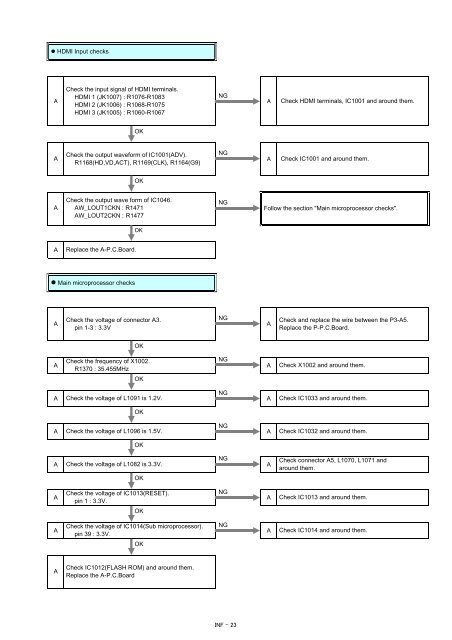PT-AE8000U PT-AT6000E PT-AE8000EA PT ... - Panasonic
PT-AE8000U PT-AT6000E PT-AE8000EA PT ... - Panasonic
PT-AE8000U PT-AT6000E PT-AE8000EA PT ... - Panasonic
Create successful ePaper yourself
Turn your PDF publications into a flip-book with our unique Google optimized e-Paper software.
• HDMI Input checksACheck the input signal of HDMI terminals.HDMI 1 (JK1007) : R1076-R1083HDMI 2 (JK1006) : R1068-R1075HDMI 3 (JK1005) : R1060-R1067NGACheck HDMI terminals, IC1001 and around them.OKACheck the output waveform of IC1001(ADV).R1168(HD,VD,ACT), R1169(CLK), R1164(G9)NGA Check IC1001 and around them.OKACheck the output wave form of IC1046.AW_LOUT1CKN : R1471AW_LOUT2CKN : R1477NGFollow the section "Main microprocessor checks".OKAReplace the A-P.C.Board.• Main microprocessor checksACheck the voltage of connector A3.pin 1-3 : 3.3VNGACheck and replace the wire between the P3-A5.Replace the P-P.C.Board.OKACheck the frequency of X1002.R1370 : 35.455MHzOKNGACheck X1002 and around them.ACheck the voltage of L1091 is 1.2V.NGACheck IC1033 and around them.OKANGCheck the voltage of L1096 is 1.5V. A Check IC1032 and around them.OKACheck the voltage of L1082 is 3.3V.OKNGACheck connector A5, L1070, L1071 andaround them.ACheck the voltage of IC1013(RESET).pin 1 : 3.3V.NGACheck IC1013 and around them.OKACheck the voltage of IC1014(Sub microprocessor).pin 39 : 3.3V.OKNGACheck IC1014 and around them.ACheck IC1012(FLASH ROM) and around them.Replace the A-P.C.BoardINF - 23