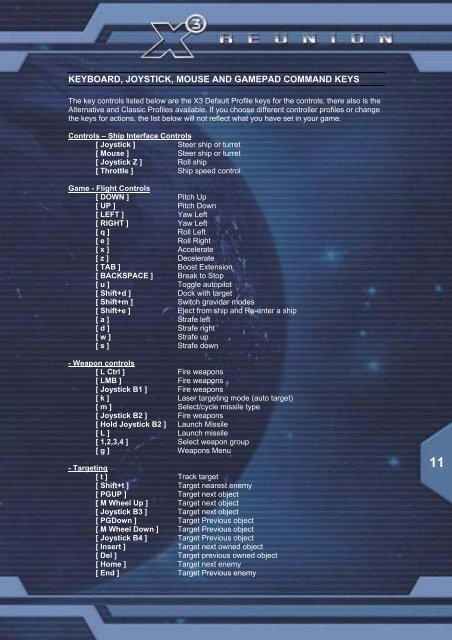X3:Reunion Manual - Steam
X3:Reunion Manual - Steam
X3:Reunion Manual - Steam
- No tags were found...
Create successful ePaper yourself
Turn your PDF publications into a flip-book with our unique Google optimized e-Paper software.
KEYBOARD, JOYSTICK, MOUSE AND GAMEPAD COMMAND KEYSThe key controls listed below are the <strong>X3</strong> Default Profile keys for the controls, there also is theAlternative and Classic Profiles available. If you choose different controller profiles or changethe keys for actions, the list below will not reflect what you have set in your game.Controls – Ship Interface Controls[ Joystick ] Steer ship or turret[ Mouse ] Steer ship or turret[ Joystick Z ] Roll ship[ Throttle ] Ship speed controlGame - Flight Controls[ DOWN ] Pitch Up[ UP ] Pitch Down[ LEFT ] Yaw Left[ RIGHT ] Yaw Left[ q ] Roll Left[ e ] Roll Right[ x ] Accelerate[ z ] Decelerate[ TAB ] Boost Extension[ BACKSPACE ] Break to Stop[ u ] Toggle autopilot[ Shift+d ] Dock with target[ Shift+m ] Switch gravidar modes[ Shift+e ] Eject from ship and Re-enter a ship[ a ] Strafe left[ d ] Strafe right[ w ] Strafe up[ s ] Strafe down- Weapon controls[ L Ctrl ] Fire weapons[ LMB ] Fire weapons[ Joystick B1 ] Fire weapons[ k ] Laser targeting mode (auto target)[ m ] Select/cycle missile type[ Joystick B2 ] Fire weapons[ Hold Joystick B2 ] Launch Missile[ L ] Launch missile[ 1,2,3,4 ] Select weapon group[ g ] Weapons Menu- Targeting[ t ] Track target[ Shift+t ] Target nearest enemy[ PGUP ] Target next object[ M Wheel Up ] Target next object[ Joystick B3 ] Target next object[ PGDown ] Target Previous object[ M Wheel Down ] Target Previous object[ Joystick B4 ] Target Previous object[ Insert ] Target next owned object[ Del ] Target previous owned object[ Home ] Target next enemy[ End ] Target Previous enemy11