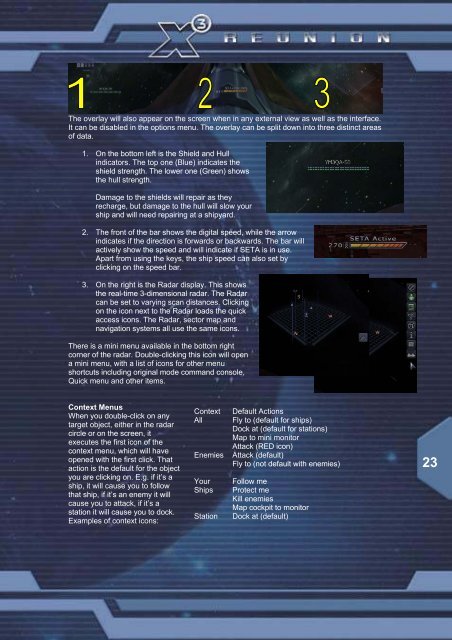X3:Reunion Manual - Steam
X3:Reunion Manual - Steam
X3:Reunion Manual - Steam
- No tags were found...
Create successful ePaper yourself
Turn your PDF publications into a flip-book with our unique Google optimized e-Paper software.
The overlay will also appear on the screen when in any external view as well as the interface.It can be disabled in the options menu. The overlay can be split down into three distinct areasof data.1. On the bottom left is the Shield and Hullindicators. The top one (Blue) indicates theshield strength. The lower one (Green) showsthe hull strength.Damage to the shields will repair as theyrecharge, but damage to the hull will slow yourship and will need repairing at a shipyard.2. The front of the bar shows the digital speed, while the arrowindicates if the direction is forwards or backwards. The bar willactively show the speed and will indicate if SETA is in use.Apart from using the keys, the ship speed can also set byclicking on the speed bar.3. On the right is the Radar display. This showsthe real-time 3-dimensional radar. The Radarcan be set to varying scan distances. Clickingon the icon next to the Radar loads the quickaccess icons. The Radar, sector map andnavigation systems all use the same icons.There is a mini menu available in the bottom rightcorner of the radar. Double-clicking this icon will opena mini menu, with a list of icons for other menushortcuts including original mode command console,Quick menu and other items.Context MenusWhen you double-click on anytarget object, either in the radarcircle or on the screen, itexecutes the first icon of thecontext menu, which will haveopened with the first click. Thataction is the default for the objectyou are clicking on. E.g. if it’s aship, it will cause you to followthat ship, if it’s an enemy it willcause you to attack, if it’s astation it will cause you to dock.Examples of context icons:ContextAllEnemiesYourShipsStationDefault ActionsFly to (default for ships)Dock at (default for stations)Map to mini monitorAttack (RED icon)Attack (default)Fly to (not default with enemies)Follow meProtect meKill enemiesMap cockpit to monitorDock at (default)23