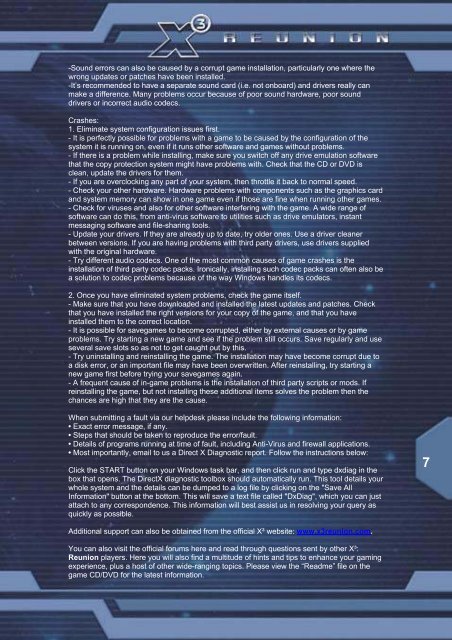X3:Reunion Manual - Steam
X3:Reunion Manual - Steam
X3:Reunion Manual - Steam
- No tags were found...
You also want an ePaper? Increase the reach of your titles
YUMPU automatically turns print PDFs into web optimized ePapers that Google loves.
-Sound errors can also be caused by a corrupt game installation, particularly one where thewrong updates or patches have been installed.-It’s recommended to have a separate sound card (i.e. not onboard) and drivers really canmake a difference. Many problems occur because of poor sound hardware, poor sounddrivers or incorrect audio codecs.Crashes:1. Eliminate system configuration issues first.- It is perfectly possible for problems with a game to be caused by the configuration of thesystem it is running on, even if it runs other software and games without problems.- If there is a problem while installing, make sure you switch off any drive emulation softwarethat the copy protection system might have problems with. Check that the CD or DVD isclean, update the drivers for them.- If you are overclocking any part of your system, then throttle it back to normal speed.- Check your other hardware. Hardware problems with components such as the graphics cardand system memory can show in one game even if those are fine when running other games.- Check for viruses and also for other software interfering with the game. A wide range ofsoftware can do this, from anti-virus software to utilities such as drive emulators, instantmessaging software and file-sharing tools.- Update your drivers. If they are already up to date, try older ones. Use a driver cleanerbetween versions. If you are having problems with third party drivers, use drivers suppliedwith the original hardware.- Try different audio codecs. One of the most common causes of game crashes is theinstallation of third party codec packs. Ironically, installing such codec packs can often also bea solution to codec problems because of the way Windows handles its codecs.2. Once you have eliminated system problems, check the game itself.- Make sure that you have downloaded and installed the latest updates and patches. Checkthat you have installed the right versions for your copy of the game, and that you haveinstalled them to the correct location.- It is possible for savegames to become corrupted, either by external causes or by gameproblems. Try starting a new game and see if the problem still occurs. Save regularly and useseveral save slots so as not to get caught out by this.- Try uninstalling and reinstalling the game. The installation may have become corrupt due toa disk error, or an important file may have been overwritten. After reinstalling, try starting anew game first before trying your savegames again.- A frequent cause of in-game problems is the installation of third party scripts or mods. Ifreinstalling the game, but not installing these additional items solves the problem then thechances are high that they are the cause.When submitting a fault via our helpdesk please include the following information:• Exact error message, if any.• Steps that should be taken to reproduce the error/fault.• Details of programs running at time of fault, including Anti-Virus and firewall applications.• Most importantly, email to us a Direct X Diagnostic report. Follow the instructions below:Click the START button on your Windows task bar, and then click run and type dxdiag in thebox that opens. The DirectX diagnostic toolbox should automatically run. This tool details yourwhole system and the details can be dumped to a log file by clicking on the "Save AllInformation" button at the bottom. This will save a text file called "DxDiag", which you can justattach to any correspondence. This information will best assist us in resolving your query asquickly as possible.7Additional support can also be obtained from the official X³ website: www.x3reunion.com.You can also visit the official forums here and read through questions sent by other X³:<strong>Reunion</strong> players. Here you will also find a multitude of hints and tips to enhance your gamingexperience, plus a host of other wide-ranging topics. Please view the “Readme” file on thegame CD/DVD for the latest information.