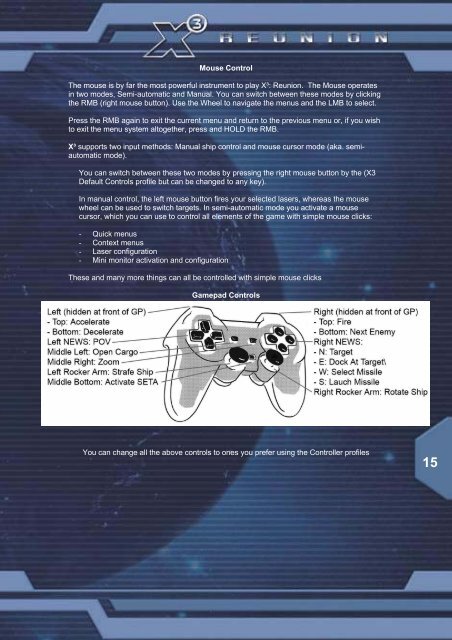X3:Reunion Manual - Steam
X3:Reunion Manual - Steam
X3:Reunion Manual - Steam
- No tags were found...
You also want an ePaper? Increase the reach of your titles
YUMPU automatically turns print PDFs into web optimized ePapers that Google loves.
Mouse ControlThe mouse is by far the most powerful instrument to play X³: <strong>Reunion</strong>. The Mouse operatesin two modes, Semi-automatic and <strong>Manual</strong>. You can switch between these modes by clickingthe RMB (right mouse button). Use the Wheel to navigate the menus and the LMB to select.Press the RMB again to exit the current menu and return to the previous menu or, if you wishto exit the menu system altogether, press and HOLD the RMB.X³ supports two input methods: <strong>Manual</strong> ship control and mouse cursor mode (aka. semiautomaticmode).You can switch between these two modes by pressing the right mouse button by the (<strong>X3</strong>Default Controls profile but can be changed to any key).In manual control, the left mouse button fires your selected lasers, whereas the mousewheel can be used to switch targets. In semi-automatic mode you activate a mousecursor, which you can use to control all elements of the game with simple mouse clicks:- Quick menus- Context menus- Laser configuration- Mini monitor activation and configurationThese and many more things can all be controlled with simple mouse clicksGamepad ControlsYou can change all the above controls to ones you prefer using the Controller profiles15