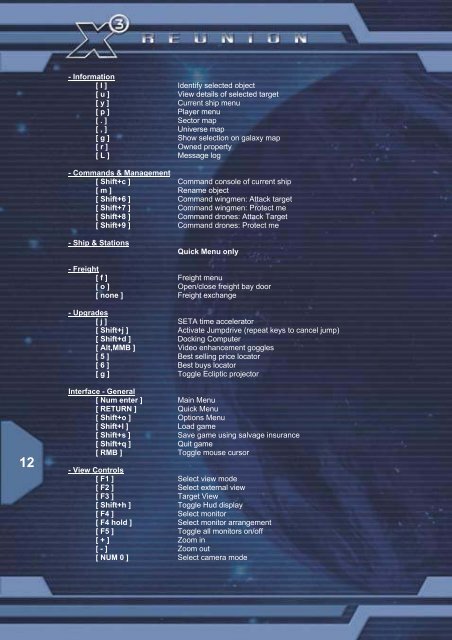X3:Reunion Manual - Steam
X3:Reunion Manual - Steam
X3:Reunion Manual - Steam
- No tags were found...
Create successful ePaper yourself
Turn your PDF publications into a flip-book with our unique Google optimized e-Paper software.
- Information[ I ] Identify selected object[ u ] View details of selected target[ y ] Current ship menu[ p ] Player menu[ . ] Sector map[ , ] Universe map[ g ] Show selection on galaxy map[ r ] Owned property[ L ] Message log- Commands & Management[ Shift+c ] Command console of current ship[ m ] Rename object[ Shift+6 ] Command wingmen: Attack target[ Shift+7 ] Command wingmen: Protect me[ Shift+8 ] Command drones: Attack Target[ Shift+9 ] Command drones: Protect me- Ship & StationsQuick Menu only- Freight[ f ] Freight menu[ o ] Open/close freight bay door[ none ] Freight exchange- Upgrades[ j ] SETA time accelerator[ Shift+j ] Activate Jumpdrive (repeat keys to cancel jump)[ Shift+d ] Docking Computer[ Alt,MMB ] Video enhancement goggles[ 5 ] Best selling price locator[ 6 ] Best buys locator[ g ] Toggle Ecliptic projector12Interface - General[ Num enter ] Main Menu[ RETURN ] Quick Menu[ Shift+o ] Options Menu[ Shift+l ] Load game[ Shift+s ] Save game using salvage insurance[ Shift+q ] Quit game[ RMB ] Toggle mouse cursor- View Controls[ F1 ] Select view mode[ F2 ] Select external view[ F3 ] Target View[ Shift+h ] Toggle Hud display[ F4 ] Select monitor[ F4 hold ] Select monitor arrangement[ F5 ] Toggle all monitors on/off[ + ] Zoom in[ - ] Zoom out[ NUM 0 ] Select camera mode